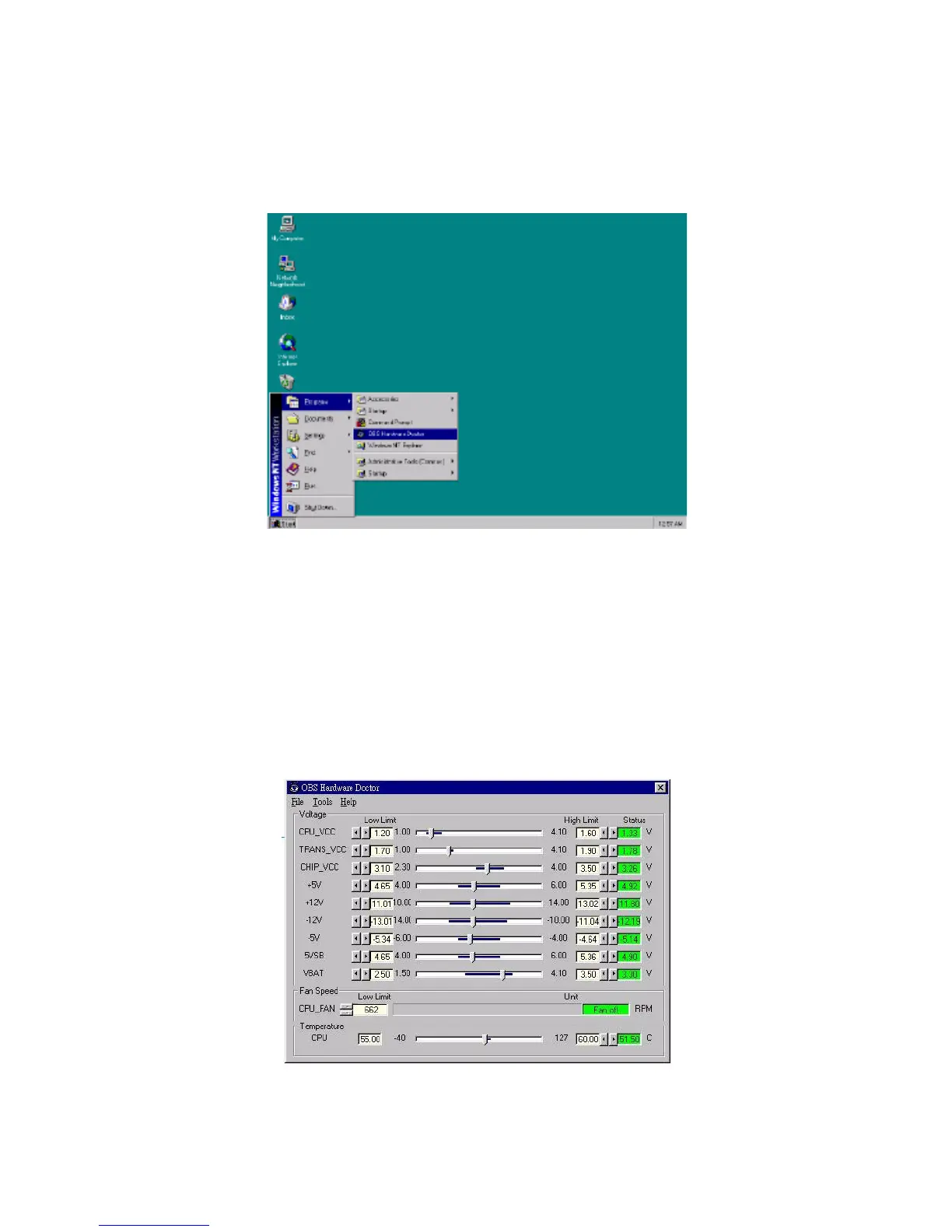PCA-6184, ed. 1 User’s Manual 72
1. From the desktop of Windows, click on "Start" and select "Pro-
grams" and then "OBS Hardware Doctor."
2. It is recommended that you load the default values for all the OBS
settings. However, if desired, you can establish new conditions for
voltage, fan speed, and temperature. Please adjust TRANS_VCC
high limit to 1.9V. .
