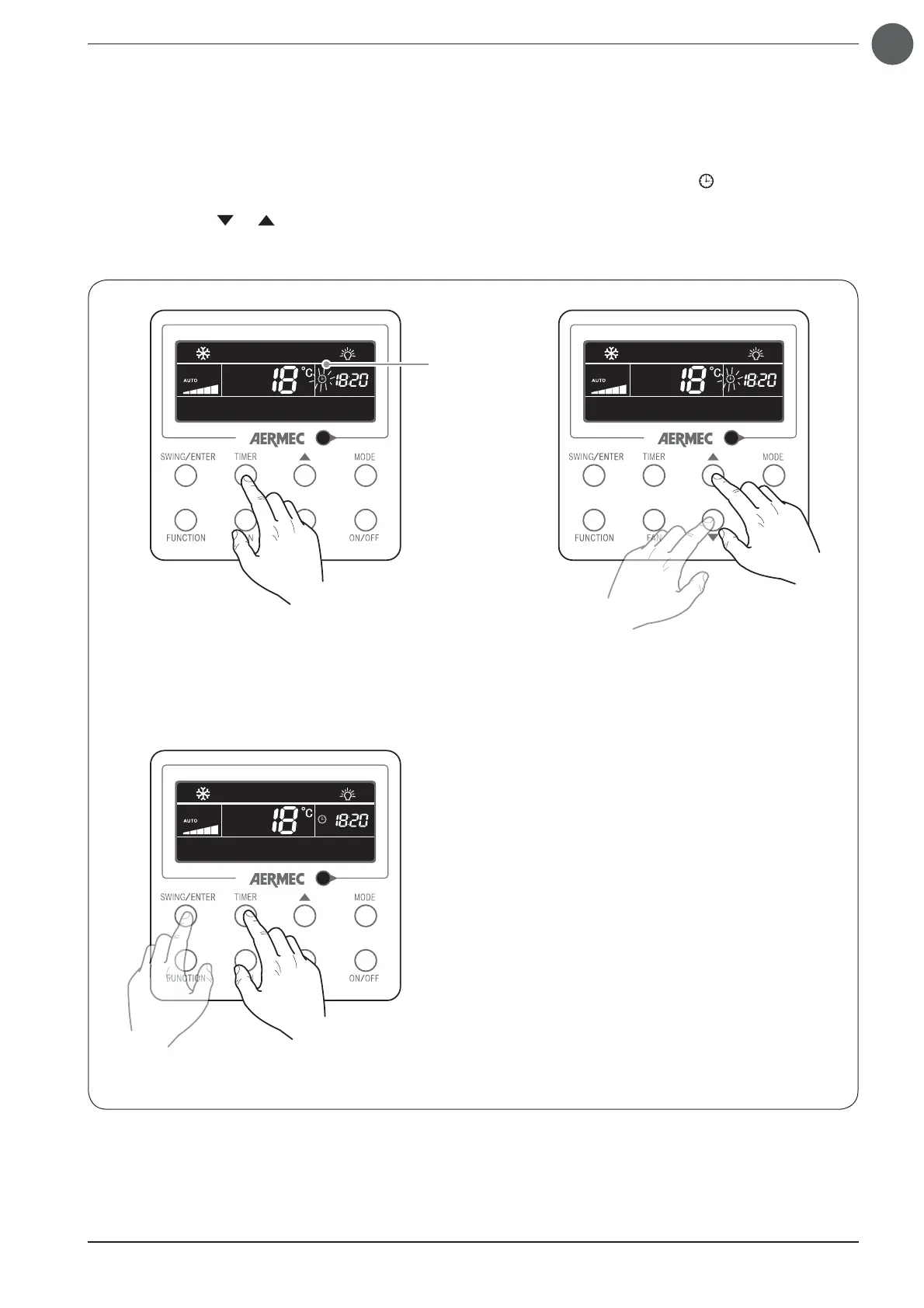17
IT
Impostare l’orario di sistema (usato solo nella modalità OROLOGIO):
Per impostare l’orario dell’orologio di sistema (usato solo se selezionata la modalità OROLOGIO nei parametri operativi, para-
metro P33), è necessario eseguire le seguenti operazioni:
(1) Premere il tasto “TIMER” in maniera prolungata (5 secondi); a questo punto compare il simbolo ( ) comincerà a lampeg-
giare, indicando che si è entrati nella modalità modifi ca orario di sistema;
(2) premere il tasti ( ) o ( ),
rispettivamente per decrementare o incrementare di 1 minuto l’orario;
(3) premendo nuovamente il tasto “TIMER” oppure il tasto “SWING/ENTER” per salvare l’orario ed uscire dalla procedura;
l’icona comin-
cia a lampeg-
giare
(1) (2)
(3)
x5 secondi
