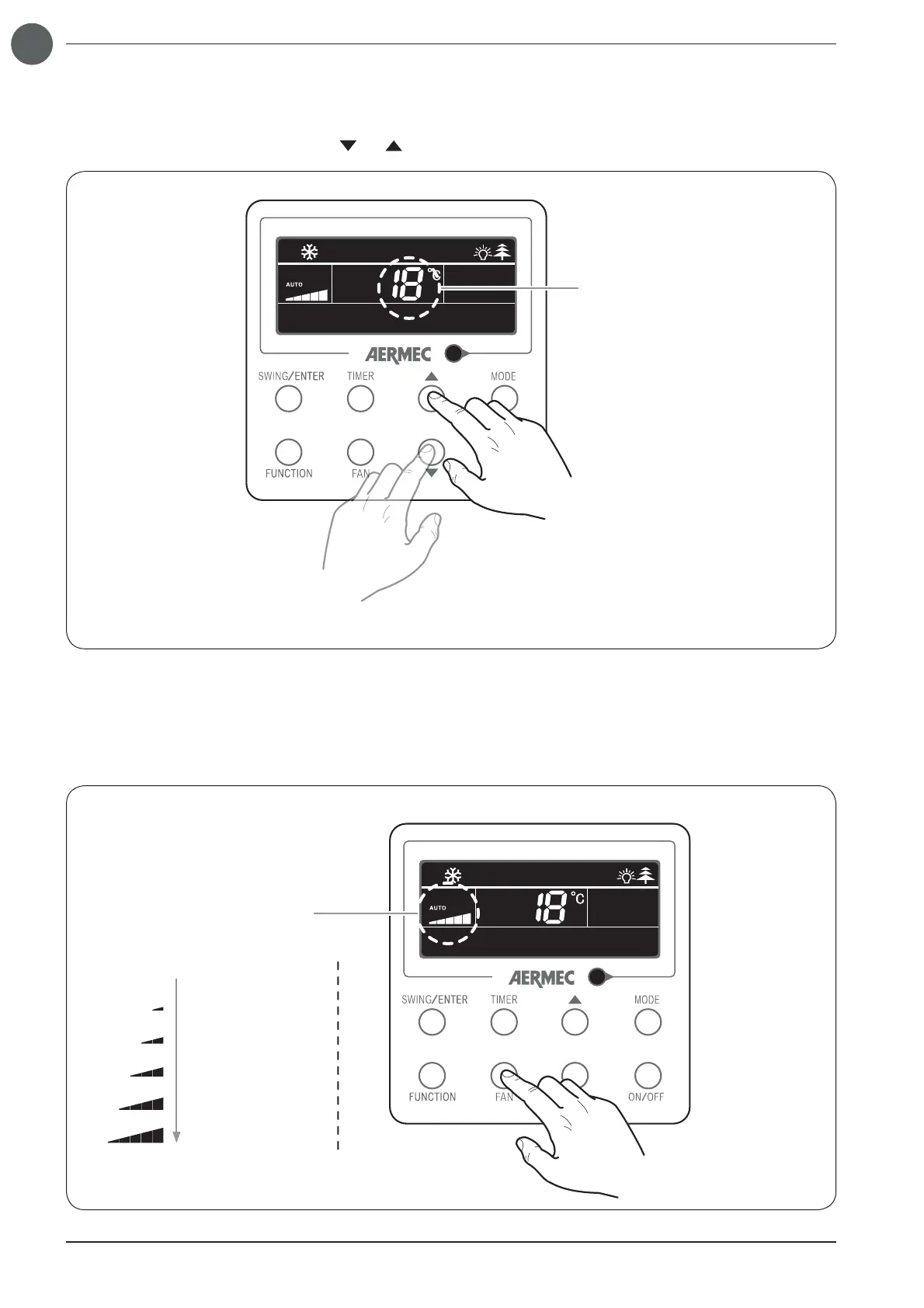52
EN
Modifying the operating temperature:
To modify the operating temperature, regardless of the operating mode (except for Ventilation Only which does not use the
operating setting), simply press the buttons (
) or ( )
respectively to decrease or increase the operating setting by 1°C;
Opera ng temperature
Modifying fan speed:
The Ventilation speed (in all operating modes except for dehumidifi cation) of the Indoor unit (or group of indoor units) managed
by the wired panel can be modifi ed using the FAN button; every time it is pressed thereafter will switch between one speed and
the next (following the sequence indicated below);
Ven la on Speed
AUTO
AUTOMATIC speed
MINIMUM speed
MEDIUM/MINIMUM speed
MEDIUM speed
MEDIUM/MAXIMUM Speed
MAXIMUM speed