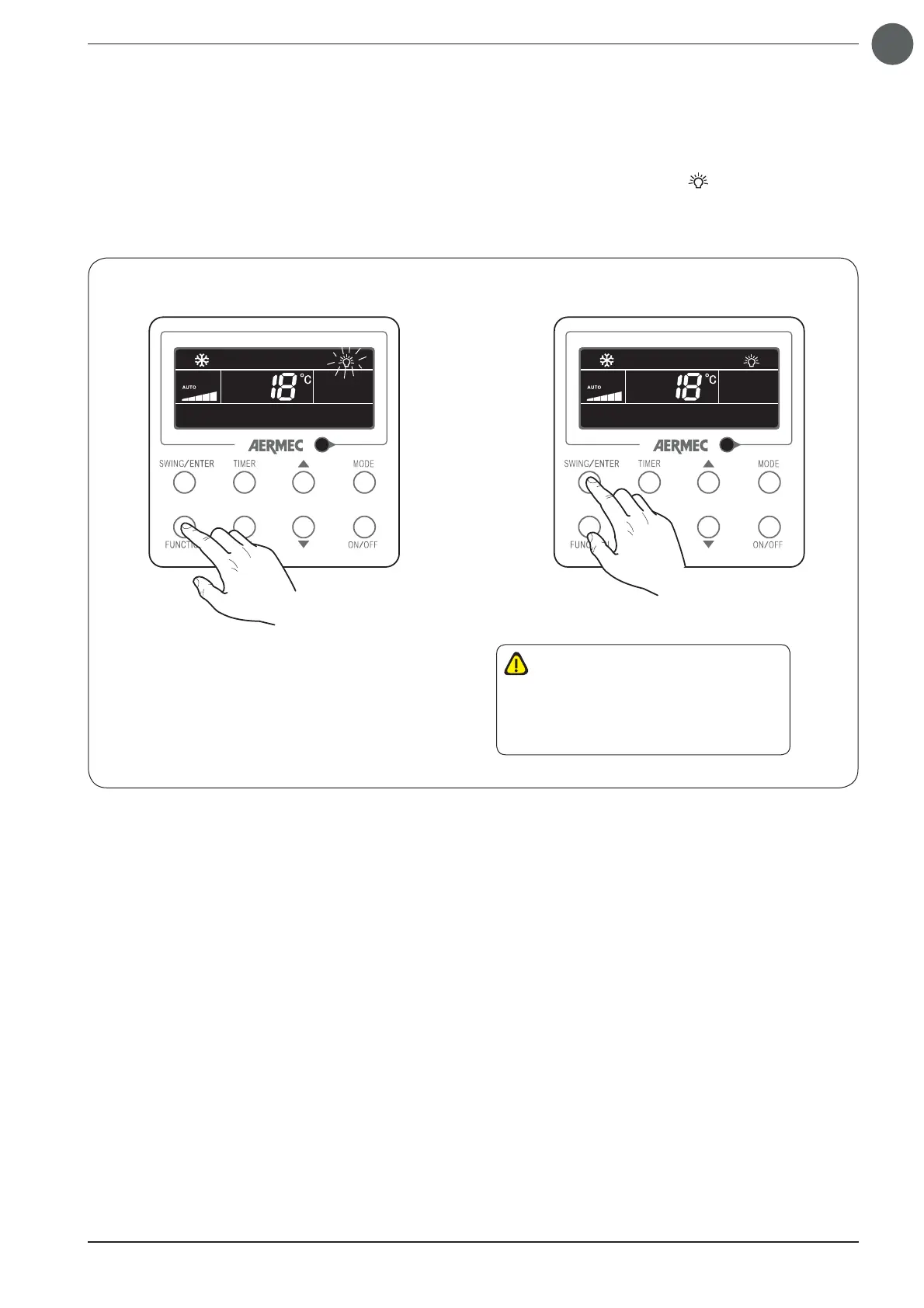97
FR
Régler la fonction AFFICHAGE sur l’unité intérieure (voyant et afficheur à deux chiffres) :
Pour activer ou désactiver l’éclairage de l’affi cheur sur l’unité intérieure (sauf naturellement pour les unités gainées), il faut
réaliser les opérations suivantes :
(1) Appuyer sur le bouton « FUNCTION » jusqu’à ce que l’icône correspondante à cette fonction ( ) soit affi chée. Ensuite,
l’icône sélectionnée commencera à clignoter pour indiquer que la fonction a été sélectionnée.
(2) Appuyer à nouveau sur le bouton « SWING/ENTER » pour activer la fonction sélectionnée.
(1) (2)
ATTENTION : pour désac ver ce e fonc-
on, il faut appuyer sur le bouton « FUNC-
TION » jusqu’à la sélec on de la fonc on
à supprimer, puis appuyer sur le bouton
« SWING/ENTER ».
