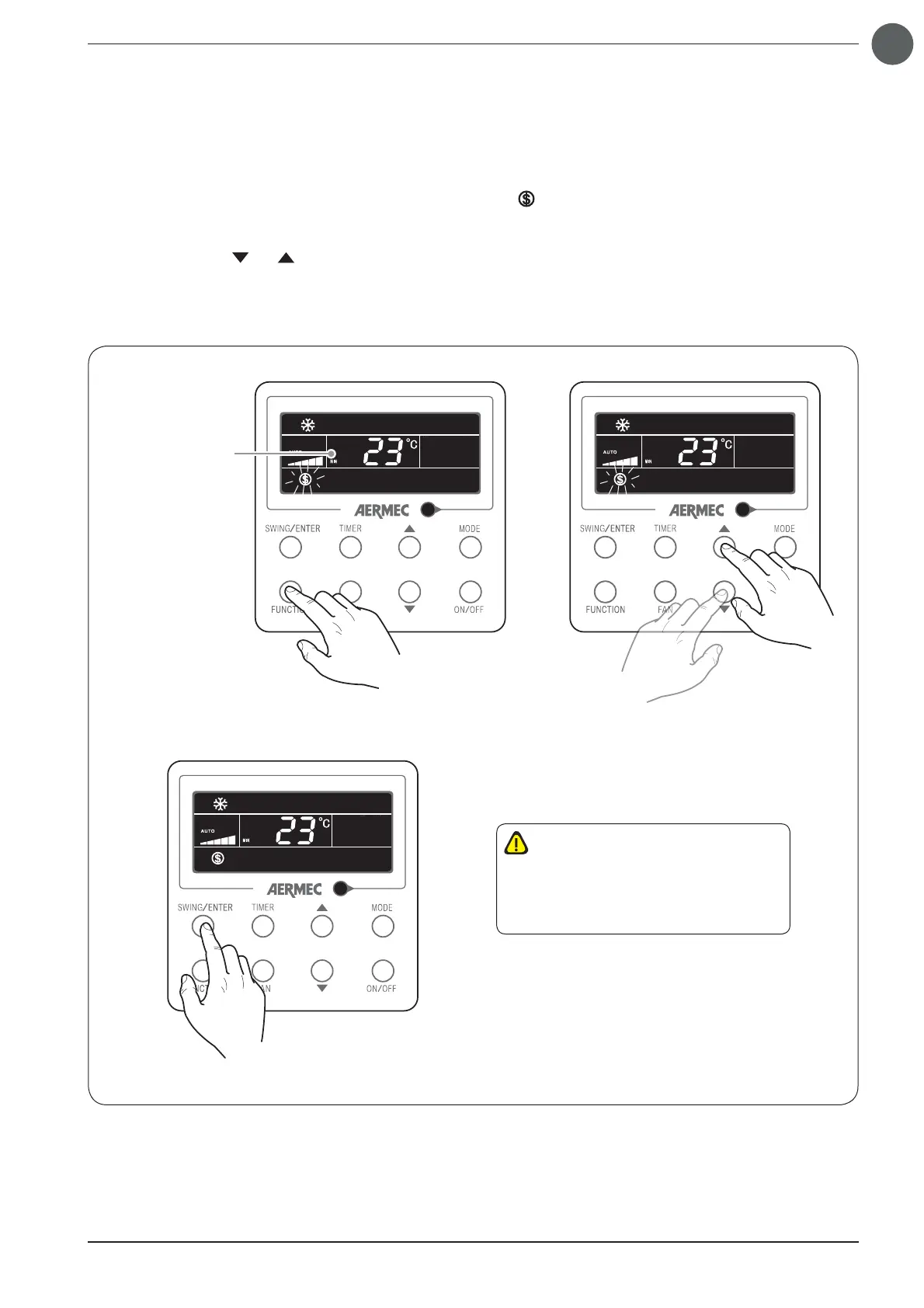61
EN
Set the ENERGY SAVING function (active on indoor unit):
This mode is available for heat and cool operations (in the fi rst instance a minimum set is defi ned, while in the latter case a
maximum set is defi ned as the setpoint limits beyond which it will not be possible to operate the machine); to see this function
(with the unit ON), perform the following operations:
(1) press the “FUNCTION” key until the Energy Saving icon appears ( ); at this stage, the selected icon will begin to fl ash;
additionally, the wording “MIN” will be displayed when setting energy saving during cooling mode or “MAX” when setting a
value during heating mode;
(2) press the buttons
( ) or ( )
to set a maximum or minimum value (in relation to the active operating mode) to be used
as the limit for the operating setpoint;
(3) press the “SWING/ENTER” button again to activate the selected function;
(1) (2)
(3)
WARNING: to disac vate this func on,
press the “FUNCTION” bu on un l the
func on to be cancelled is selected and then
press the “SWING/ENTER“ button
Set MINIMUM
(cooling mode)