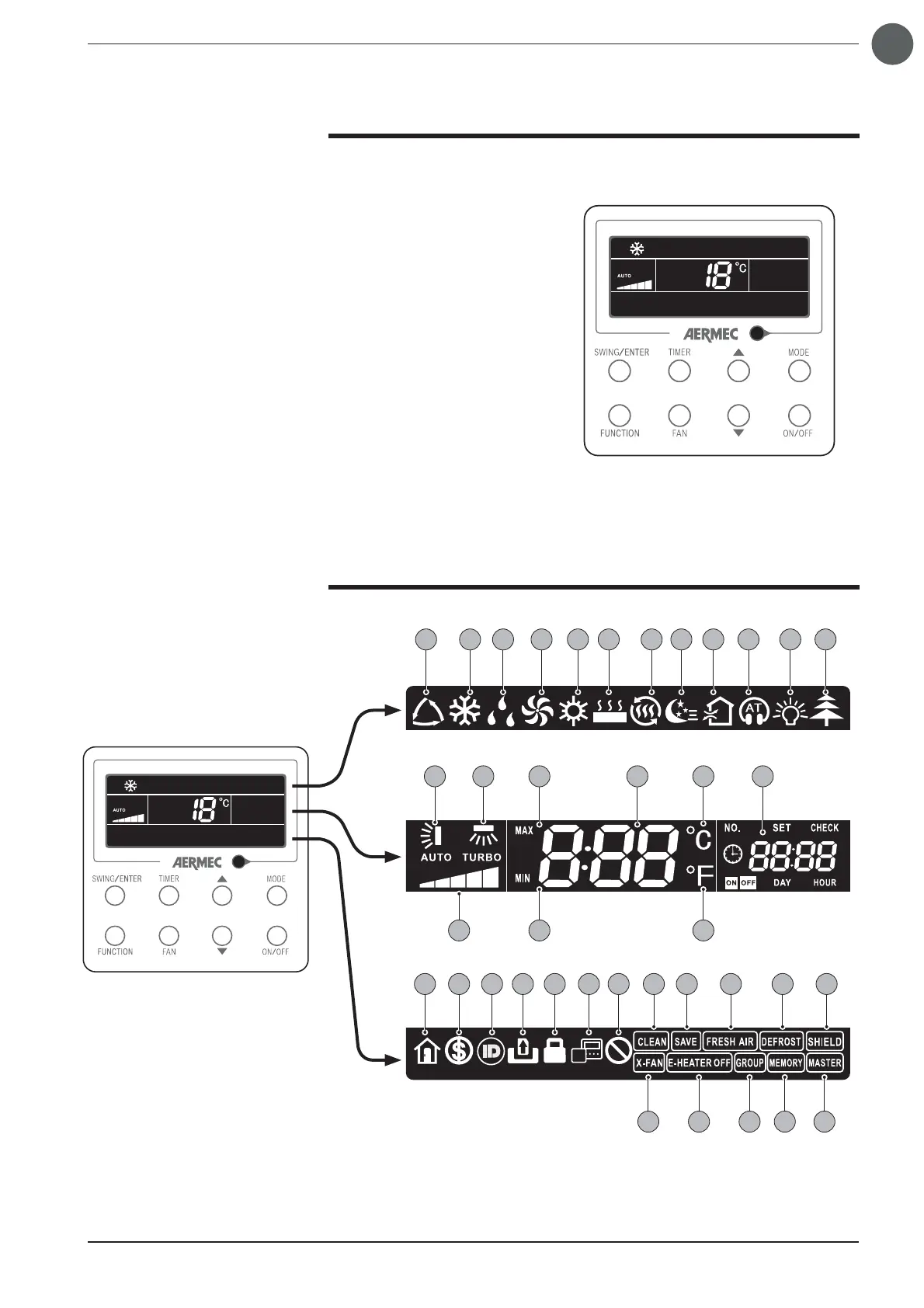41
EN
Wired panel WRC1
The wired panel of the WRC1 unit allows display and rapid setting of
the machine's operating parameters. The card stores all the default set-
tings and any modifi cations. After the absence of voltage for any period
of time, the unit is able to start up again automatically, maintaining the
original settings.
The user interface comprises an LCD display with icons used to dis-
play information and available functions about the units; the user may
interact with the panel using the function keys located in the lower part
of the panel itself.
This panel is equipped with a built-in external contact (whereby this
accessory is ideal for applications in hotels).
Wired panel WRC1
User interface (display)
1 2 3 4 5 6 7 8 9 10
13 14
15
16
16
17 18
18
19
20 21 22 23 24 25 26 27
32
11 12
28 29 30 31
33 34 35 36