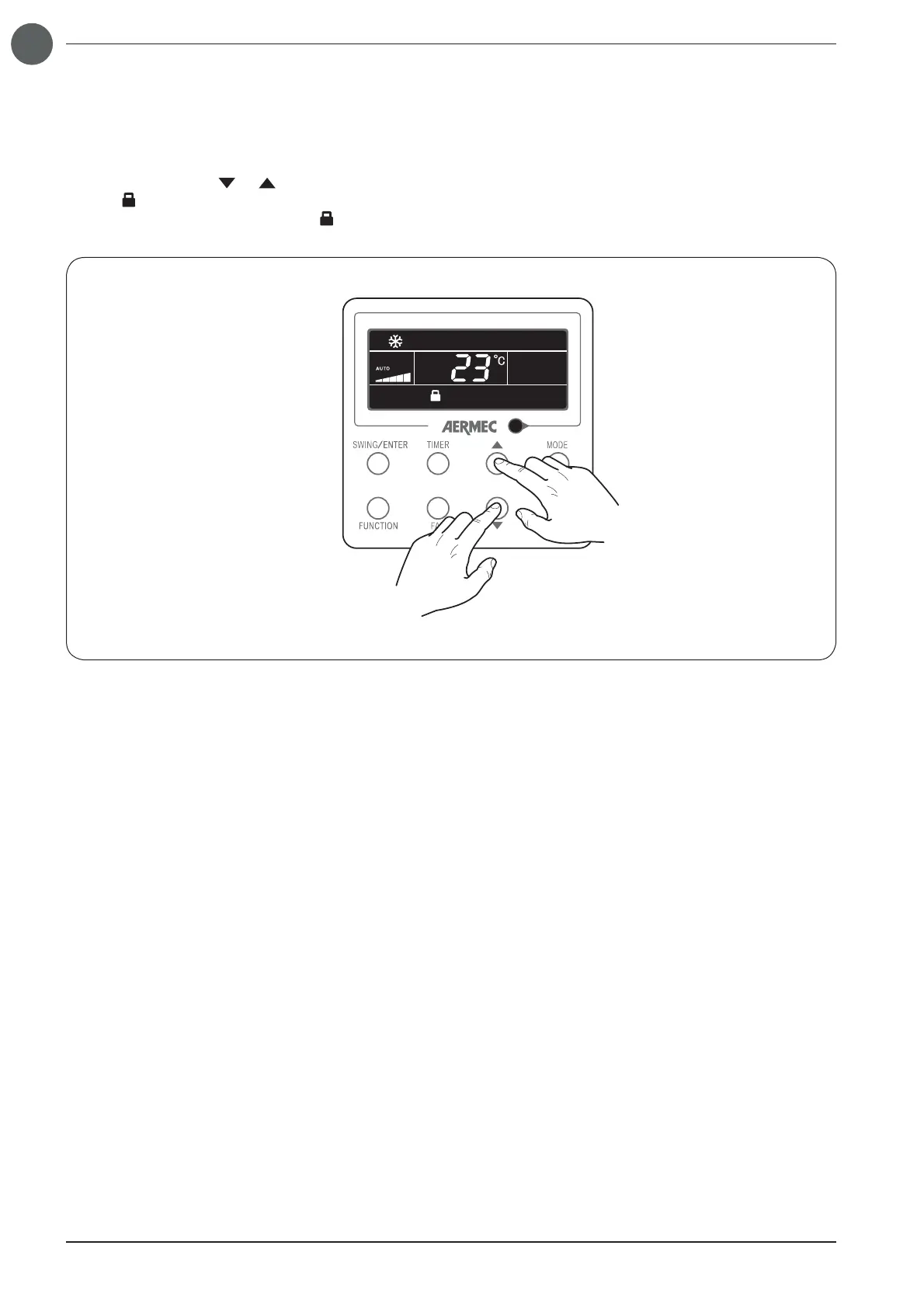176
ES
Configurar el BLOQUEO DE TECLAS en el panel con cable:
Esta función permite bloquear las teclas del panel con cable conectado a la unidad; para activar o desactivar esta función se
deben realizar las siguientes operaciones:
(1)
presionar las teclas
( ) y ( )
simultáneamente durante 5 segundos como mínimo
, una vez transcurridos se visualiza
el icono (
) que indica la activación del bloqueo de las teclas; Presionando nuevamente estas dos teclas (por otros 5 segun-
dos) la unidad se desbloquea y el icono (
) desaparece;
(1)