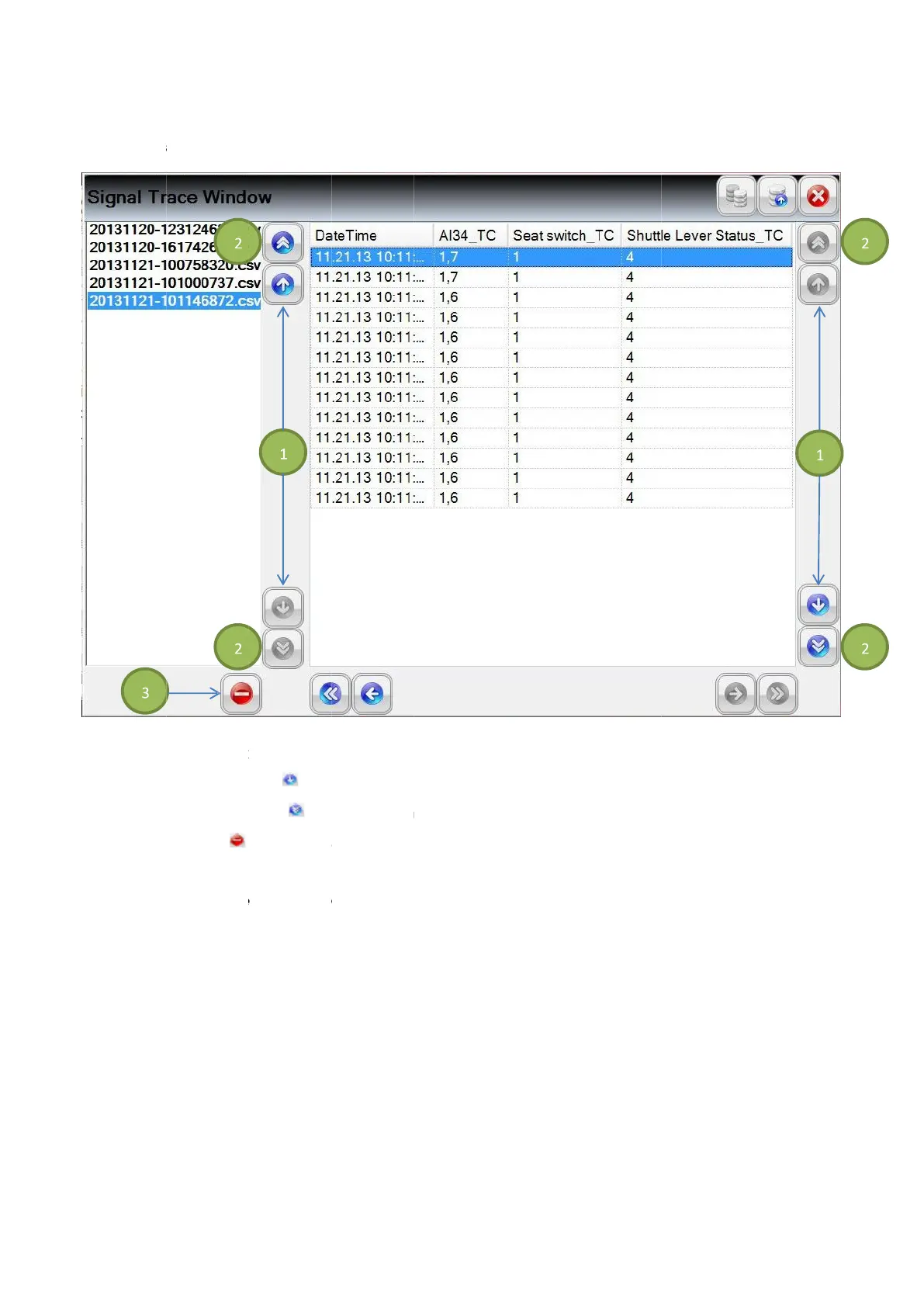Diagnostics Reporting Signal Trace Window
the list shown, or change the selection of the file using the up and down icons.
Diagnostics Reporting Signal Trace Window
06
Each recorded signal log with a .csv extension can be viewed in a grid layout. To
the list shown, or change the selection of the file using the up and down icons.
Deleting a selected file removes the file permanently from the storage location.
Diagnostics Reporting Signal Trace Window
Each recorded signal log with a .csv extension can be viewed in a grid layout. To
the list shown, or change the selection of the file using the up and down icons.
ete icon
Deleting a selected file removes the file permanently from the storage location.
Diagnostics Reporting Signal Trace Window
Each recorded signal log with a .csv extension can be viewed in a grid layout. To
the list shown, or change the selection of the file using the up and down icons.
(1) to scroll through each row.
(2) to scroll through the pages.
Deleting a selected file removes the file permanently from the storage location.
Diagnostics Reporting Signal Trace Window
Each recorded signal log with a .csv extension can be viewed in a grid layout. To
the list shown, or change the selection of the file using the up and down icons.
(1) to scroll through each row.
(2) to scroll through the pages.
Deleting a selected file removes the file permanently from the storage location.
Each recorded signal log with a .csv extension can be viewed in a grid layout. To
the list shown, or change the selection of the file using the up and down icons.
(1) to scroll through each row.
(2) to scroll through the pages.
Deleting a selected file removes the file permanently from the storage location.
Each recorded signal log with a .csv extension can be viewed in a grid layout. To
the list shown, or change the selection of the file using the up and down icons.
(1) to scroll through each row.
(2) to scroll through the pages.
Deleting a selected file removes the file permanently from the storage location.
Each recorded signal log with a .csv extension can be viewed in a grid layout. To
the list shown, or change the selection of the file using the up and down icons.
Deleting a selected file removes the file permanently from the storage location.
Each recorded signal log with a .csv extension can be viewed in a grid layout. To
do so, select on a file from
do so, select on a file from
do so, select on a file from