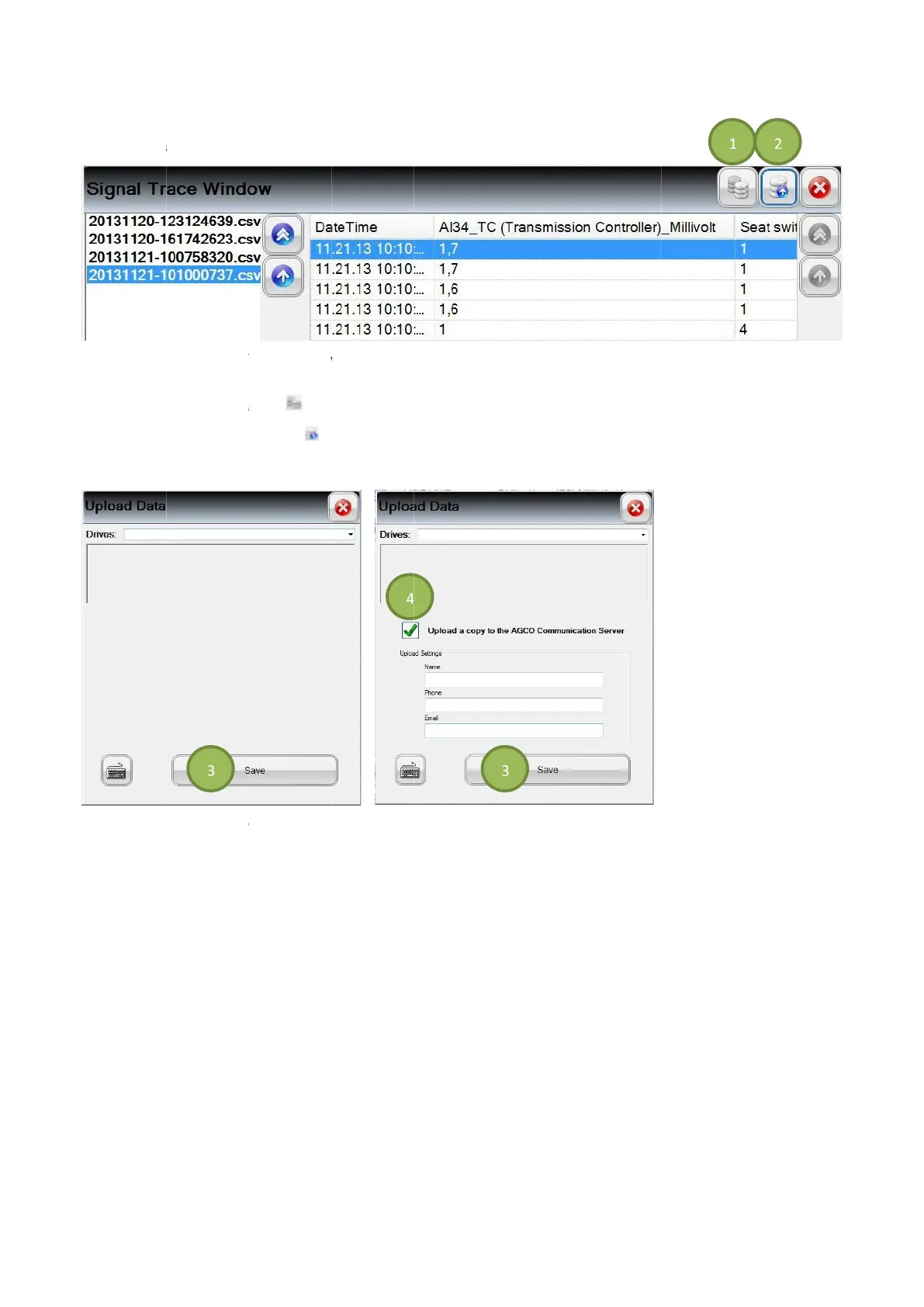Diagnostics Reporting File Upload
Diagnostics Reporting File Upload
07
From the Signal Trace Window, either all files or a single file can be uploaded to a selected drive (fixed drive,
able drive, CD rom, etc.)
08 & 1
if the files will be uploaded to the AGCO Communication Server (4).
Diagnostics Reporting File Upload
From the Signal Trace Window, either all files or a single file can be uploaded to a selected drive (fixed drive,
able drive, CD rom, etc.)
In the pop up windows, select the desired drive.
icon (3).
if the files will be uploaded to the AGCO Communication Server (4).
Diagnostics Reporting File Upload
From the Signal Trace Window, either all files or a single file can be uploaded to a selected drive (fixed drive,
able drive, CD rom, etc.)
icon
icon
(2) to upload a single file.
In the pop up windows, select the desired drive.
if the files will be uploaded to the AGCO Communication Server (4).
From the Signal Trace Window, either all files or a single file can be uploaded to a selected drive (fixed drive,
(2) to upload a single file.
In the pop up windows, select the desired drive.
if the files will be uploaded to the AGCO Communication Server (4).
From the Signal Trace Window, either all files or a single file can be uploaded to a selected drive (fixed drive,
(2) to upload a single file.
In the pop up windows, select the desired drive.
if the files will be uploaded to the AGCO Communication Server (4).
From the Signal Trace Window, either all files or a single file can be uploaded to a selected drive (fixed drive,
if the files will be uploaded to the AGCO Communication Server (4).
From the Signal Trace Window, either all files or a single file can be uploaded to a selected drive (fixed drive,
From the Signal Trace Window, either all files or a single file can be uploaded to a selected drive (fixed drive,
From the Signal Trace Window, either all files or a single file can be uploaded to a selected drive (fixed drive,
From the Signal Trace Window, either all files or a single file can be uploaded to a selected drive (fixed drive,