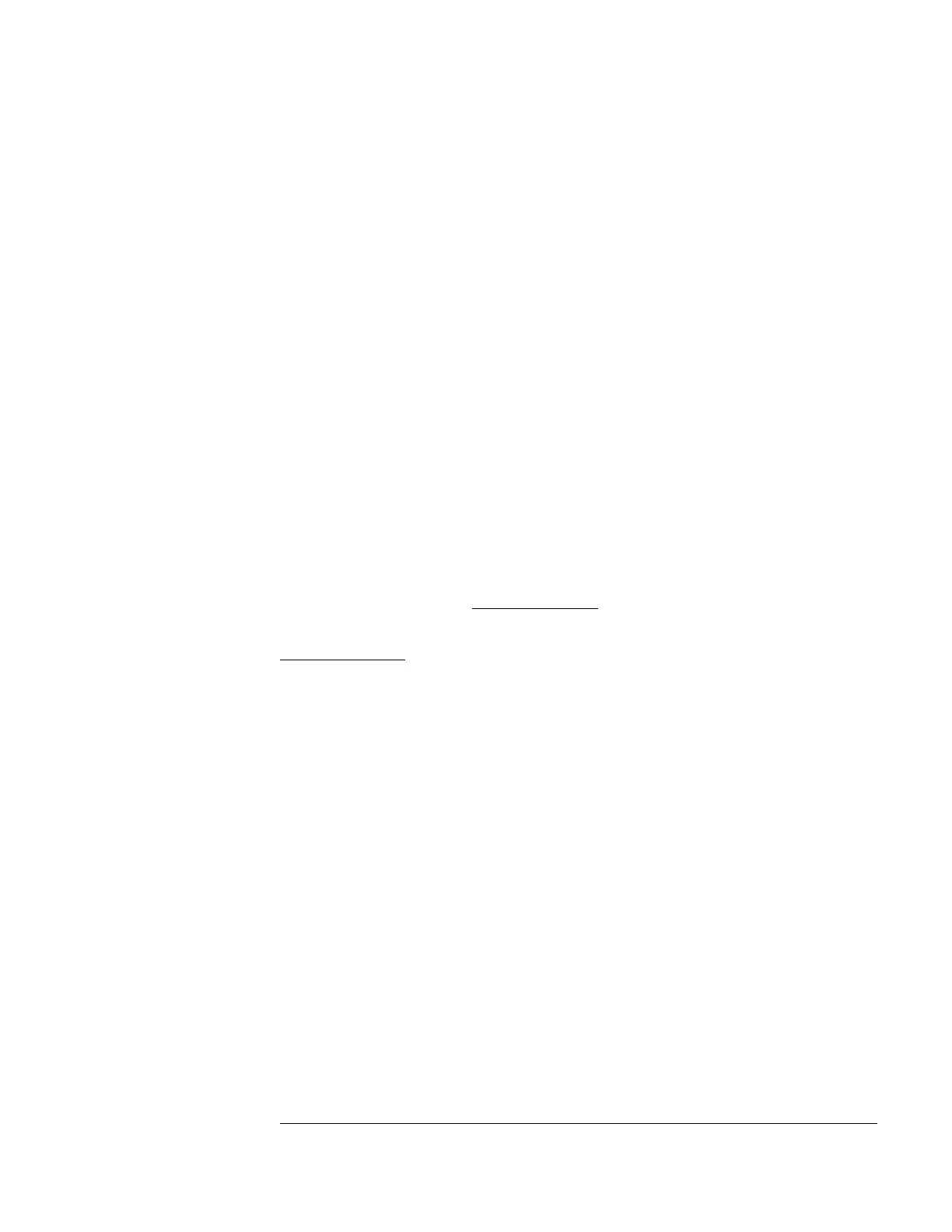21
Chapter 3: Testing Logic Analyzer Performance
The logic analyzer will be configured to acquire data on both edges of the clock,
so the test frequency is set to half of the acquisition speed.
One-card Module
To perform a complete test on a one-card module, start at the beginning of the
chapter and follow each procedure.
Multi-card Module
To perform a complete test on a multi-card module, perform the self-tests with
the cards connected. Then, remove the multi-card module from the mainframe
and configure each card as a one-card module. Install the one-card modules into
the mainframe and perform the performance verification tests on each card.
When the tests are complete, remove the one-card modules, reconfigure them
into their original multi-card module configuration, reinstall it into the mainframe
and perform the self-tests again. These steps are necessary to ensure that the
clocks are tested on each module.
Instructions for removing and installing the module can be found in the
installation guide for the mainframe.
If you don’t have the installation guide for your mainframe, you can find the latest
version on the Internet at
www.agilent.com.
For example: to find the installation guide for a 16900A mainframe, go to
www.agilent.com and enter 16900A installation guide in the quick search box. Then
scroll down to Manuals, Guides & Notifications
to find the 16900A-Series Logic
Analysis Systems Installation Guide.
Test Interval
Test the performance of the module against its specifications at two-year
intervals.
Test Record Description
A Performance Test Record for recording the results of each procedure is
provided in this chapter. You may want to make a copies of this, and fill-in a copy
each time you test a module.
Test Equipment
A list of the recommended test equipment is provided. You can use any
equipment that satisfies the specifications given. However, the instructions are
written with the presumption that you are using the recommended test
equipment.
Artisan Technology Group - Quality Instrumentation ... Guaranteed | (888) 88-SOURCE | www.artisantg.com
