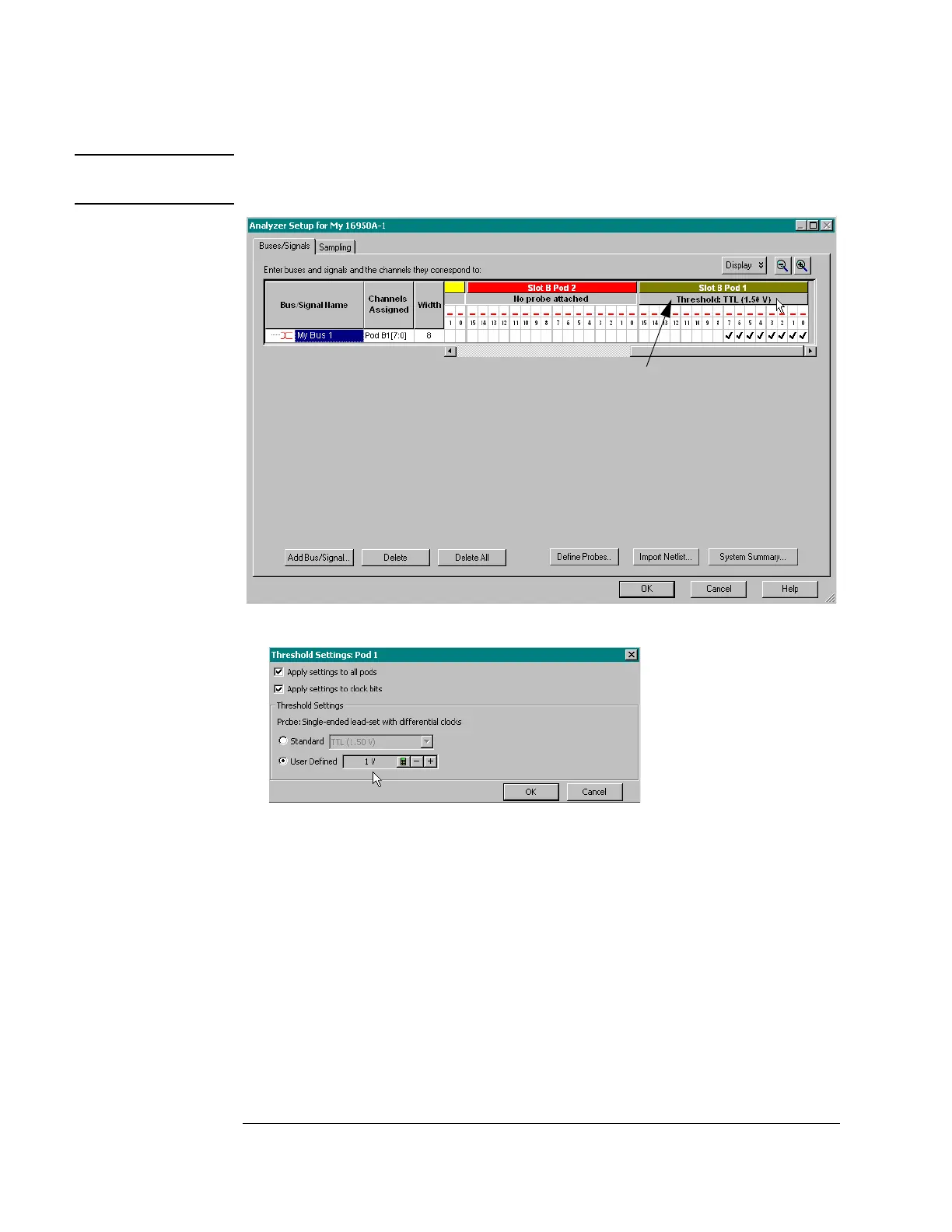40
Chapter 3: Testing Logic Analyzer Performance
Testing the Module Using a 16900-Series Mainframe
NOTE: The E5382A probe must be connected to the logic analyzer pod as
described on page 30.
c Set the threshold value for Pod 1 of the 16950A logic analyzer to 1 V.
d The activity indicators will now show activity on the channels that are
connected to the pulse generator. Un-assign all channels. Hint: you can
do this quickly by clicking on the left-most check mark and dragging to
the right across all of the other check marks. If you have a model 16902
or 16903A logic analysis system mainframe you can touch the
Click here
Artisan Technology Group - Quality Instrumentation ... Guaranteed | (888) 88-SOURCE | www.artisantg.com
