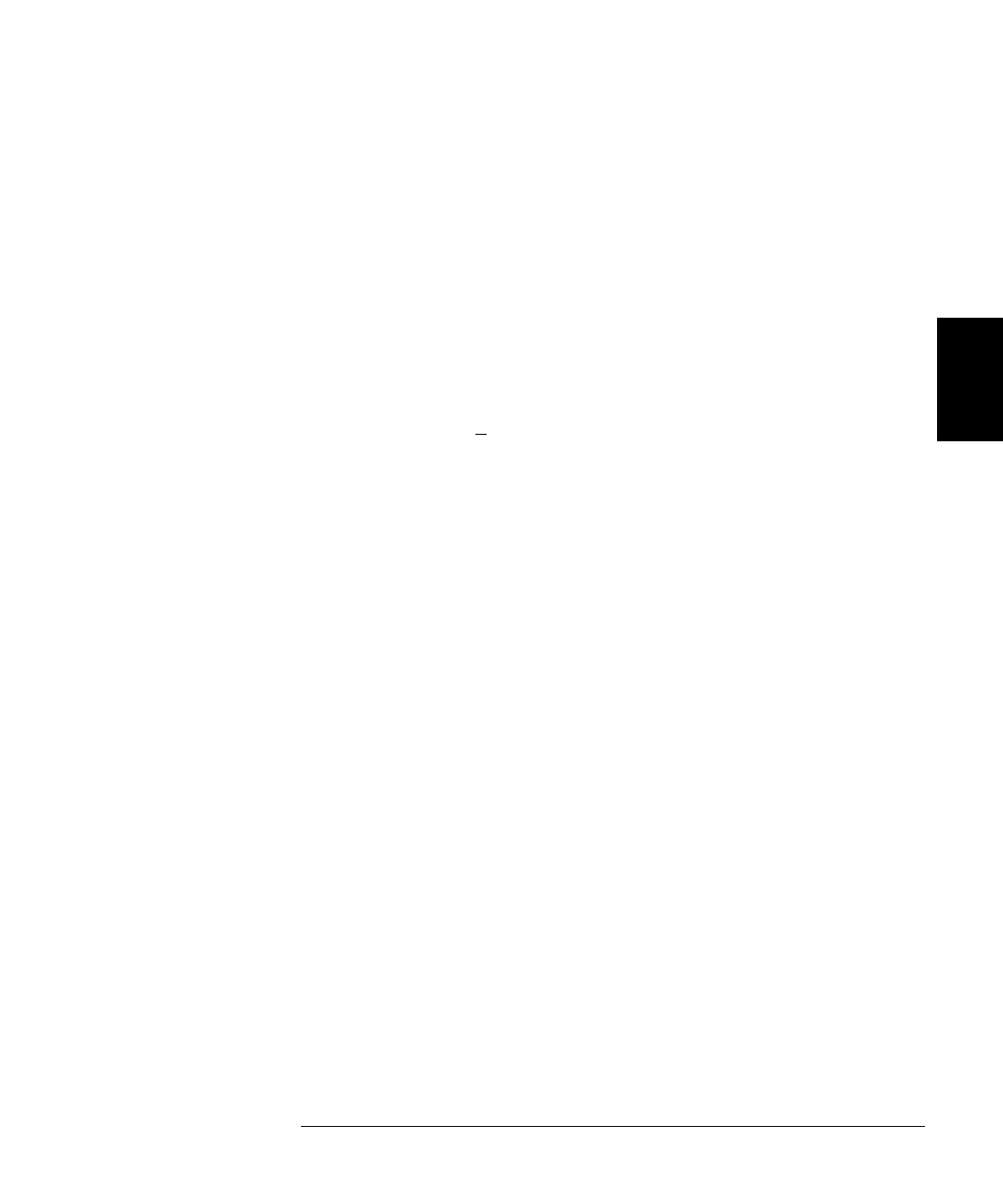111
Chapter 3 Features and Functions
Pulse Waveforms
3
Pulse Width
The pulse width represents the time from the 50% threshold of the
rising edge of the pulse to the 50% threshold of the next falling edge.
•
Pulse width: 16 ns to 1,000,000 s (see restrictions below).
The default
pulse width is 100 µs.
• The specified pulse width must also be less than the difference
between the period and the minimum pulse width as shown below.
The waveform generator will adjust the pulse width as needed to
accommodate the specified period.
Pulse Width <
Period – 16 ns
• The waveform generator will automatically adjust the pulse width as
needed to accommodate the specified period.
• Front-Panel Operation: After selecting the pulse function, press the
Pulse Width softkey. Then use the knob or numeric keypad to enter
the desired pulse width.
• Remote Interface Operation:
FUNCtion:PULSe:WIDTh {<seconds>|MINimum|MAXimum}