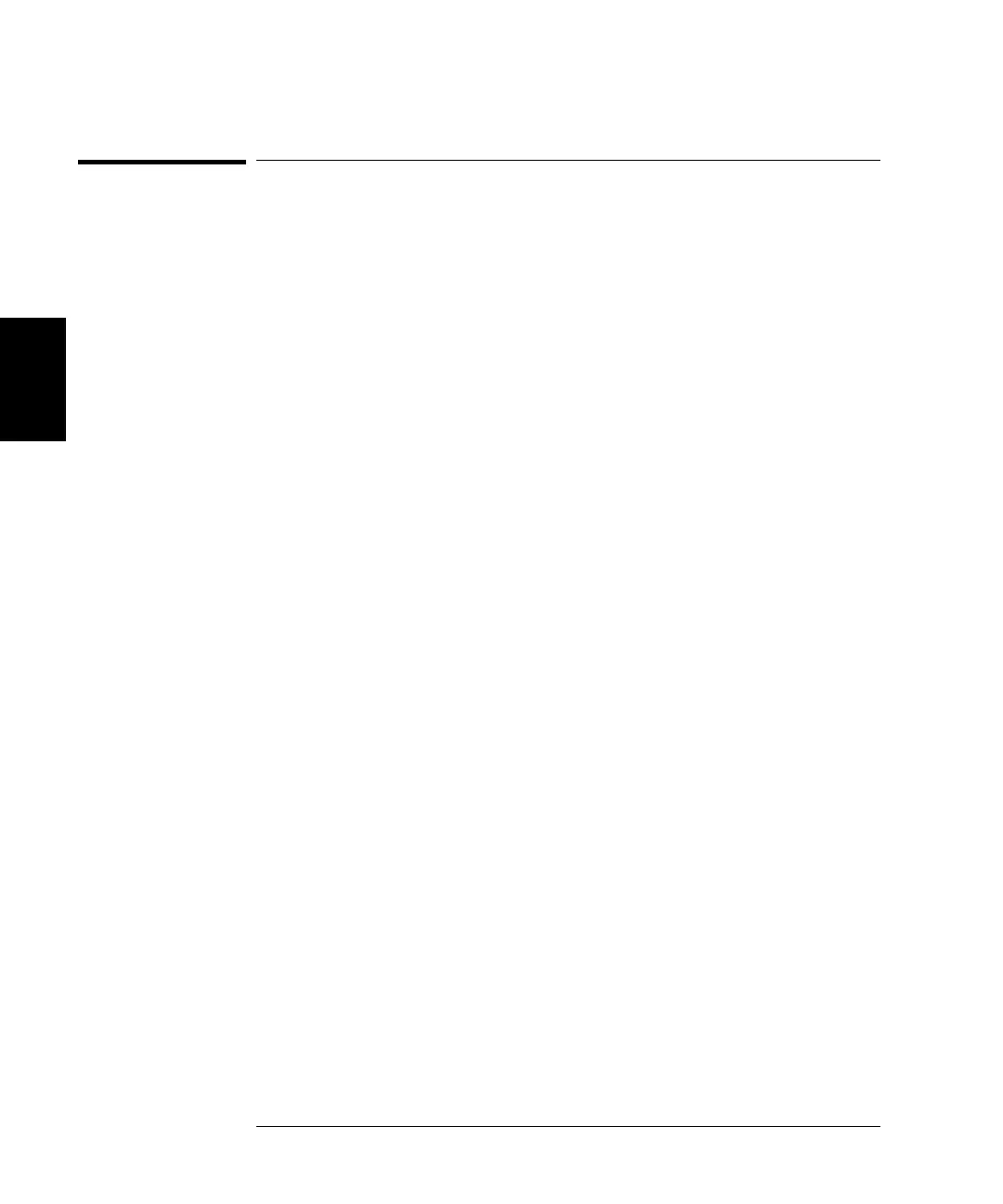92
Chapter 3 Features and Functions
Output Configuration
3
Output Configuration
This section contains information to help you configure the waveform
generator for outputting waveforms. You may never have to change some
of the parameters discussed here, but they are provided to give you
flexibility.
Multi-Channel operation:
For waveform generators with two channels, most commands may be
preceded by the SCPI “SOURce1:” or “SOURce2:” (abbreviated “SOUR1:”
or “SOUR2:”) to explicitly direct the command to a certain channel. If the
SOURceN keyword is not used, the default instrument behavior is to
direct the command to Channel 1.
For example the command “VOLT 2.5” will set the output voltage on
Channel 1 to 2.5 volts. The command “SOUR2:VOLT 1.414” will set the
output voltage on channel 2 to 1.414 volts.
Output Function
The waveform generator can output eight standard waveforms: sine,
square, ramp, pulse, triangle, gaussian noise, PRBS (pseudo-random
binary sequence), and DC. You can also select one of nine built-in
arbitrary waveforms or create your own custom waveforms.
The 33500 Series includes an embedded waveform editor. You can use
this editor to generate point-by-point arbitrary waveforms, which allows
you to create large and complex waveforms.