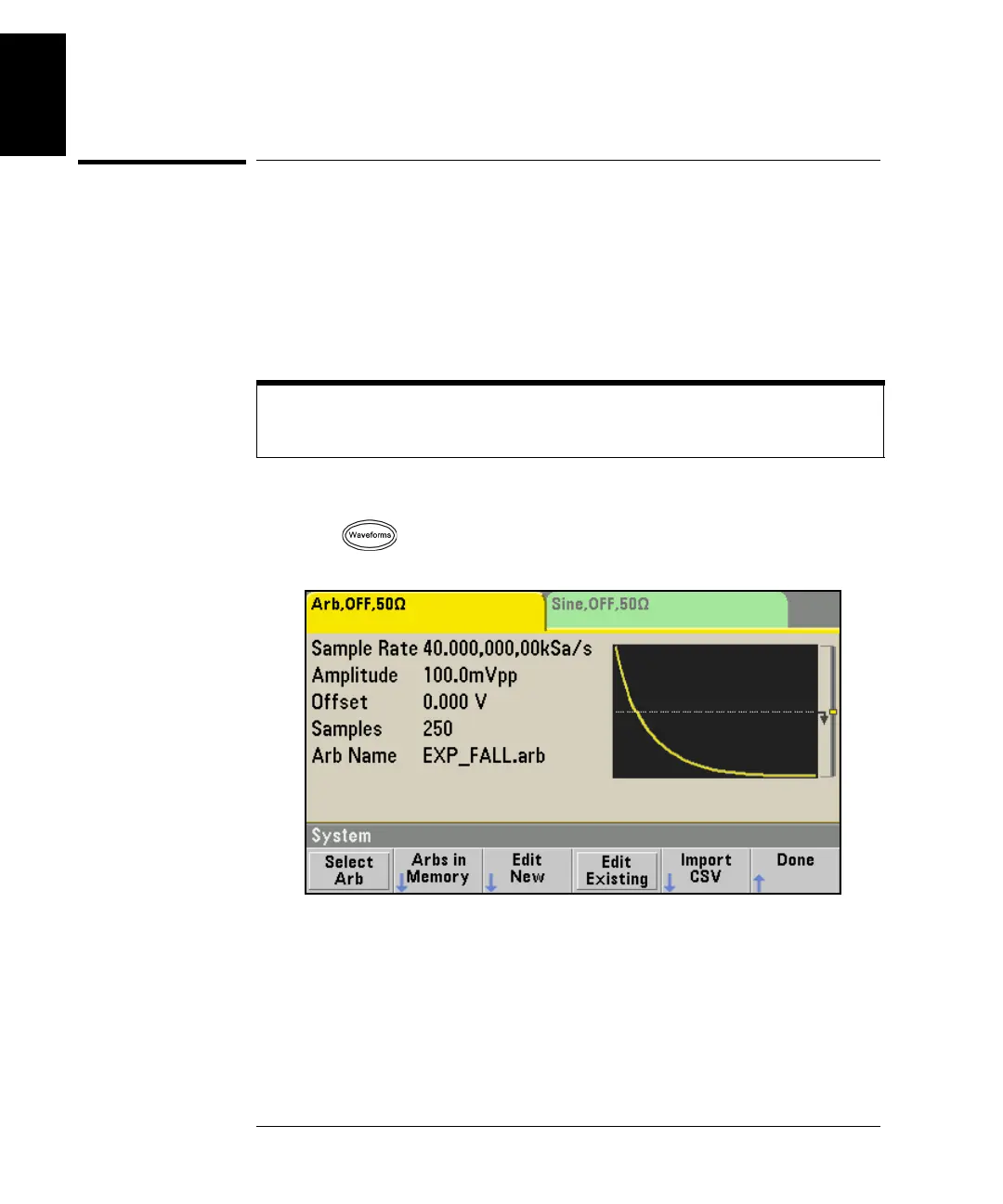34
Chapter 1 Quick Start
To Select a Stored Arbitrary Waveform
1
To Select a Stored Arbitrary Waveform
There are nine built-in arbitrary waveforms stored in non-volatile
memory
. They are Cardiac, D-Lorentz, Exponential Fall, Exponential
Rise, Gaussian, Haversine, Lorentz, Negative Ramp, and Sinc.
The following steps show you how to select the built-in “exponential fall”
waveform
from the front panel.
1 Select the arbitrary waveform function.
Press the
button and choose the
Arb and Arbs softkeys. Then
choose Select Arb and use the knob to select Exp_Fall. Press Select.
For information on creating a custom arbitrary waveform, refer to
“To Set up an Arbitrary Waveform” on page 73.