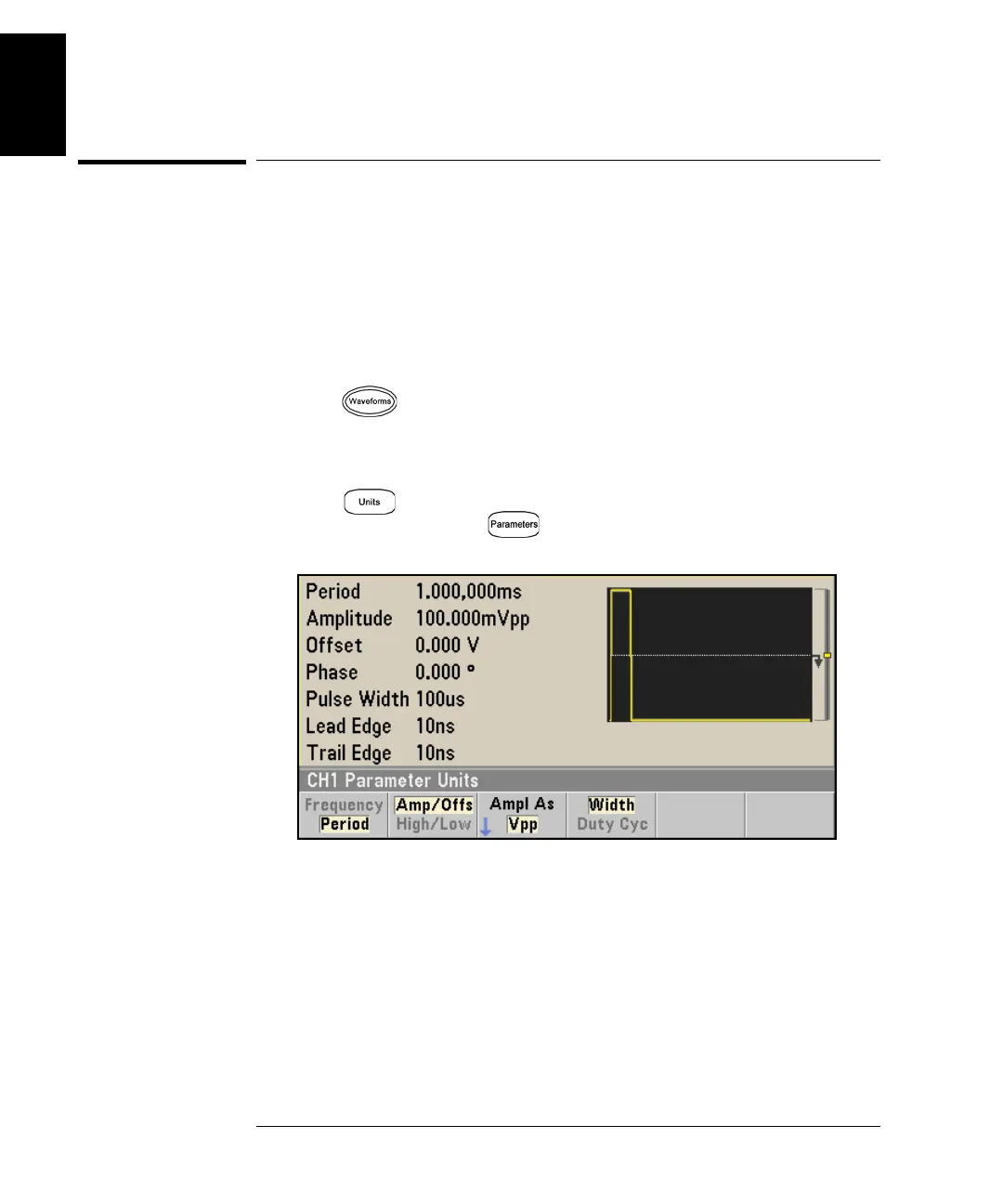32
Chapter 1 Quick Start
To Configure a Pulse Waveform
1
To Configure a Pulse Waveform
You can configure the waveform generator to output a pulse waveform
with variable pulse width and edge time. The following steps show you
how to configure a 500 ms periodic pulse waveform with a pulse width of
10 ms and edge times of 50 ns.
1 Select the pulse function.
Press the
key and choose Pulse to select the pulse function and
output a pulse waveform with the default parameters.
2 Set the pulse period.
Press the
key and then press the
Frequency/Period softkey to
choose Period. Then press and choose Period
. Set the period to
500 ms.