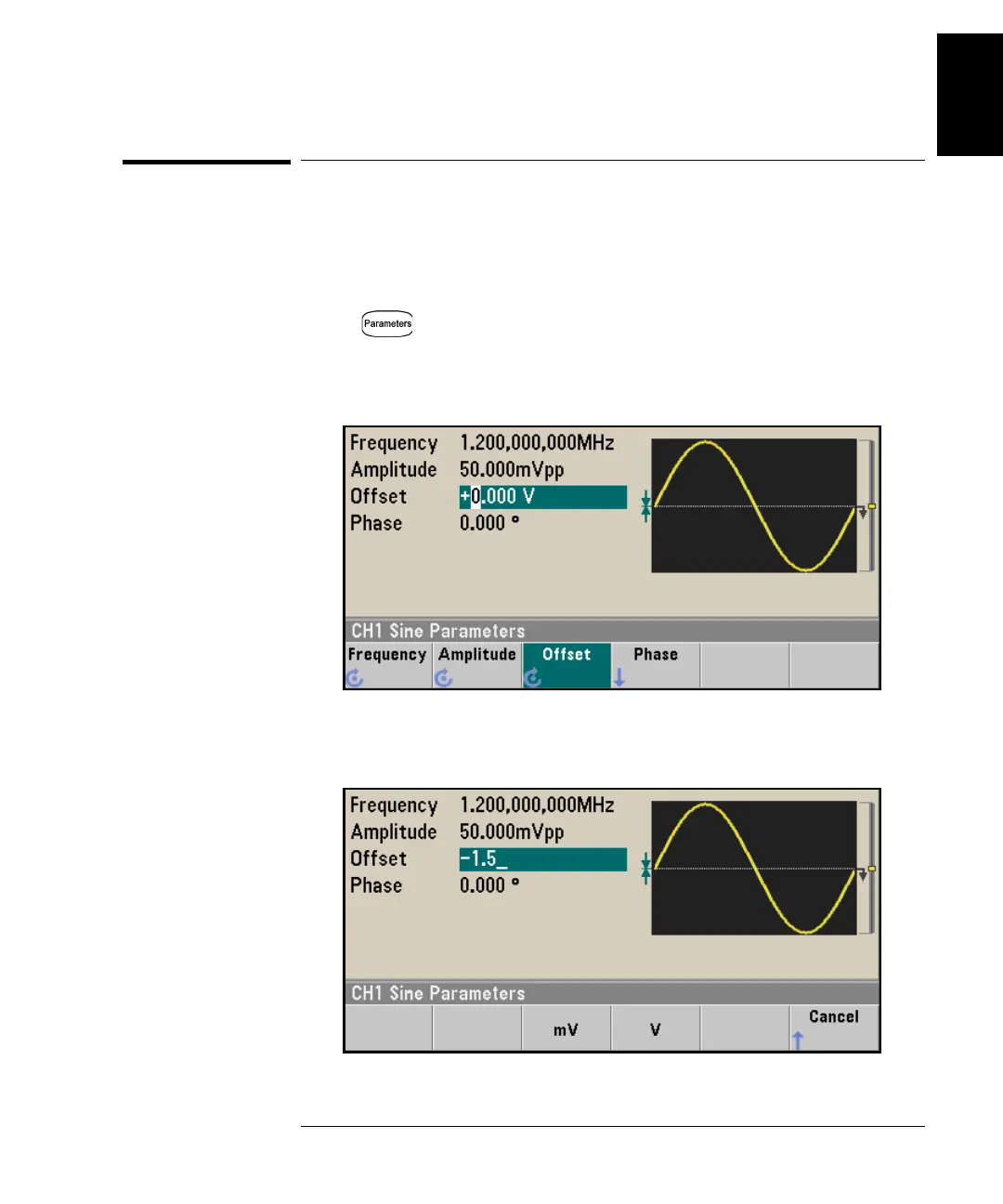25
Chapter 1 Quick Start
To Set a DC Offset Voltage
4
1
To Set a DC Offset Voltage
At power-on, the waveform generator outputs a sine wave with a DC
offset of 0 volts (into a 50 termination). The following steps show you
how to change the offset to –1.5 VDC.
1Press
, followed by
the “Offset” softkey.
The displayed offset voltage is either the power-on value or the offset
previously selected. When you change functions, the same offset is used
if the present value is valid for the new function.
2 Enter the magnitude of the desired offset.
Using the numeric keypad, enter the value “–1.5”.