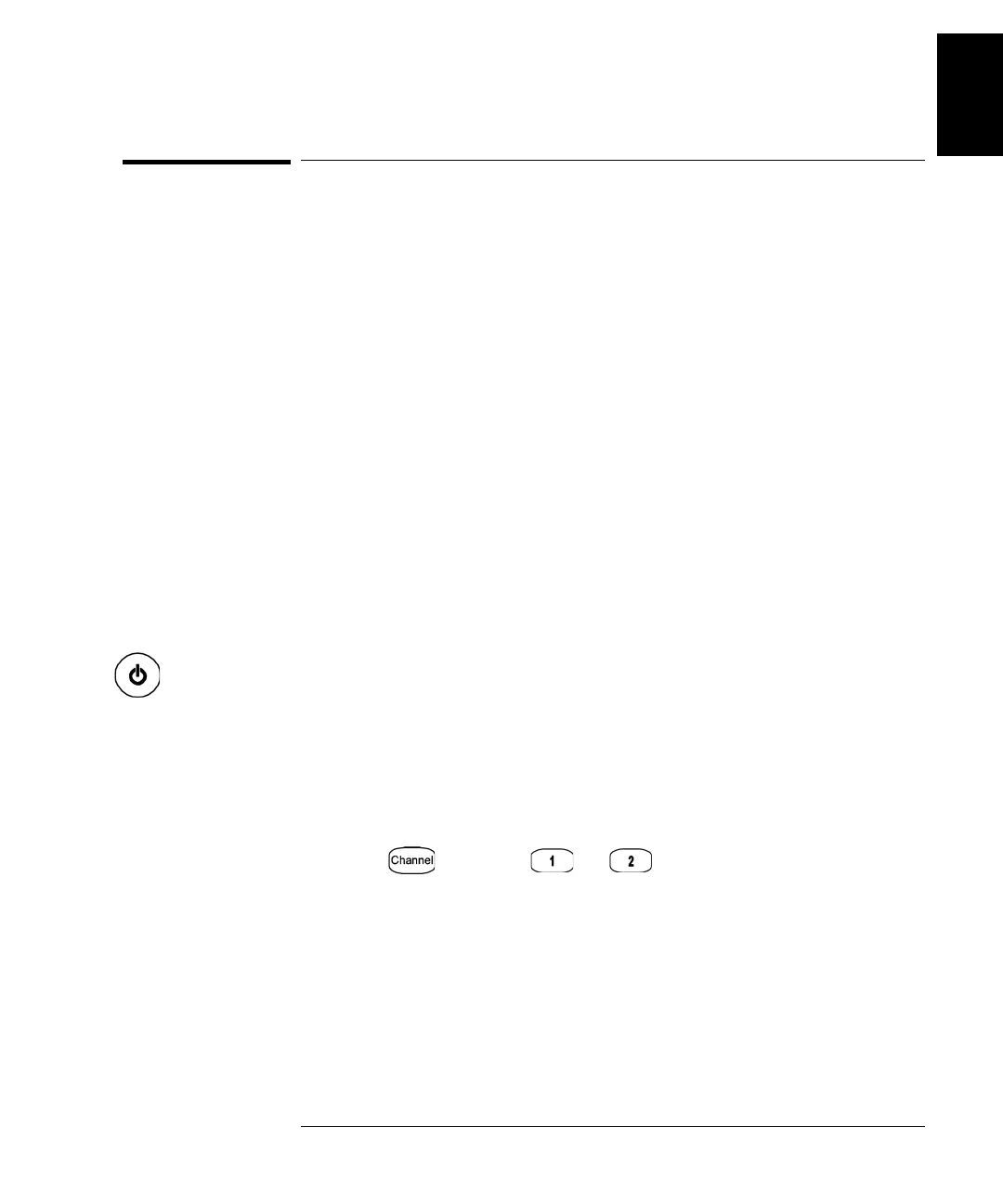17
Chapter 1 Quick Start
To Prepare the Waveform Generator for Use
4
1
To Prepare the Waveform Generator for Use
1 Check the list of supplied items.
Verify that you have received the following items with your instrument.
If anything is missing, please contact your nearest Agilent Sales Office.
• Power cord (for country of destination).
• Certificate of Calibration.
• Agilent 33500 Series Product Reference CD (product software,
programming examples, and manuals).
• Agilent Automation-Ready CD (Agilent IO Libraries Suite).
• USB 2.0 cable.
Note: All of the 33500 Series product documentation is provided on the
Agilent 33500 Series Product Reference CD that comes with the product,
and is also available on the Web at www.agilent.com/find/33521A and
www.agilent.com/find/33522A. Printed (hardcopy) manuals are
available as an extra cost option.
2 Connect the power cord and turn on the waveform generator.
The instrument runs a power-on self test. When the instrument is ready
for use it displays a message about how to obtain help, along with the
current IP address. The instrument also displays the GPIB address if the
GPIB option is installed and GPIB is enabled. The waveform generator
powers up in the sine wave function at 1 kHz with an amplitude of 100
mV peak-to-peak (into a 50 termination).
At power-on, the channel
output connectors are
disabled. To enable output on a channel
connector,
press the
(33521A) or (33522A) button
and then
press the Output Off / On softkey.
If the waveform generator does not turn on, verify that the power cord is
firmly connected to the power receptacle on the rear panel (the power-line
voltage is automatically sensed at power-on). You should also make sure
that the waveform generator is connected to an energized power source
.
Then, verify that the waveform generator is turned on.
Also look at the LED below the power switch. If it is off, there is no AC
power connected. If it is amber, the instrument is in standby mode with
AC power connected, and if it is green, the instrument is on.
