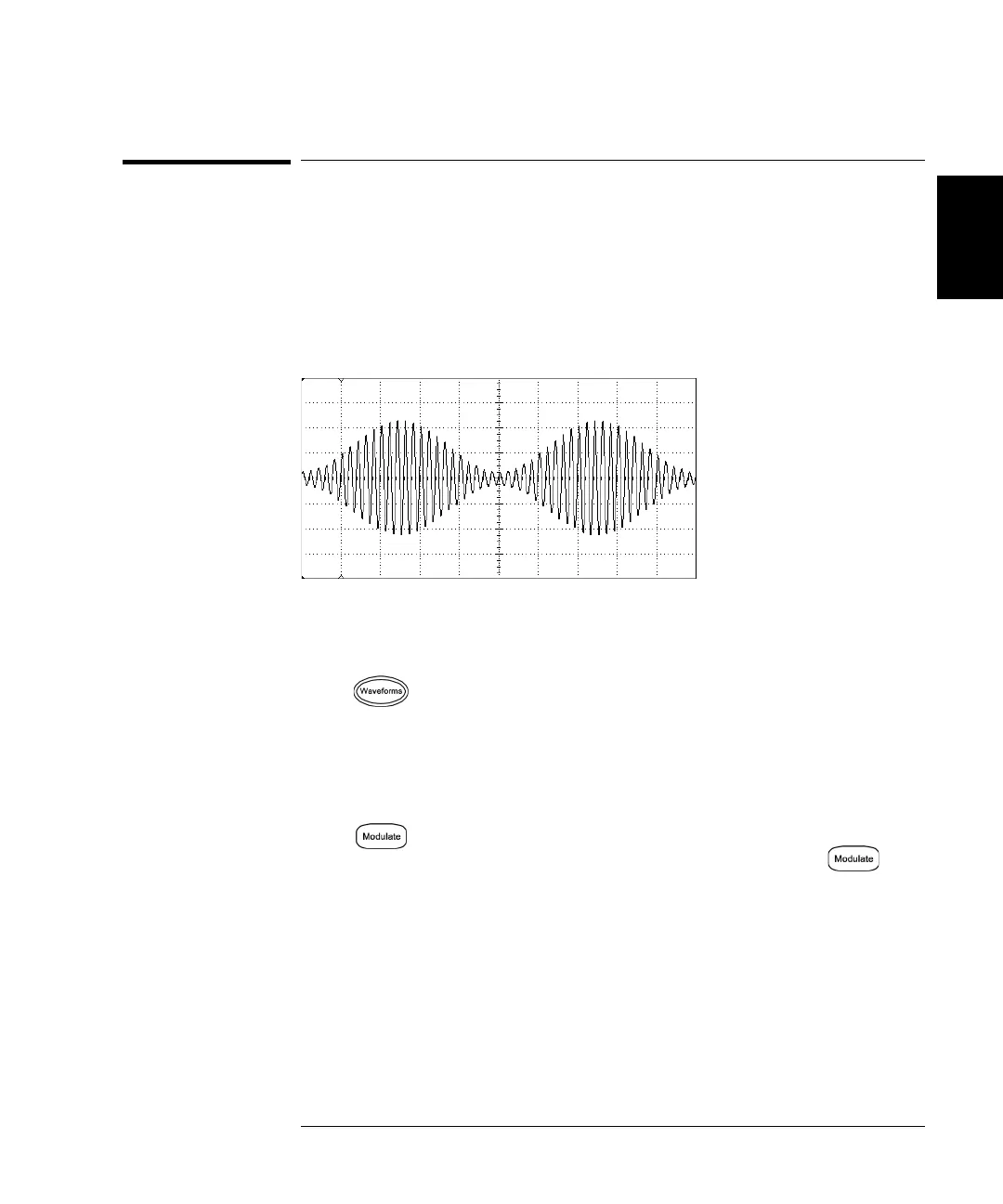49
Chapter 2 Front-Panel Menu Operation
To Output a Modulated Waveform
4
2
To Output a Modulated Waveform
A modulated waveform consists of a carrier and a modulating waveform.
In AM (amplitude modulation), the amplitude of the carrier is varied by
the modulating waveform. For this example, you will output an AM
waveform with 80% modulation depth. The carrier will be a 5 kHz sine
wave and the modulating waveform will be a 200 Hz sine wave.
1 Select the function, frequency, and amplitude of the carrier.
Press
and then press the Sine softkey. Press the Frequency,
Amplitude, and Offset softkeys to
configure the carrier waveform.
For
this example, select a 5 kHz sine wave
with an amplitude of 5 Vpp, with
0 V offset.
2 Select AM.
Press
and then select “AM” using the Type softkey. Then press
the Modulate softkey to turn modulation On. Notice that the
button is illuminated, and
the status message “AM Modulated by Sine”
appears at the top left of the display.
3 Set the modulation depth.
Press the AM Depth softkey and then set the value to 80% using the
numeric keypad or the knob and cursor keys.