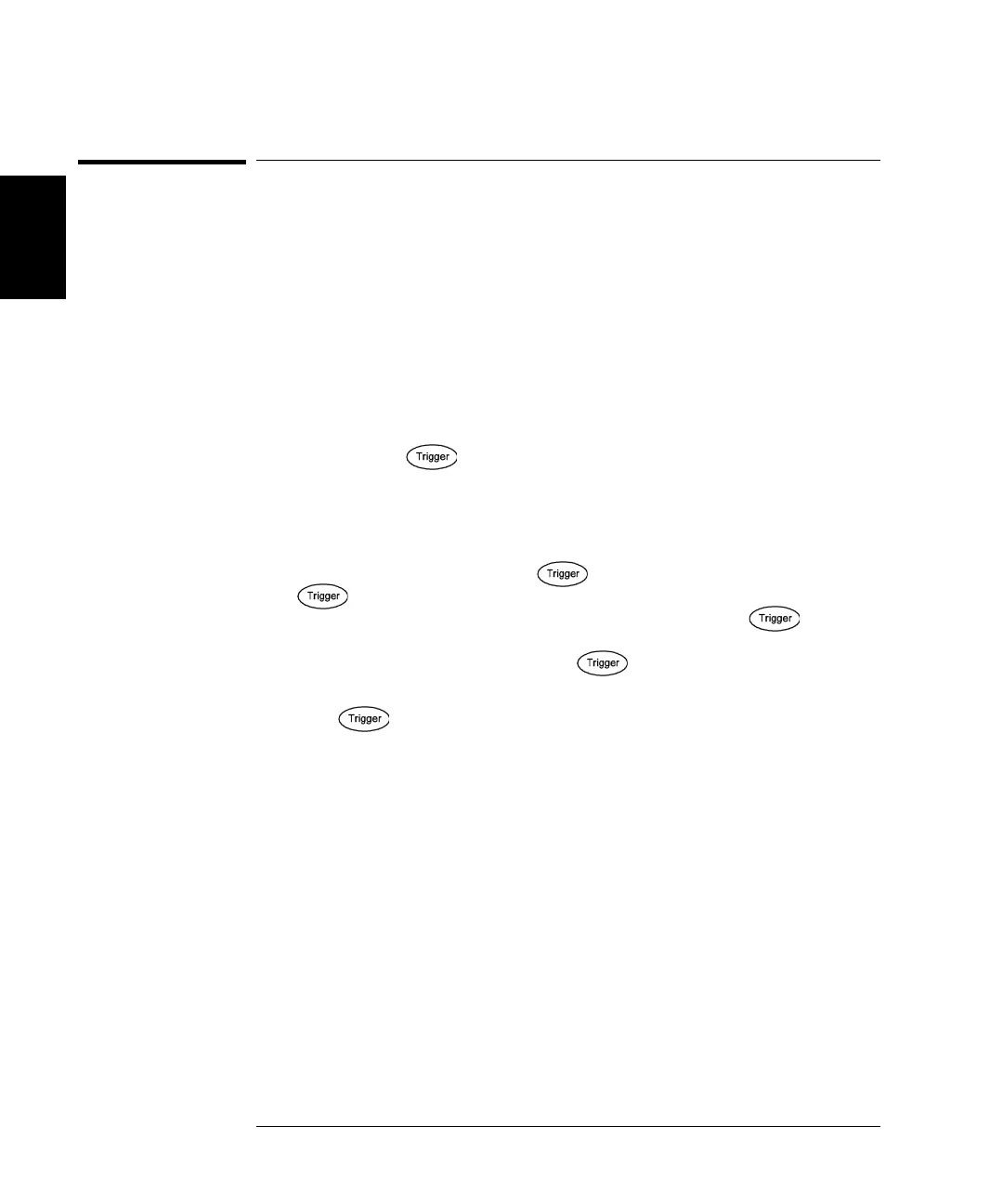62
Chapter 2 Front-Panel Menu Operation
To Trigger a Sweep or Burst
2
To Trigger a Sweep or Burst
You can issue triggers from the front panel for sweeps and bursts using
one of four different trigger types.
• Immediate or “automatic” triggering is the default setting. In this
mode, the waveform generator outputs continuously when the sweep
or burst mode is selected.
• Ext or “external” triggering controls triggering via the Trigger
connector on the rear of the instrument.
• Manual triggering initiates one sweep or outputs one burst each time
you press the
button. Continue pressing this key to re-trigger
the waveform generator.
• Timer issues one or more triggers separated in time by a fixed
amount.
If sweep or burst is on, pressing
will display
the trigger menu.
The
key is illuminated when you are in the trigger menu and the
waveform generator is waiting for a manual trigger. The
key
blinks when the waveform generator is waiting for a manual trigger, but
you are not in the trigger menu. The
key is disabled when the
instrument is in remote.
Pressing
while you are in the trigger menu will send a
manual
trigger if the trigger source is set to manual.