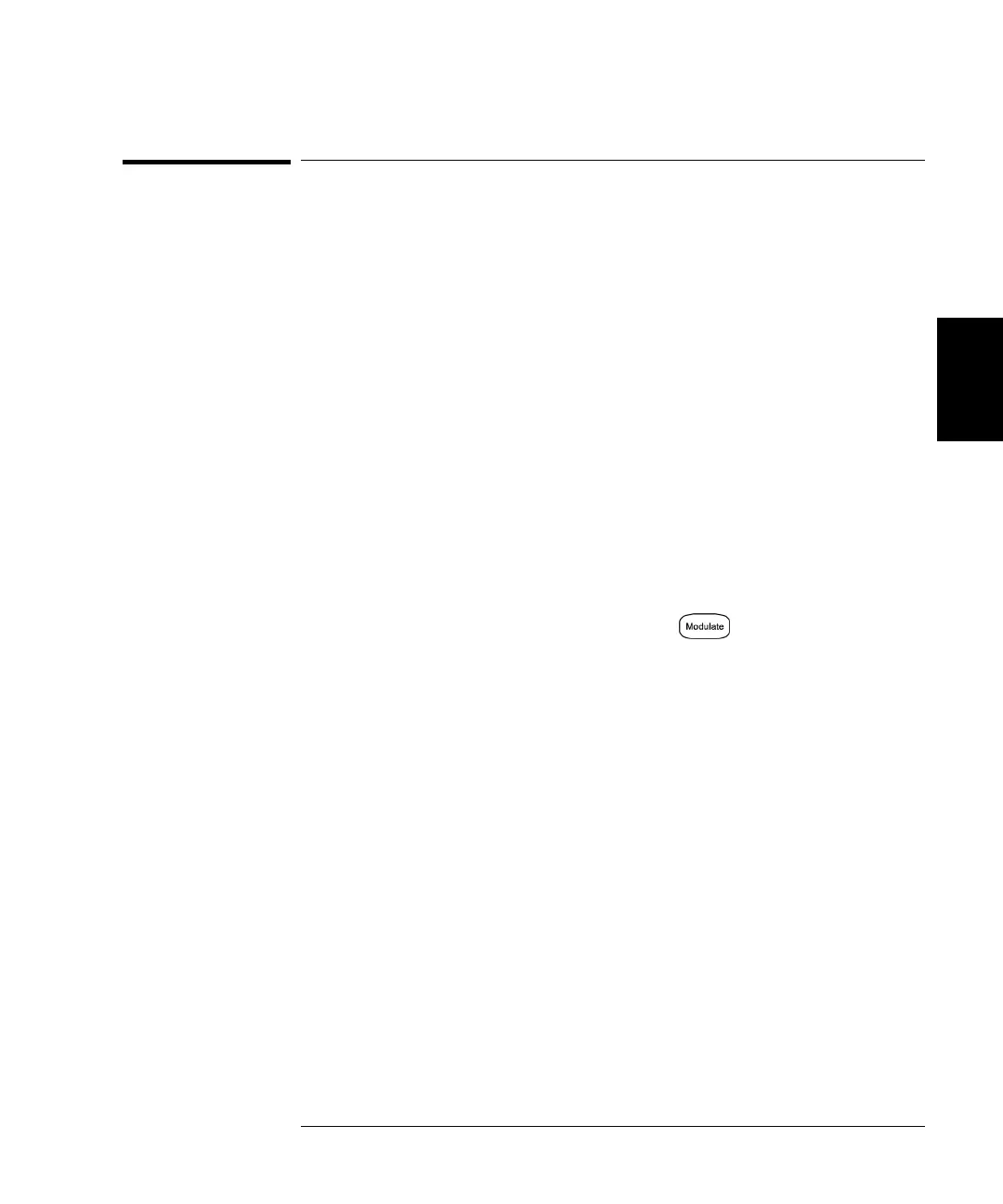125
Chapter 3 Features and Functions
Phase Modulation (PM)
3
Phase Modulation (PM)
A modulated waveform consists of a carrier waveform and a
modulating waveform. PM is very similar to FM, but in PM the phase of
the modulated waveform is varied by the instantaneous voltage of the
modulating waveform.
For more information on the fundamentals of Phase Modulation, refer to
chapter 5, “Tutorial.”
To Select PM Modulation
• The waveform generator will allow only one modulation mode to be
enabled at a time. When you enable PM, the previous modulation
mode is turned off.
• The waveform generator will not allow PM to be enabled when sweep
or burst is enabled. When you enable PM, the sweep or burst mode is
turned off.
• Front-Panel Operation: You must select PM before setting up any of
the other modulation parameters. Press
and then select PM
using the Type softkey. The PM waveform is output using the present
settings for the carrier frequency, modulating frequency, output
amplitude, and offset voltage.
• Remote Interface Operation: To avoid multiple waveform changes,
enable PM after you have set up the other modulation parameters.
PM:STATe {OFF|ON}