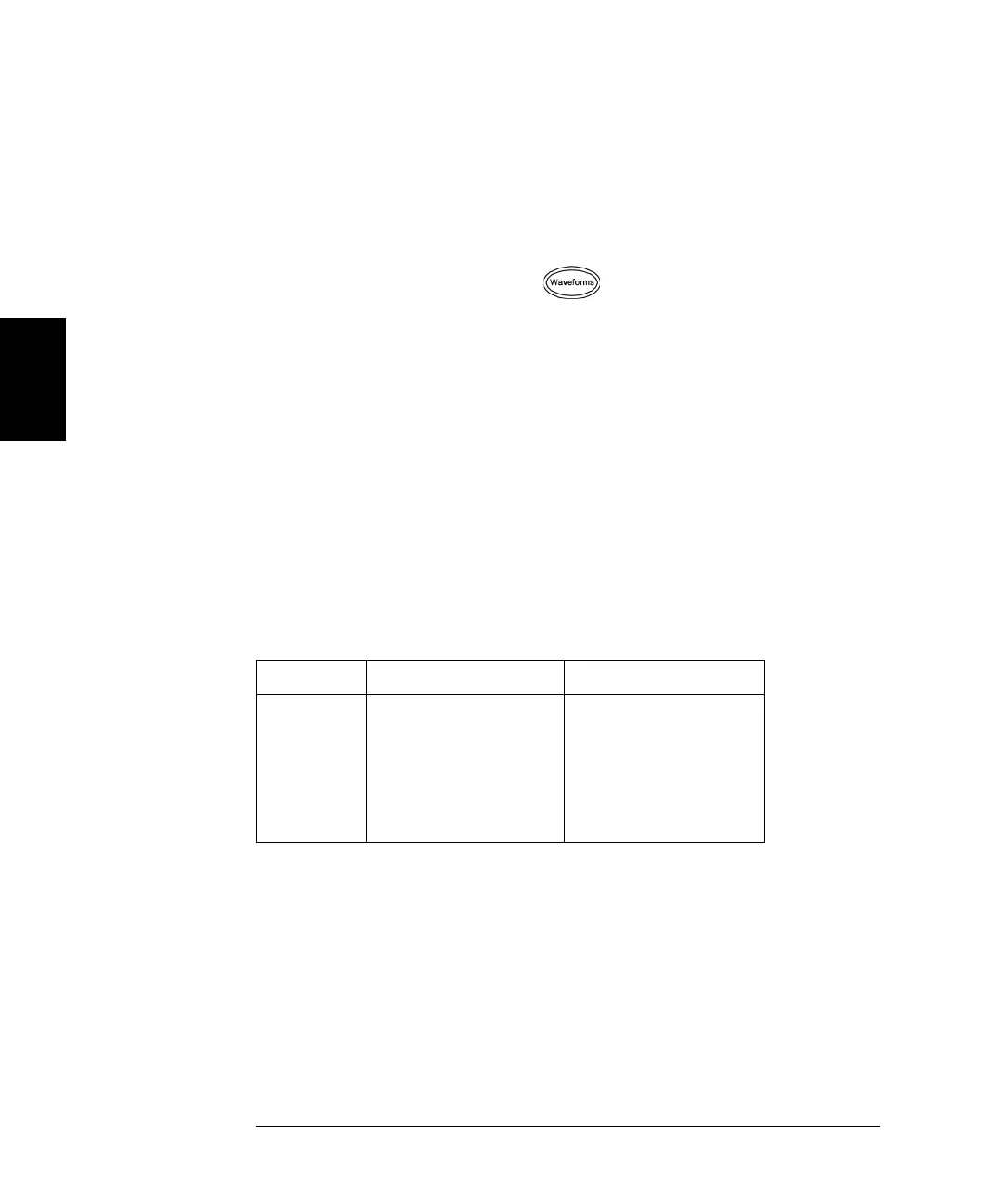126
Chapter 3 Features and Functions
Phase Modulation (PM)
3
Carrier Waveform Shape
• PM carrier shape: Sine (default), Square, Pulse, PRBS, Ramp, or
Arbitrary waveform. You cannot use Noise or DC as the carrier
waveform.
• Front-Panel Operation: Press
and select any waveform except
Noise or DC. To select an arbitrary waveform, press Arb and Arbs,
and then press Select Arb to select the active waveform.
• Remote Interface Operation:
FUNCtion
{SINusoid|SQUare|RAMP|PULSe|PRBS|NOISe|ARB}
You can also use the
APPLy
command to select the function, frequency
,
amplitude, and offset with a single command.
Carrier Frequency
The maximum carrier frequency depends on the function selected as
shown below. Carrier frequency must be greater than 20 times the peak
modulation frequency. The default is 1 kHz for all functions.
Front-Panel Operation: To set the carrier frequency, press the
Frequency softkey for the selected function. Then use the knob or
numeric keypad to enter the desired frequency.
• Remote Interface Operation:
[SOURce[1|2]:]FREQuency {<frequency>|MINimum|MAXimum}
You can also use the
APPLy
command to select the function, frequency
,
amplitude, and offset with a single command.
Function Minimum Frequency Maximum Frequency
Sine
Square
Ramp/Tri.
Pulse
PRBS
Noise BW
Arbs
1 Hz
1 Hz
1 Hz
1 Hz
1 Hz
1 mHz
1 Sa/sec
30 MHz
30 MHz
200 kHz
30 MHz
30 MHz
30 MHz
250 MSa/sec