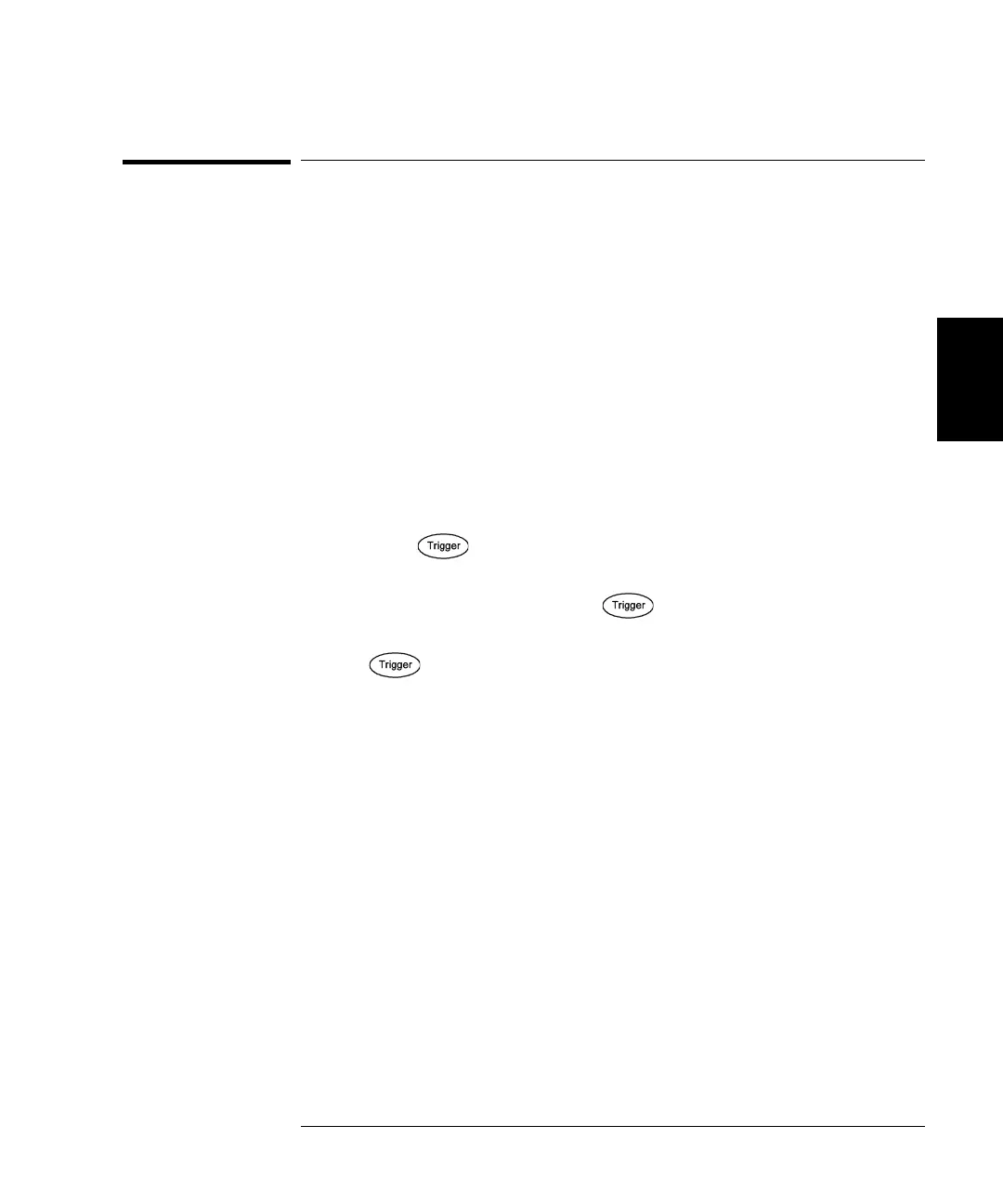161
Chapter 3 Features and Functions
Triggering
3
Triggering
Applies to sweep and burst only. You can issue triggers for sweeps or
bursts using
internal
triggering,
external
triggering,
timer
triggering, or
manual
triggering.
• Internal or “automatic” triggering is enabled when you turn on the
waveform generator. In this mode, the waveform generator outputs
continuously when the sweep or burst mode is selected.
• External triggering uses the rear-panel Ext Trig connector to control
the sweep or burst. The waveform generator initiates one sweep or
outputs one burst each time Ext Trig receives a TTL pulse. You can
select whether the waveform generator triggers on the rising or
falling edge of the external trigger signal.
• Manual triggering initiates one sweep or outputs one burst each time
you press
on the front-panel. Continue pressing this key to
re-trigger the waveform generator.
• When you are sweepeing a list,
moves the waveform to the
next frequency in the list.
•The
key is disabled when in remote and when a function other
than burst or sweep is currently selected.
Trigger Source Choices
Applies to sweep and burst only. You must specify the source from which
the waveform generator will accept a trigger.
• Sweep and Burst trigger source: Immediate (default), External,
Manual or Timer.
• The waveform generator will accept a manual trigger, a hardware
trigger from the rear-panel Ext Trig connector, or continuously
output sweeps or bursts using an internal trigger. You can also
trigger bursts based on a timer. At power-on, immediate trigger is
selected.