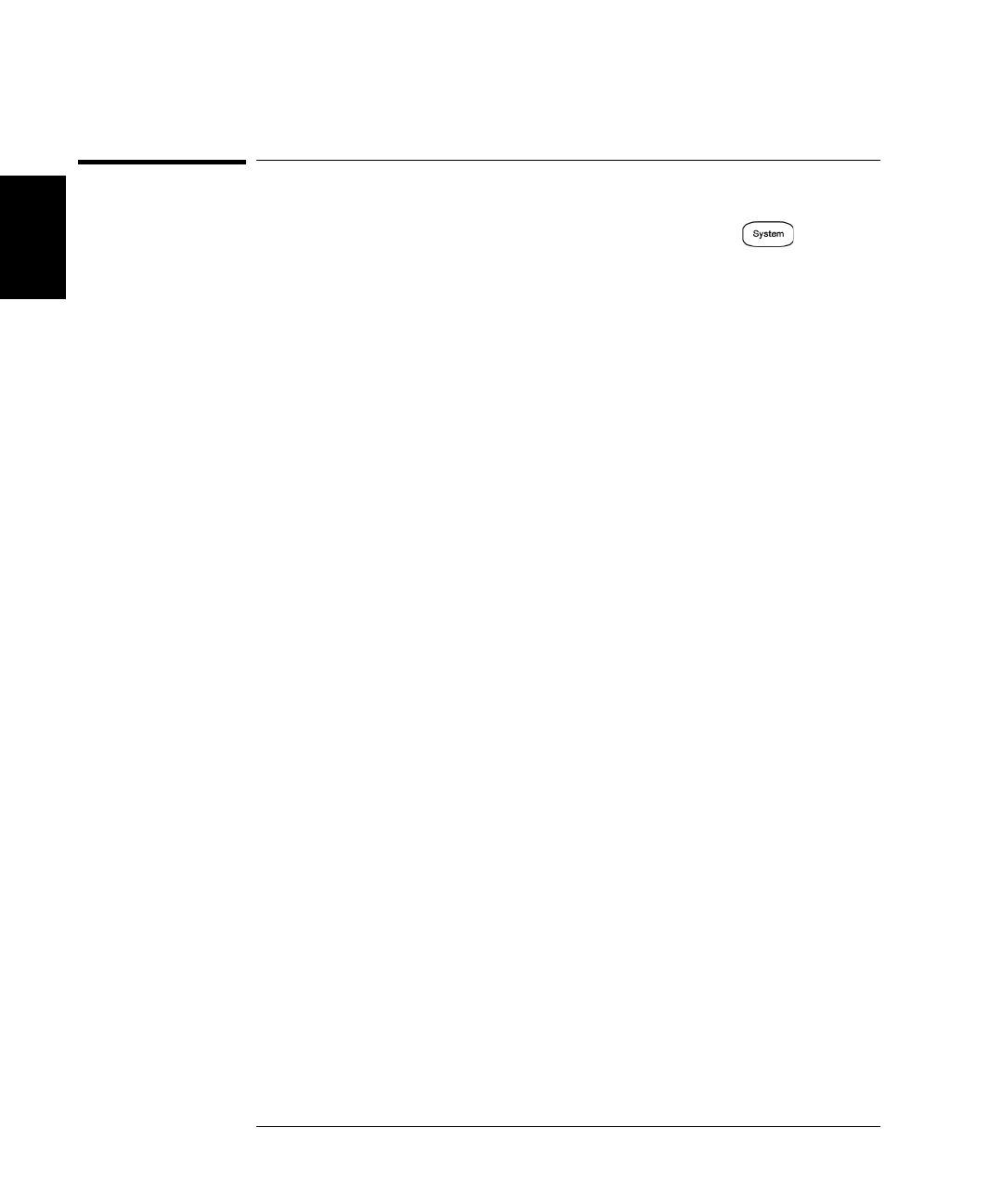48
Chapter 2 Front-Panel Menu Operation
To Reset the Waveform Generator
2
To Reset the Waveform Generator
To reset the instrument to its factory default state, press
and then
select the Store/Recall and Set to Defaults softkeys.
For a complete listing of the instrument’s power-on and reset conditions,
see “Agilent 33500 Series Factory Default Settings” on page 216.