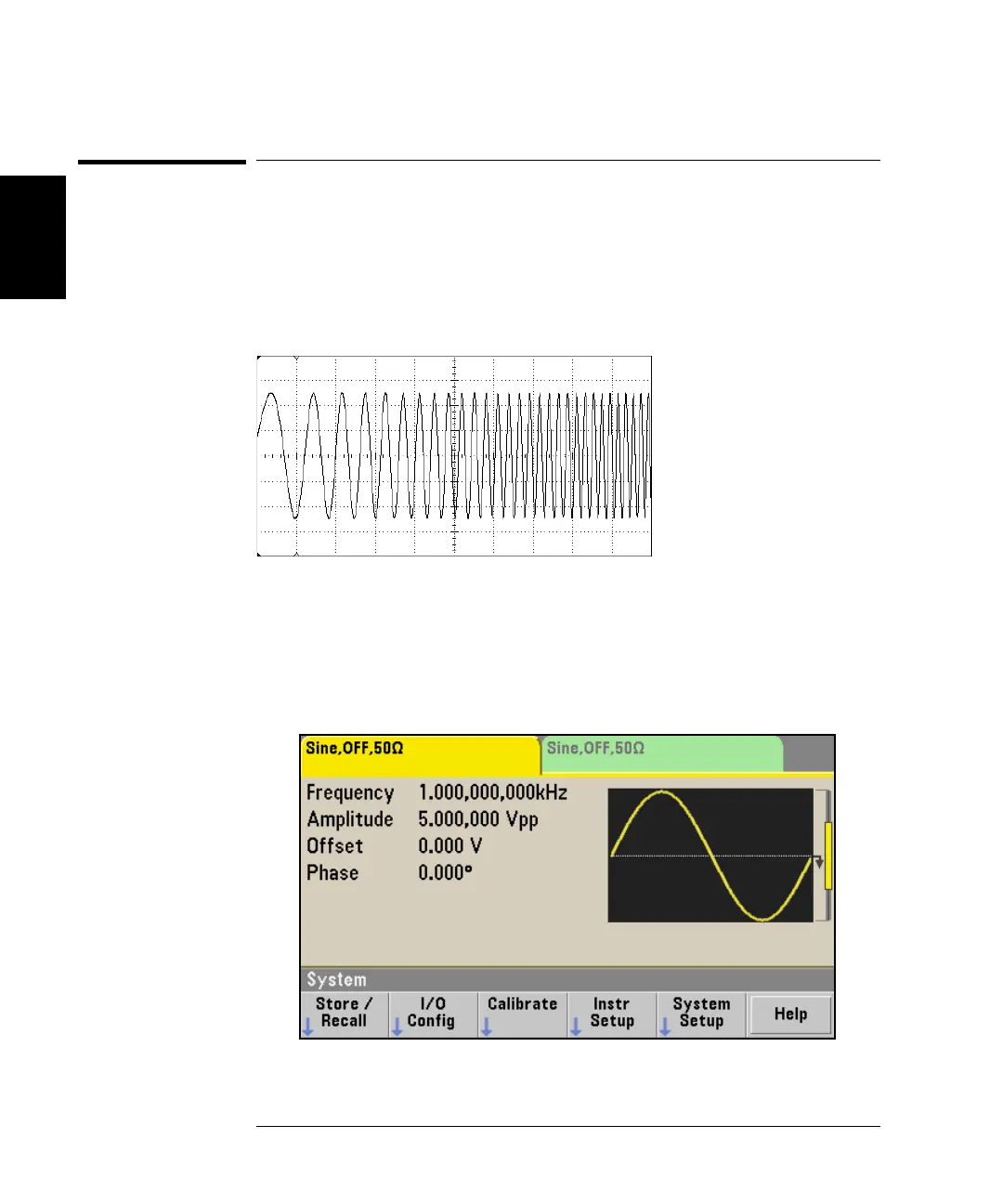56
Chapter 2 Front-Panel Menu Operation
To Output a Frequency Sweep
2
To Output a Frequency Sweep
In the frequency sweep mode, the waveform generator moves from the
start frequency to the stop frequency at a sweep rate which you specify.
You can sweep up or down in frequency, and with either linear or
logarithmic spacing, or using a list of frequencies. For this example, you
will output a swept sine wave from 50 Hz to 5 kHz.
1 Select the function and amplitude for the sweep.
For sweeps, you can select sine, square, ramp, pulse, triangle, or PRBS
waveforms (arbitrary waveforms, noise, and DC are not allowed). For
this example, select a sine wave with an amplitude of 5 Vpp.