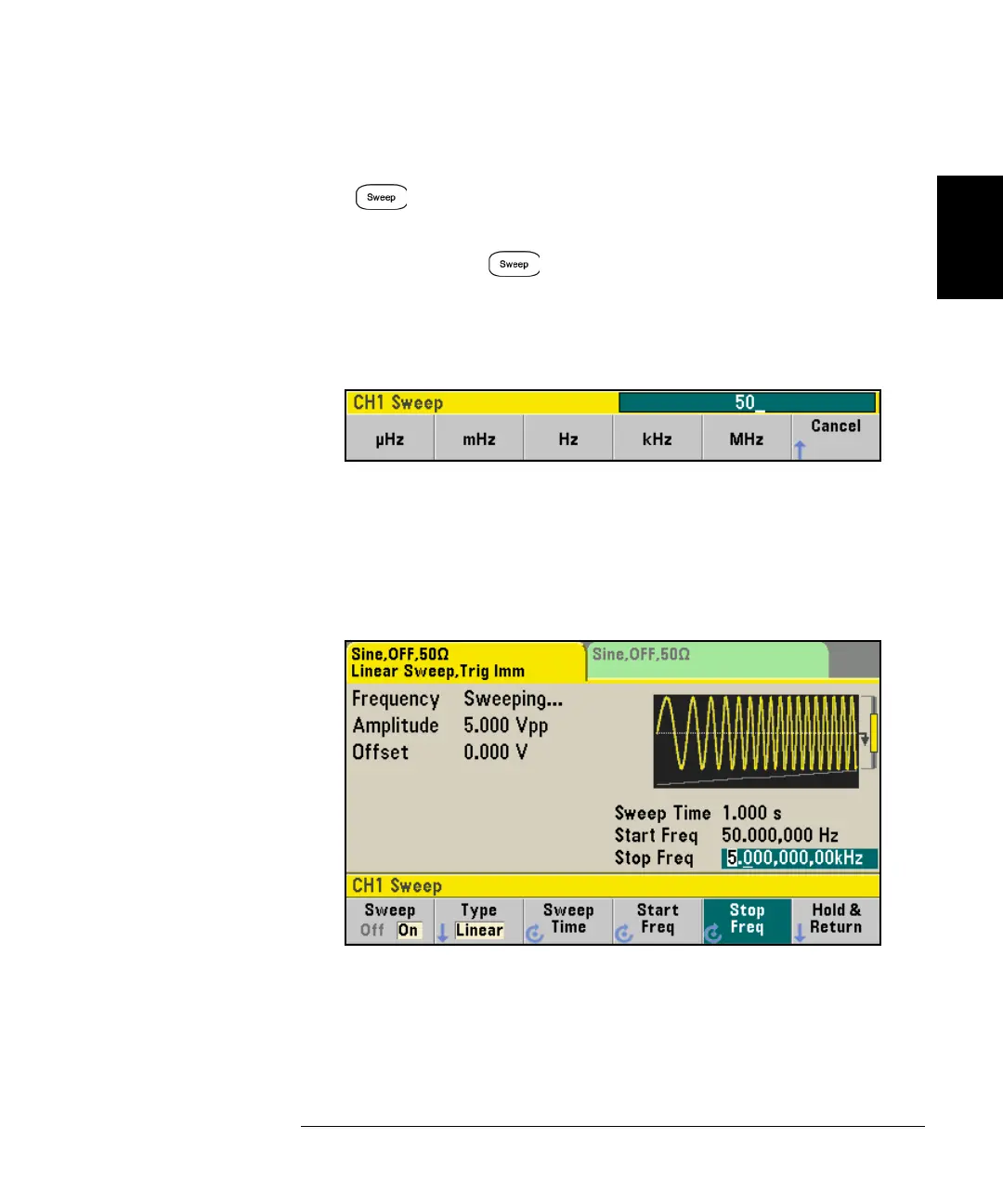57
Chapter 2 Front-Panel Menu Operation
To Output a Frequency Sweep
4
2
2 Select the sweep mode.
Press and then verify that the linear sweep mode is currently
selected on the second softkey. Press the Sweep softkey to turn sweep
on. Notice the “Linear Sweep” status message at the top of the tab for the
current channel. The button is also illuminated.
3 Set the start frequency.
Press the Start Freq softkey and then set the value to 50 Hz using the
numeric keypad or the knob and cursor keys.
4 Set the stop frequency.
Press the Stop Freq softkey and then set the value to 5 kHz using the
numeric keypad or the knob and cursor keys. At this point, the waveform
generator outputs a continuous sweep from 50 Hz to 5 kHz if output is
enabled.