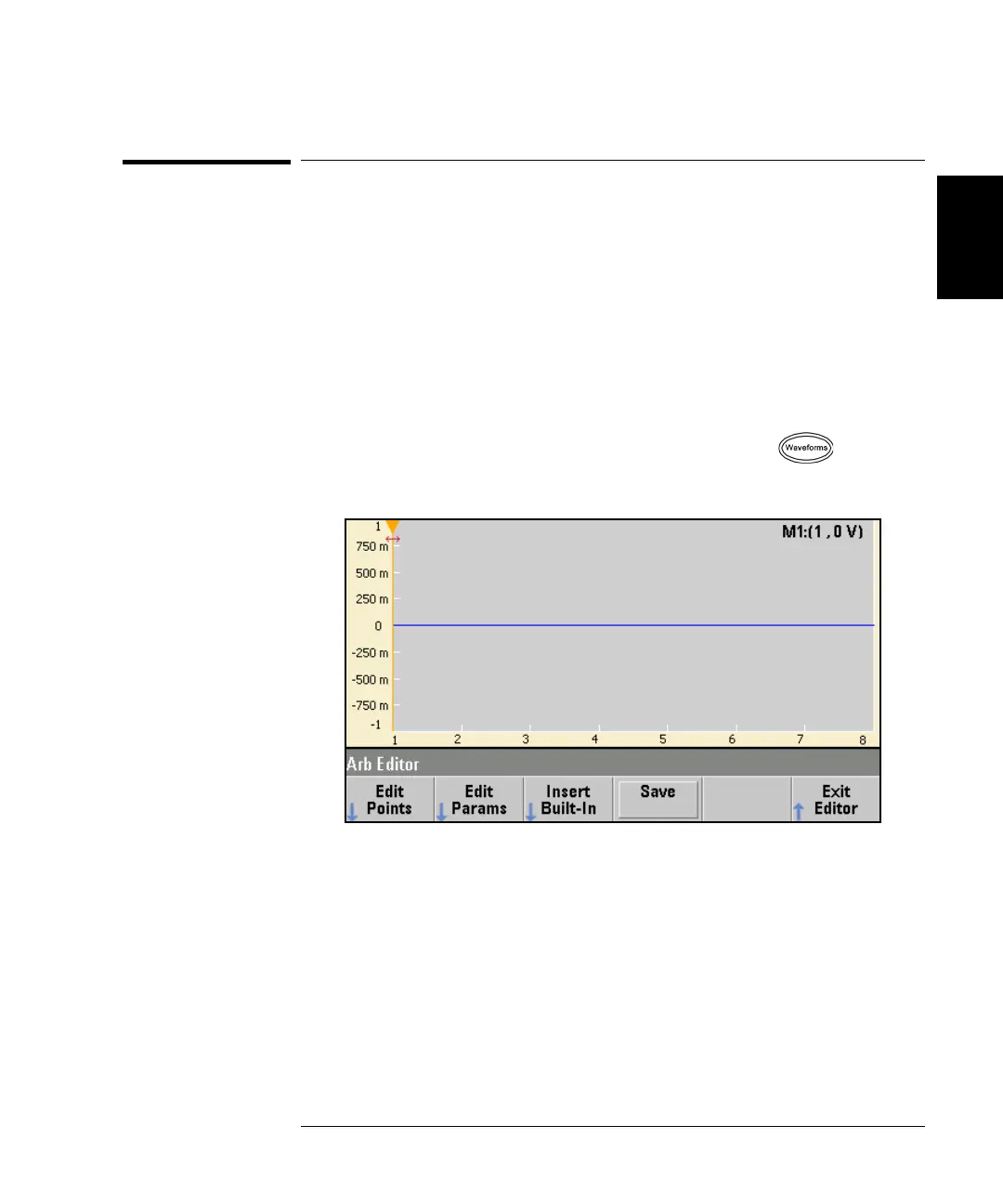73
Chapter 2 Front-Panel Menu Operation
To Set up an Arbitrary Waveform
4
2
To Set up an Arbitrary Waveform
The Agilent 33500 Series includes an embedded waveform editor that
allows you to create and edit arbitrary waveforms. You can create these
waveforms by editing voltage values directly or by using any
combination of up to 12 different kinds of standard waveforms.
The following tutorial shows you how to create and edit a basic
waveform.
Insert Built-in Waveforms
1 Start the embedded waveform editor by pressing
and Arb,
then Arbs. Press Edit New, accept the default file name, and then
Start Editor. You now have a 0 VDC waveform of exactly 8 points.