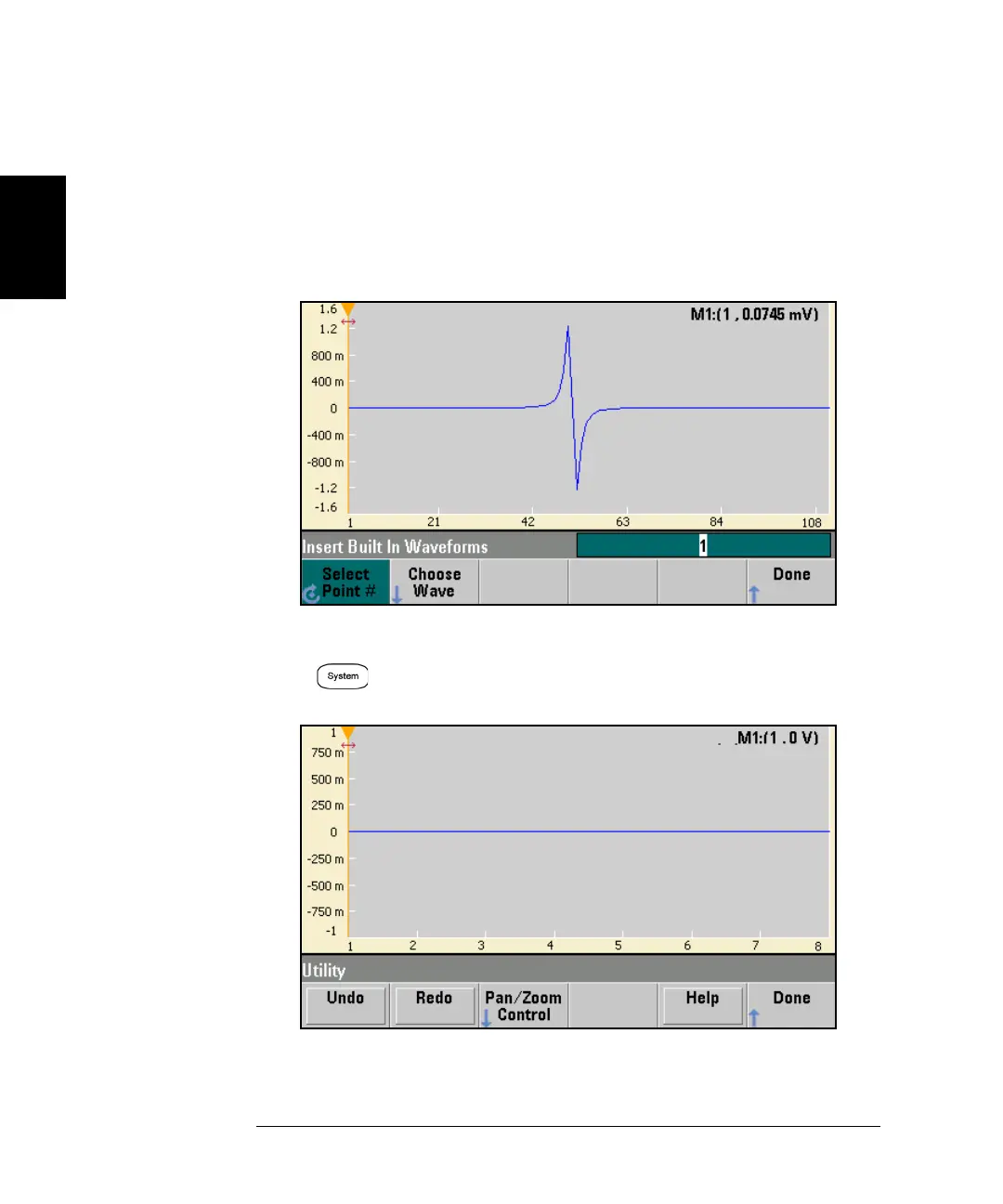74
Chapter 2 Front-Panel Menu Operation
To Set up an Arbitrary Waveform
2
2Press Insert Built-in, then Choose Wave. Use the knob or the
arrows below the knob to select D-Lorentz and press OK. Use the
keypad and the V softkey that appears when you start typing on
the keypad to set the Amplitude to 2 V, then press OK. The
waveform now has 108 points, as the D-Lorentz waveform of 100
points was inserted in front of the initial 8 points.
3 Suppose that you want to undo the change that you just made.
Press , then the Undo softkey. You are now back to the
original 8 point, 0 V waveform.