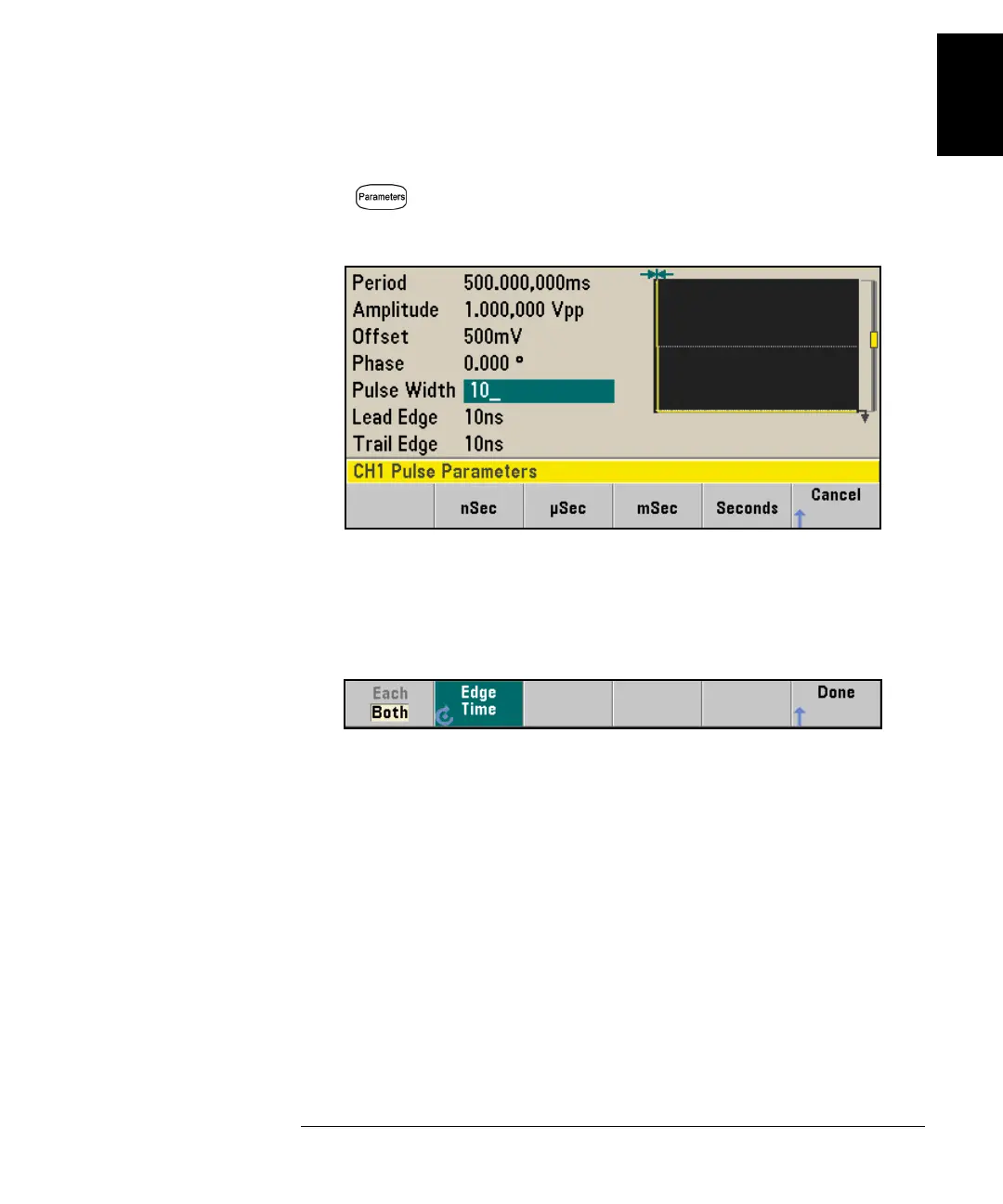33
Chapter 1 Quick Start
To Configure a Pulse Waveform
4
1
3 Set the pulse width.
Press
and
the Pulse Width softkey, and then set the pulse width
to 10 ms. The pulse width represents the time from the 50% threshold of
the rising edge to the 50% threshold of the next falling edge.
4 Set the edge time for both edges.
Press the Edge Time softkey and then set the edge time for both the
leading and trailing edges to 50 ns. The edge time represents the time
from
the 10% threshold to the 90% threshold of each edge
.