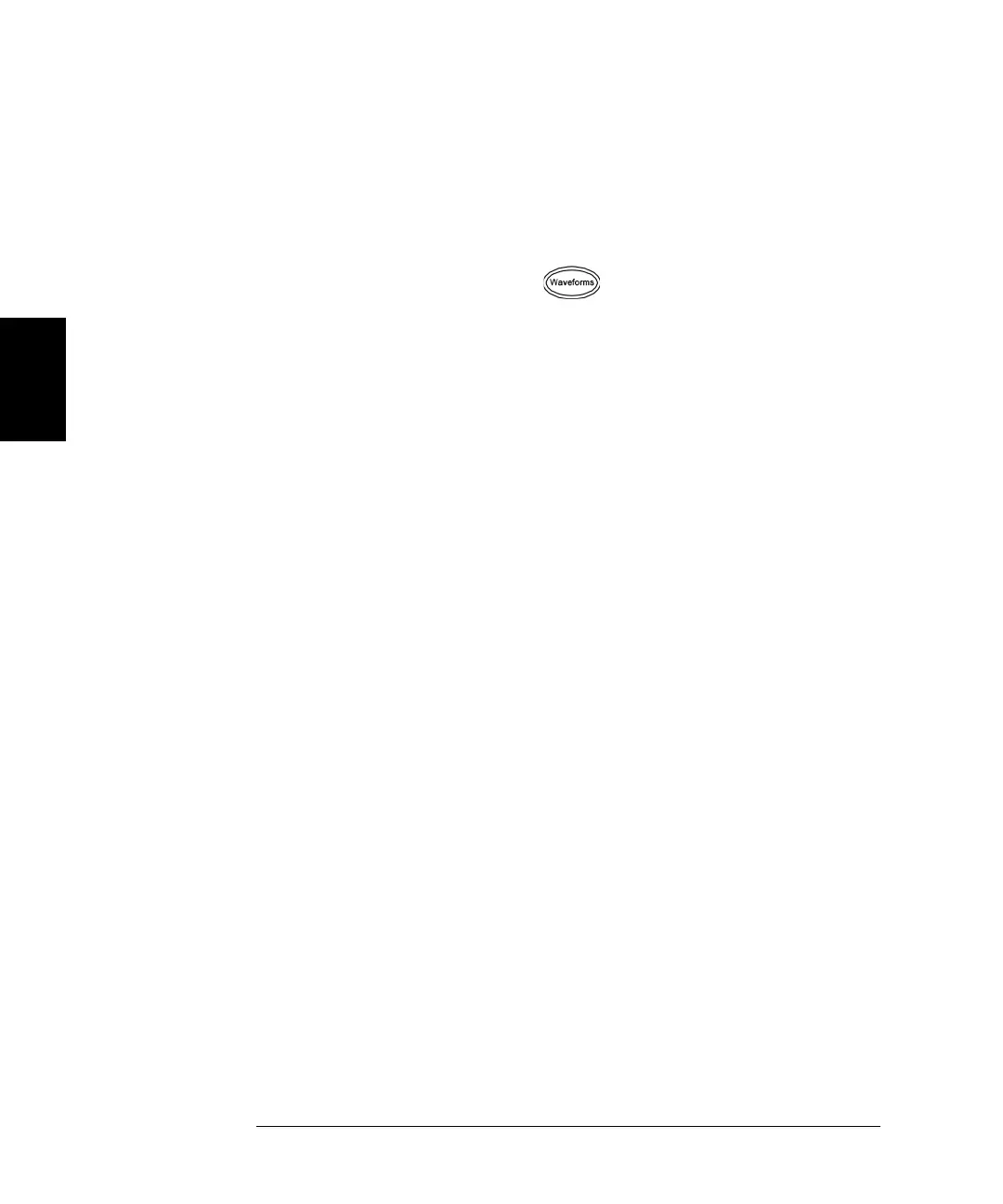120
Chapter 3 Features and Functions
Frequency Modulation (FM)
3
Carrier Waveform Shape
• FM carrier shape: Sine (default), Square, Pulse, Triangle, PRBS,
UpRamp, DnRamp, or Noise. You cannot use arbitrary waveform or
DC as the carrier waveform.
• Front-Panel Operation: Press
and select any waveform except
Noise, Arb, or DC.
• Remote Interface Operation:
FUNCtion
{SINusoid|SQUare|RAMP|PULSe|PRBS|NOISe|ARB}
You can also use the
APPLy
command to select the function, frequency
,
amplitude, and offset with a single command.