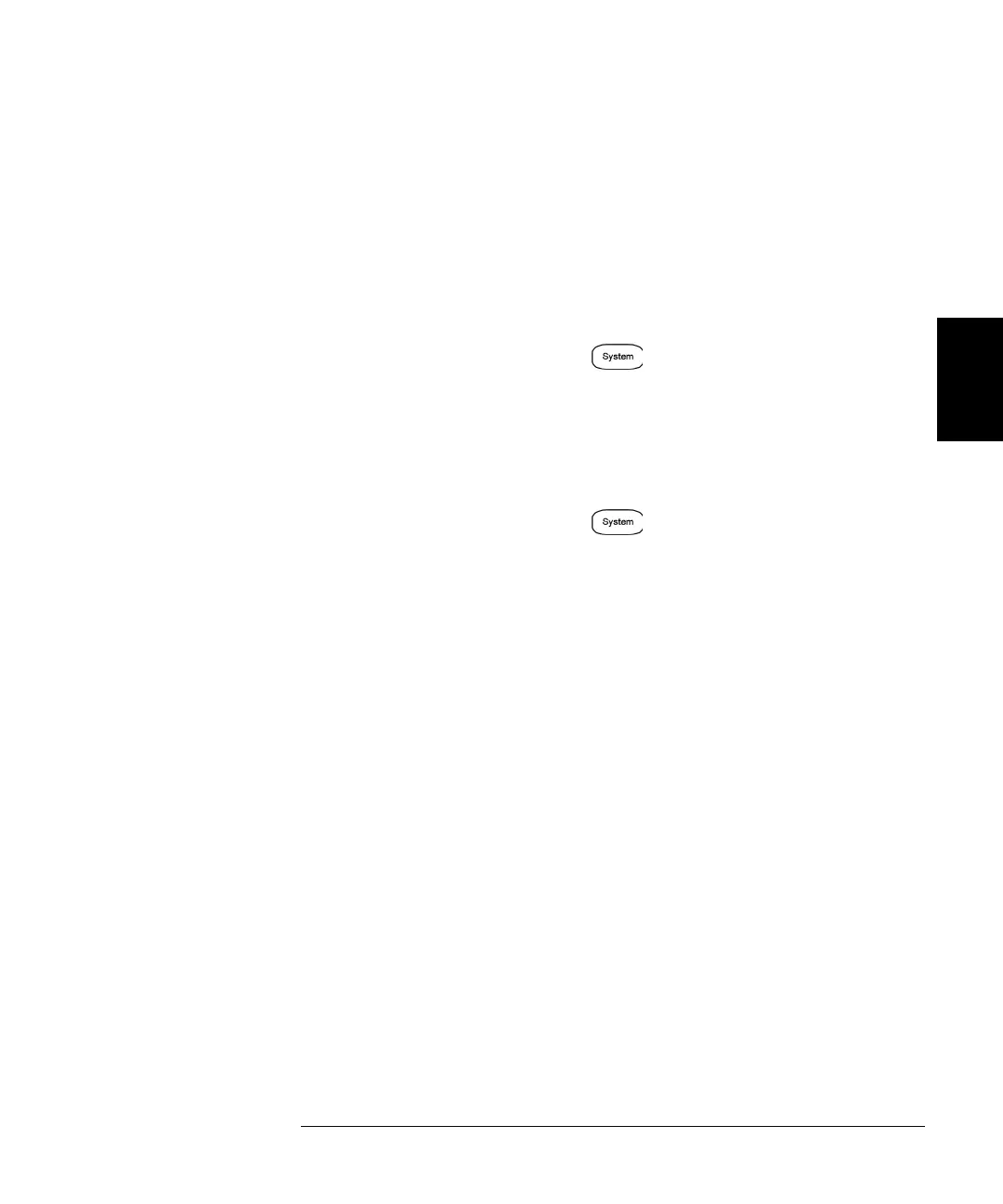171
Chapter 3 Features and Functions
System-Related Operations
3
Display Brightness
To optimize the readability of the front-panel display, you can adjust the
brightness setting. This feature is available from the front panel only.
• Display brightness: 10% to 100% (default).
• The contrast setting is stored in non-volatile memory and does not
change when power has been off or after a remote interface reset.
• Front-Panel Operation:Press
, then System Setup,
User Settings, Display Options, and Brightness.
Date and Time
You can set the date and time on your instrument.
• Front-Panel Operation:Press
, then System Setup, then Date/
Time.
• Remote Interface Operation:
SYSTem:DATE <yyyy>, <mm>, <dd>
SYSTem:TIME <hh>, <mm>, <ss>