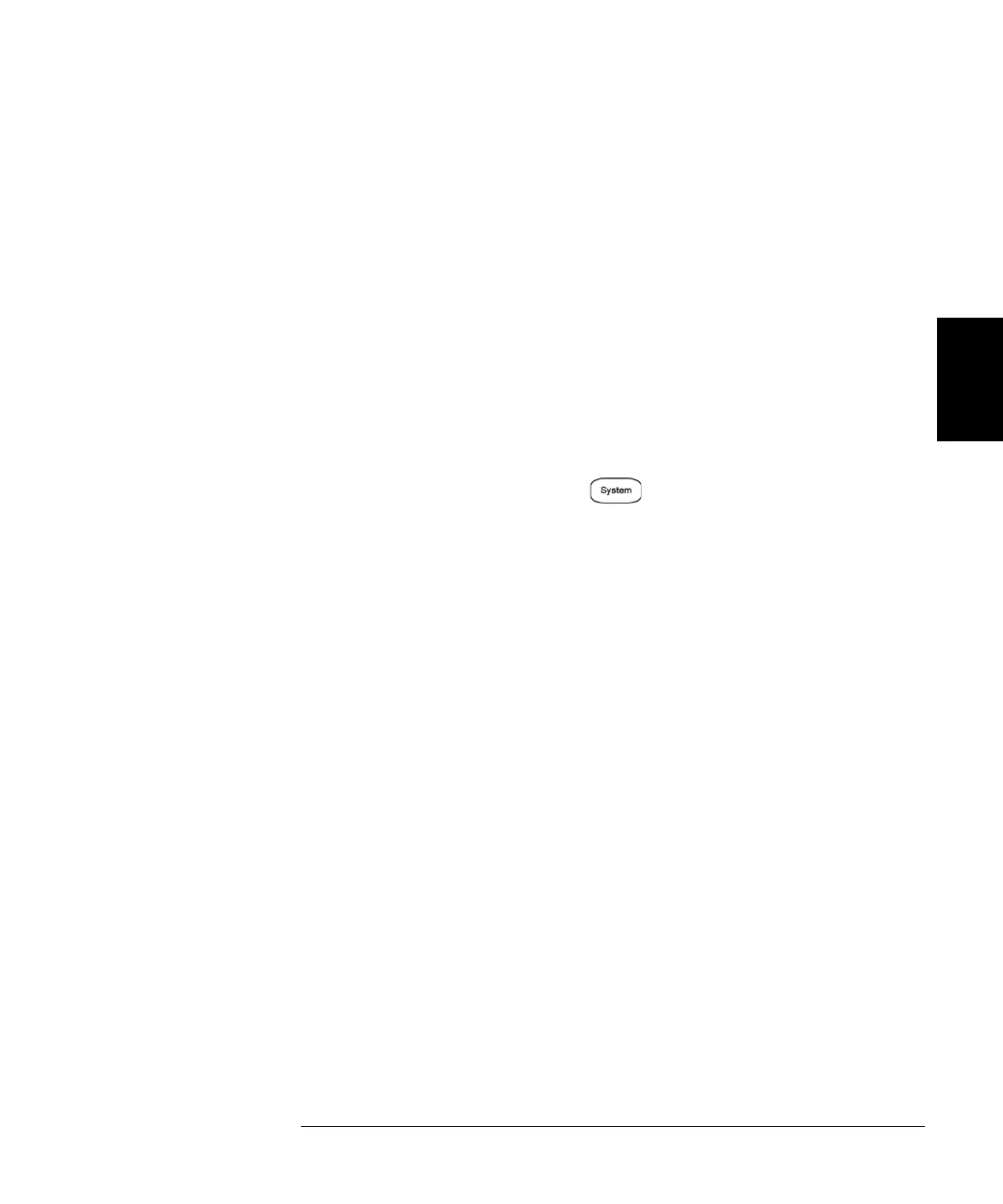173
Chapter 3 Features and Functions
System-Related Operations
3
Self-Test
•A power-on self-test occurs automatically when you turn on the
waveform generator. This limited test assures you that the waveform
generator is operational.
•A complete self-test runs a series of tests and takes approximately
15 seconds to execute. If all tests pass, you can have high confidence
that the waveform generator is fully operational.
• If the complete self-test is successful, “Self-Test Passed” is displayed
on the front panel. If the self-test fails, “Self-Test Failed” is displayed
and an error number is shown. Also, one or more errors are logged to
the system error queue. See the Agilent 33500 Series Service Guide
for instructions on returning the instrument to Agilent for service.
• Front-Panel Operation:Press
, and then select Instr Setup and
Self Test.
• Remote Interface Operation:
*TST?
The self-test returns “0” if the self-test passes or “1” if it fails. If the
self-test fails, the instrument also generates one or more error
message with additional information on why the test failed.