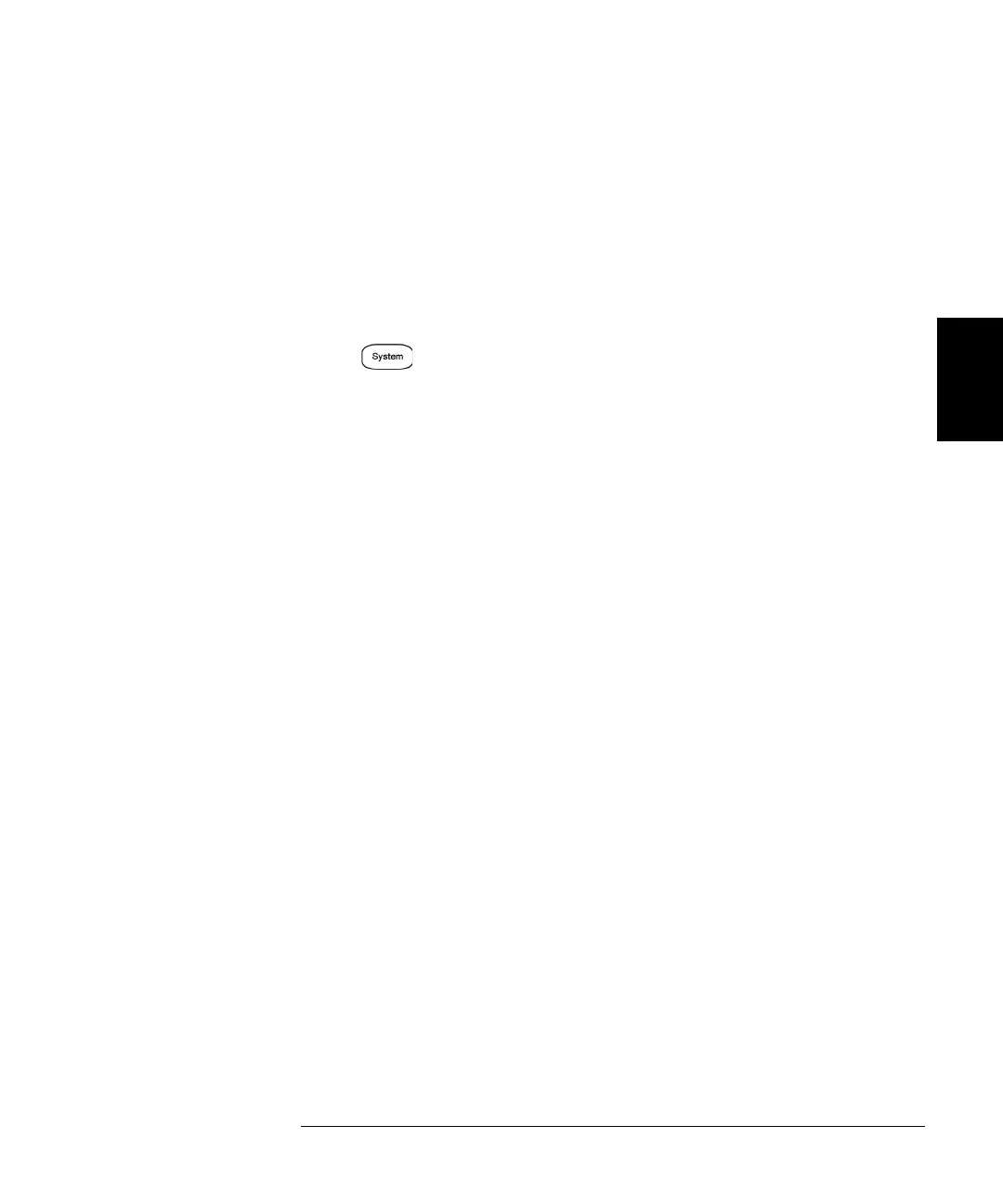177
Chapter 3 Features and Functions
System-Related Operations
3
License Installation (for Option 002)
• The waveform generator includes has an optional feature (option 002)
for extended waveform memory. Install the license for this option as
follows:
1 Install the license file onto a USB drive and insert the USB drive
into the instrument’s front panel.
2Press , then System Setup, then Install License.
3 Use the knob and arrows to select the file under External, then
press Enter.