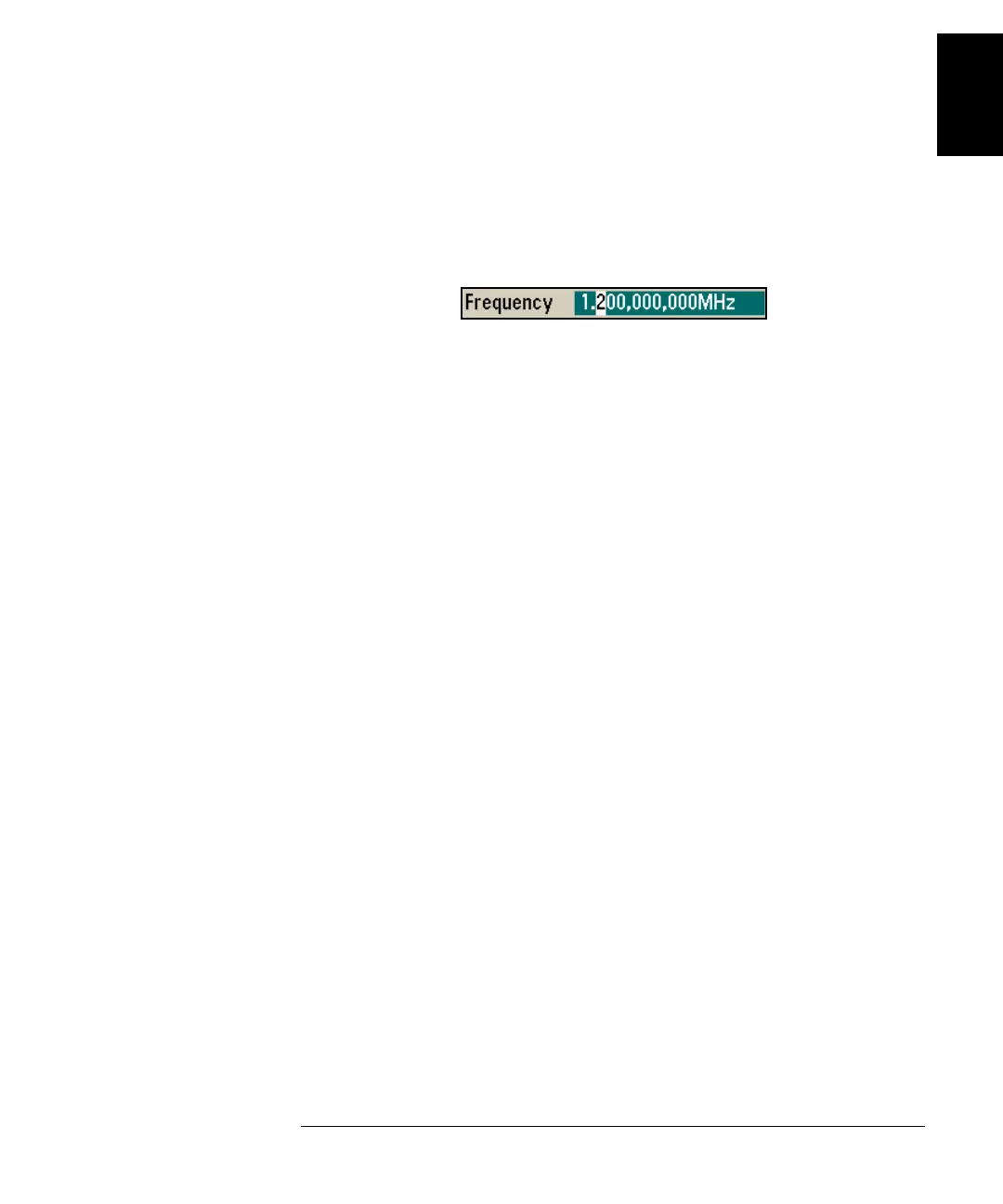21
Chapter 1 Quick Start
To Set the Output Frequency
4
1
3 Select the desired units.
Press the softkey that corresponds to the desired units. When you select
the units, the waveform generator outputs a waveform with the
displayed frequency (if the output is enabled). For this example,
press MHz
.
Note: Y
ou can also enter the desired value using the knob and cursor
keys.