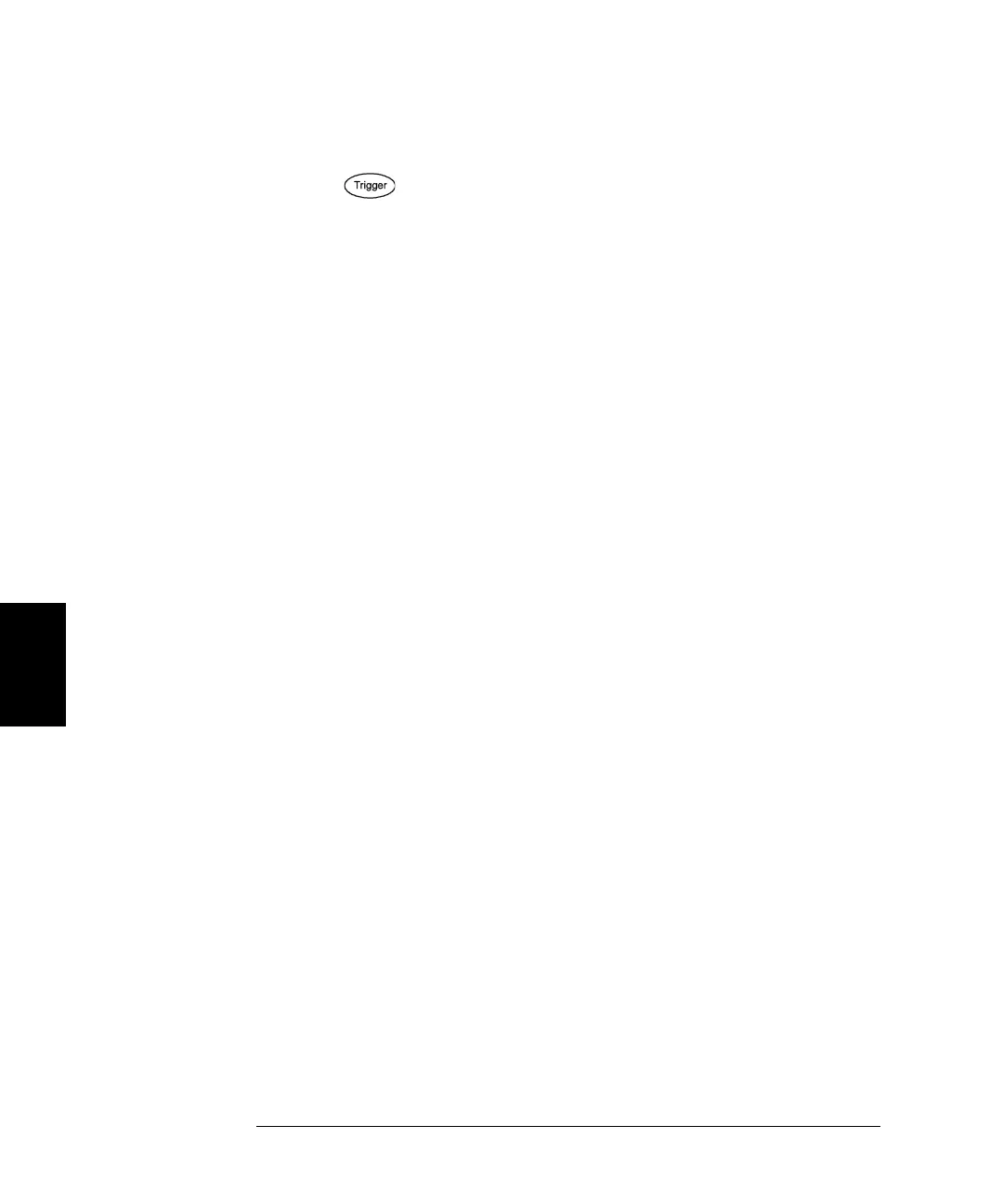252
Chapter 5 Tutorial
Burst
5
For bursts, the trigger source can be an external signal, an internal
timer, the key, or a command received from the remote interface.
The input for external trigger signals is the rear-panel Ext Trig
connector.
This connector accepts TTL-compatible levels and is referenced
to chassis
ground (not floating ground). When not used as an input, the
Ext Trig connector can be configured as an output to enable the 33500
Series
to trigger other instruments at the same time that its internal
trigger occurs
.
An N-Cycle burst always begins and ends at the same point in the
waveform, called the start phase.
Gated Burst In the Gated burst mode, the output waveform is either
“on” or “off ” based on the level of the external signal applied to the rear-
panel Ext Trig connector. When the gate signal is true, the waveform
generator outputs a continuous waveform. When the gate signal goes
false, the current waveform cycle is completed and then the waveform
generator stops while remaining at the voltage level corresponding to the
start phase of the selected waveform. For a noise waveform, the output
stops immediately when the gate signal goes false.