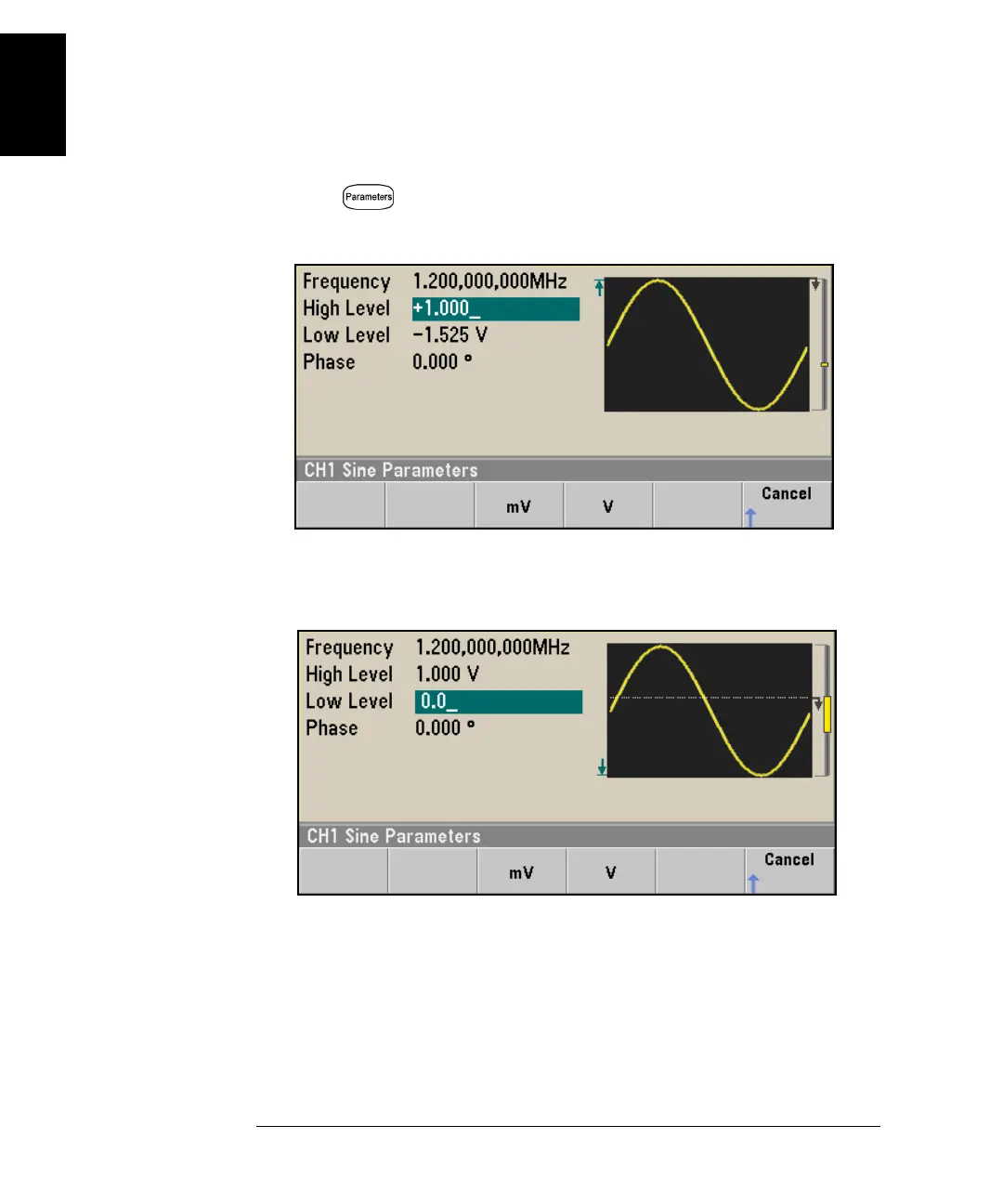28
Chapter 1 Quick Start
To Set the High-Level and Low-Level Values
1
3 Set the “High Level” value.
Press the key and select High Level. Using the numeric keypad or
knob and arrows, select a value of 1.0 V. (If you are using the keypad,
you will need to select the V unit softkey to enter the value.)
4Press the Low Level softkey and set the value.
Again, use the numeric keypad or the knob to enter a value of 0.0 V.
These settings (high-level = 1.0 V and low-level = 0.0 V) are equivalent to
setting an amplitude of 1.0 Vpp and an offset of 500 mV.