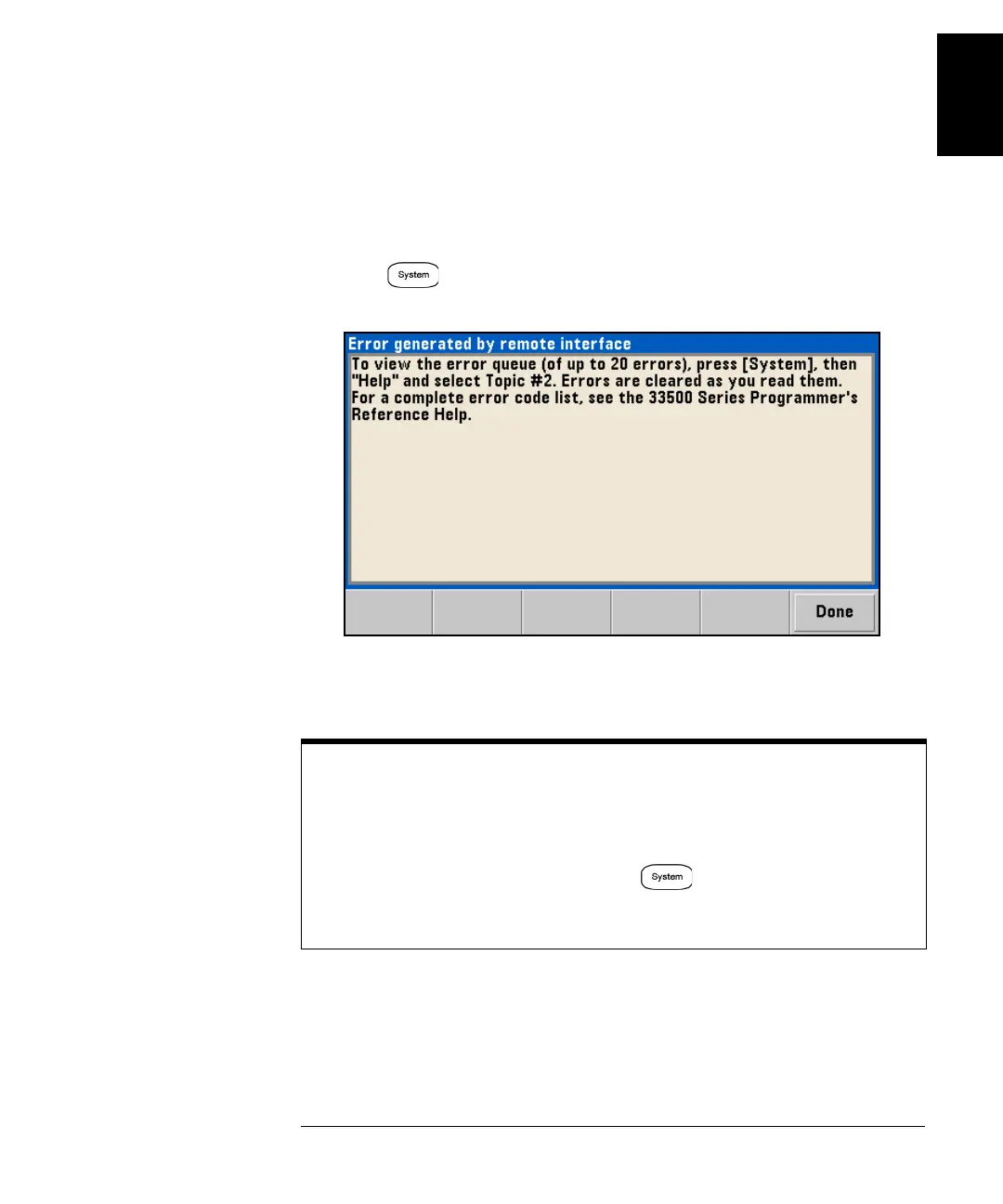37
Chapter 1 Quick Start
To Use the Built-In Help System
4
1
3 View the help information for displayed messages.
Whenever a limit is exceeded or any other invalid configuration is found,
the waveform generator will display a message. The built-in help system
provides additional information on the most recent message.
Press
the button and then press Help
. Then select the topic
View
the last message displayed
, and press Select.
Press Done to exit Help.
Local Language Help: The built-in help system is available in Chinese,
French, German, Japanese, and Korean. All messages, context-
sensitive help, and help topics appear in the selected language. The
menu softkey labels and status line messages are not translated.
To select the local language, press the
button, then press the
System Setup softkey, the User Settings softkey, and the Help Lang
softkey. Then select the desired language.