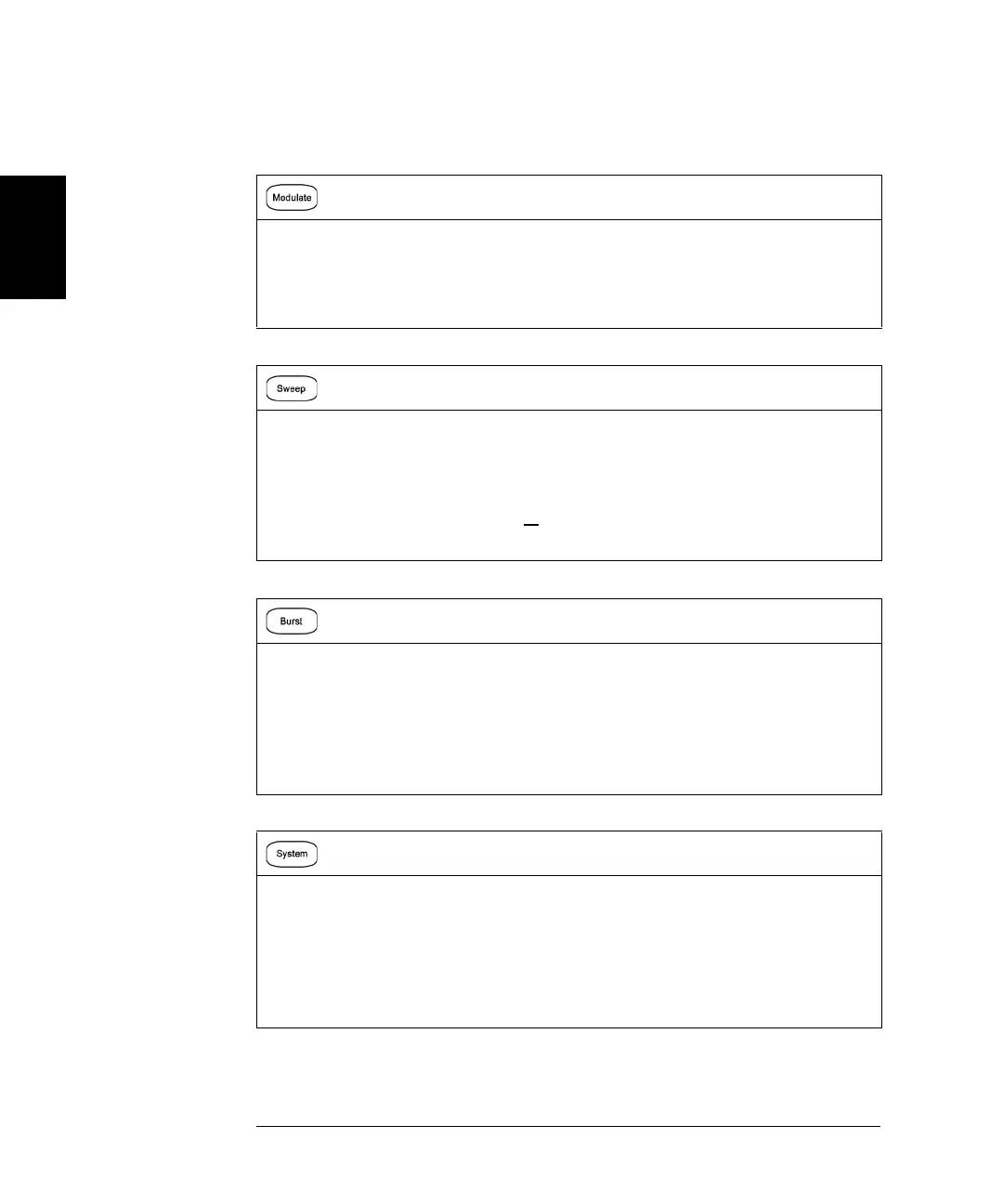44
Chapter 2 Front-Panel Menu Operation
Front-Panel Menu Reference
2
Configure the parameters for modulation.
• Turn modulation on or off.
• Specify the modulation type.
• Specify the modulation source.
• Specify parameters for AM, FM, PM, PWM, BPSK, FSK and Sum modulation.
Configure the parameters for frequency sweep.
• Turn sweep on or off.
• Select linear, logarithmic or frequency list sweeping.
• View and edit a list of frequencies to sweep.
• Select the time in seconds required to complete a sweep.
• Select the start/stop frequencies or center/span frequencies.
• Specify dwell, hold, and return times.
Configure the parameters for burst.
• Turn burst on or off.
• Select the triggered (N Cycle) or externally-gated burst mode.
• Select the number of cycles per burst (1 to 100,000,000 or infinite).
• Select the starting phase angle of the burst (-360° to +360°).
• Specify the number of cycles.
• Specify the burst period.
Store/Recall - Store and recall instrument states.
• Store an arbitrary number of instrument states in non-volatile memory.
• Assign a custom name to each storage location.
• Recall stored instrument states.
• Delete stored instrument states.
• Restore all instrument settings to their factory default values.
• Select the instrument’s power-on configuration (last or factory default).