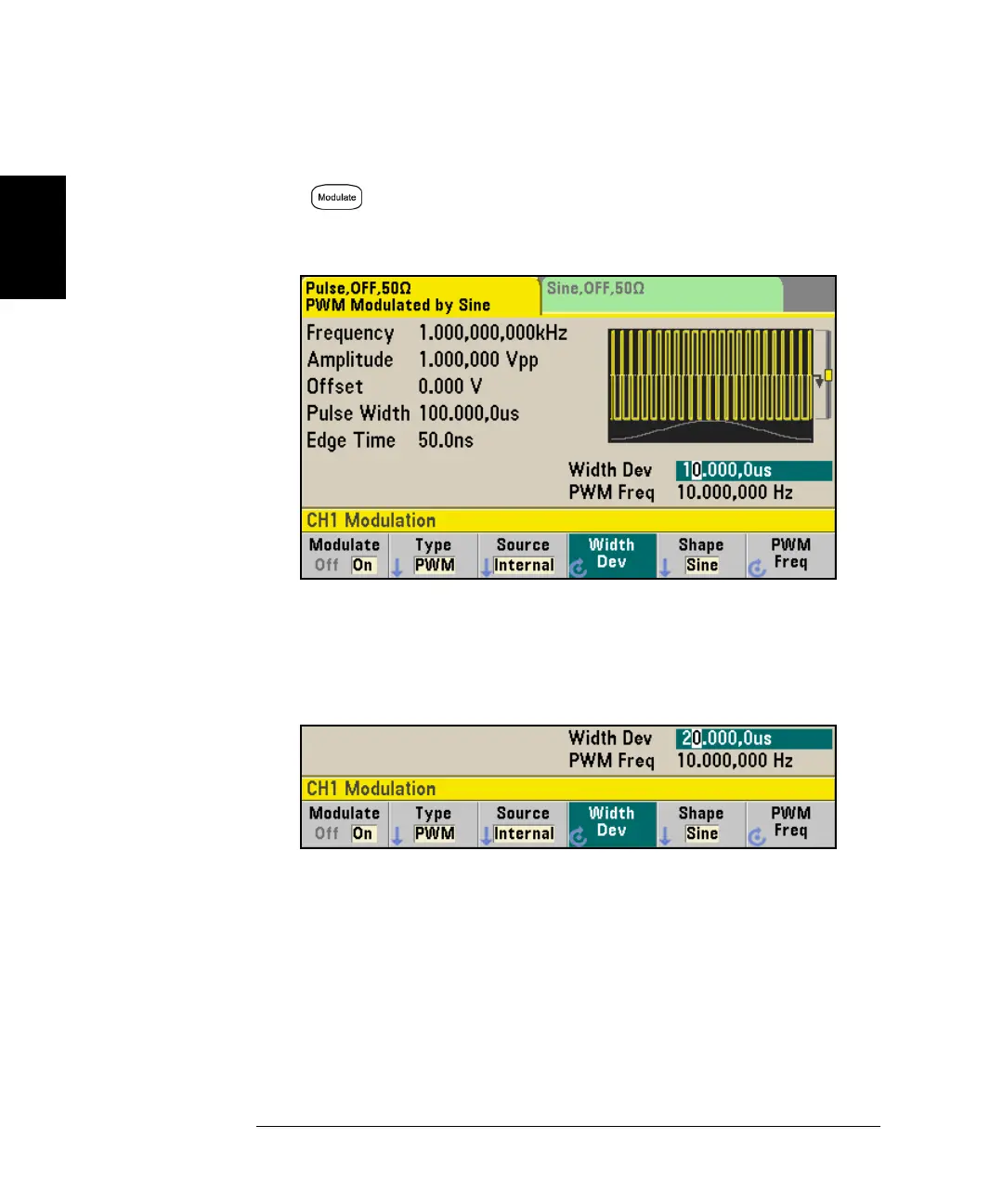54
Chapter 2 Front-Panel Menu Operation
To Output a PWM Waveform
2
2 Select PWM.
Press
and choose
Type,
then
PWM
. Then press the first softkey
(Modulate) to turn modulation on. Notice the status message “PWM
Modulated by Sine” in the upper-left corner of the display.
3 Set the width deviation.
Press the Width Dev softkey and set the value to 20 s using the numeric
keypad or the knob and cursor keys.