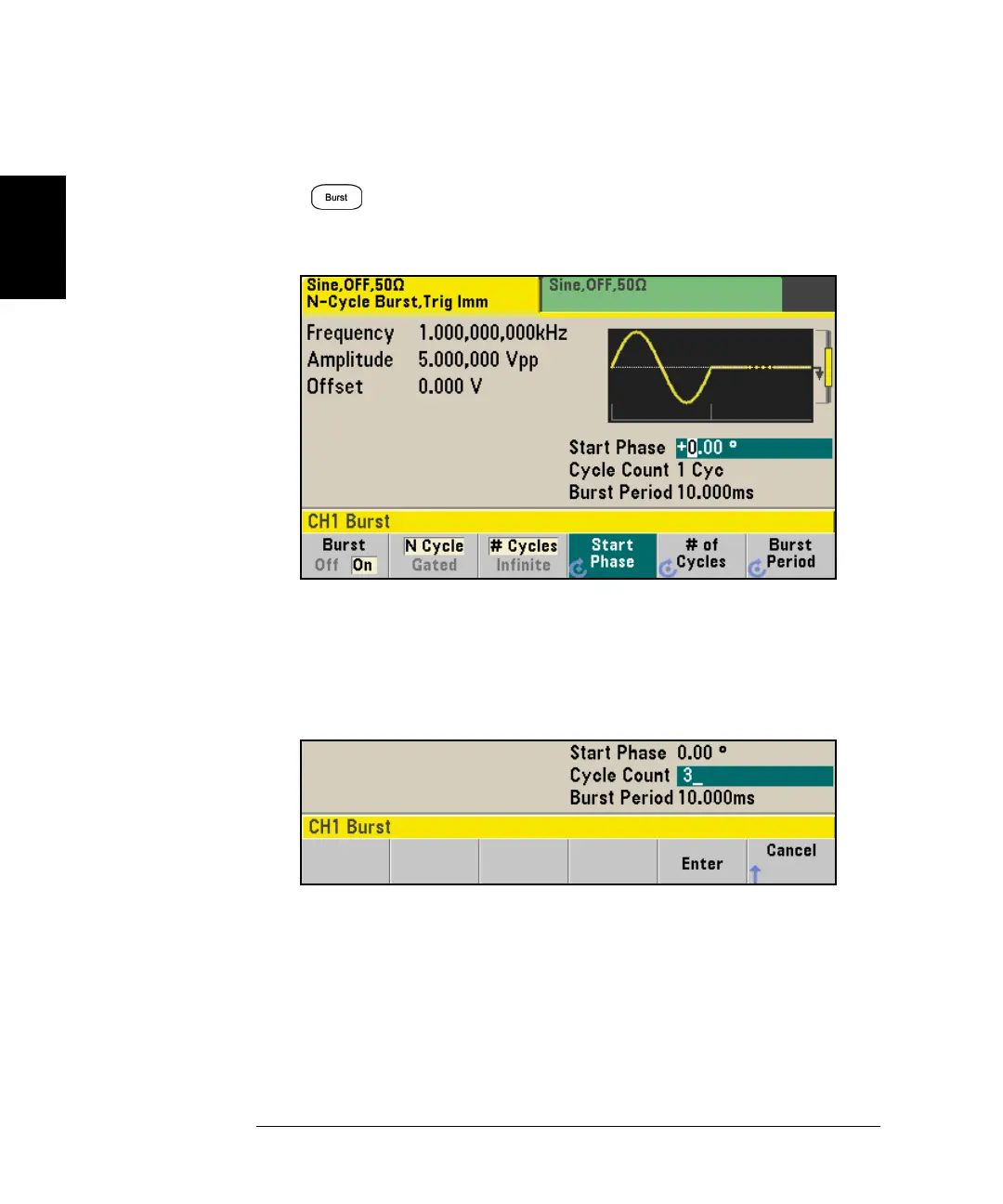60
Chapter 2 Front-Panel Menu Operation
To Output a Burst Waveform
2
2 Select the burst mode.
Press
and then press the Burst Off / On softkey. Notice that a
status message “N Cycle Burst, Trig Imm” is shown in the tab of the
current channel.
3 Set the burst count.
Press the # of Cycles softkey and then set the count to “3” using the
numeric keypad or knob. Press the Enter softkey to finish data entry if
you are using the numeric keypad.