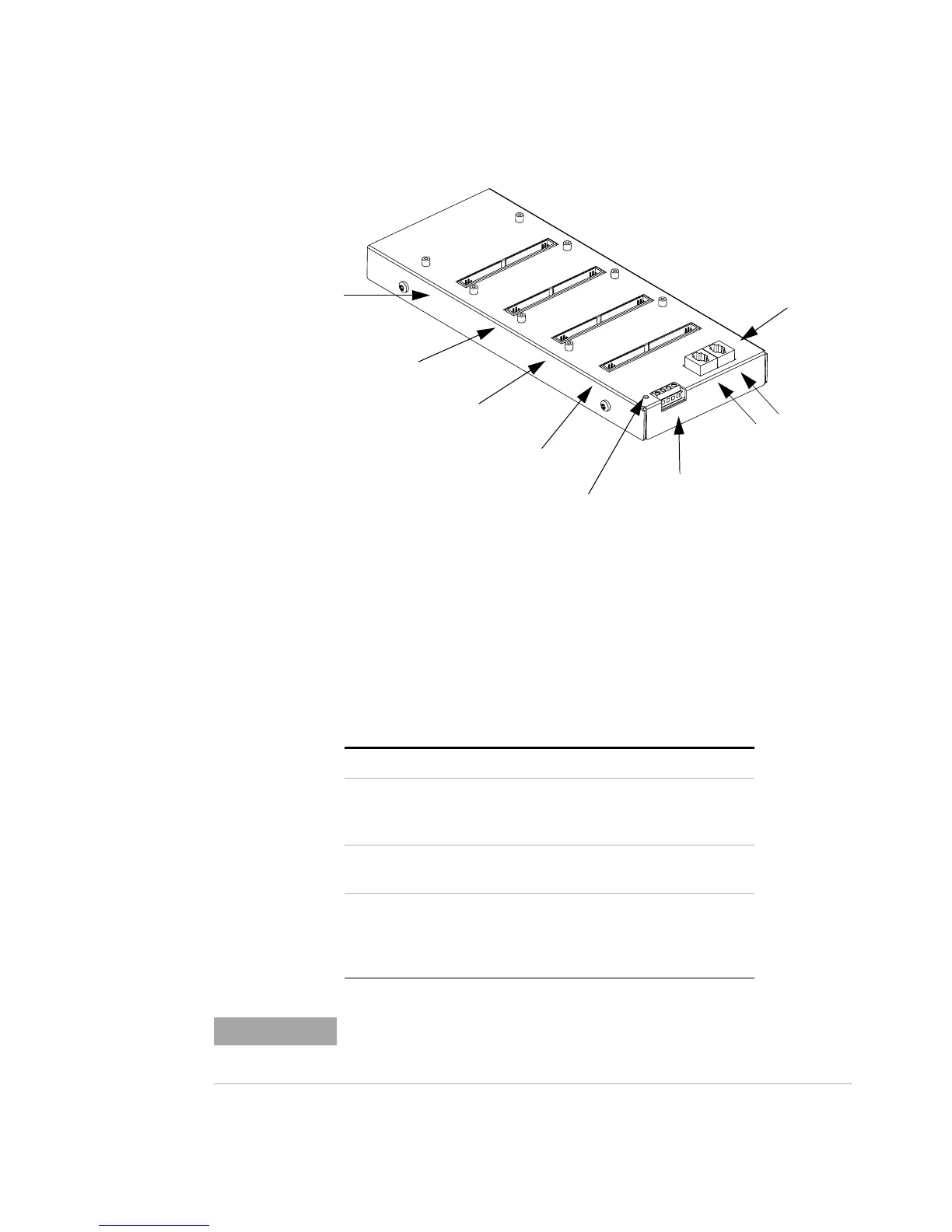Microwave Switch/Attenuator Driver 8
34980A User’s Guide 209
A 34945EXT remote module is shown below.
Each 34945EXT has an I/O Access LED used to indicate transactions
between the 34980A mainframe and the 34945EXT module. When power is
first applied to a 34945EXT module, this LED is continuously illuminated
indicating that power has been applied.
After the module has booted, the LED illuminates only intermittently
during interactions from the Mainframe.
Should the mainframe encounter problems communicating with the
34945EXT the LED is continuously illuminated.
LED Meaning
Not Illuminated Power is not applied to the module or the
module is not processing any mainframe
commands.
Continuously
Illuminated
The 34945EXT is not booted, either due to
an internal error or a mainframe error.
Blinking
Intermittently
Normal operation during command
transactions. Send the
SYSTem:CTYPe:RMODule? query to
initiate a transfer and blink the LED.
External Power
Supply Connections
Expansion Bus
Port 1
Port 2
I/O Access LED
Bank 1
Ch 1 - 8
Ch 11 - 18
Bank 2
Ch 21 - 28
Ch 31 - 38
Bank 3
Ch 41 - 48
Ch 51 - 58
Bank 4
Ch 61 - 68
Ch 71 - 78
NOTE
Always tighten the screws securing the 34945A in the mainframe and the
screws on both ends of the D-Sub cable. Incorrect grounding can cause
malfunctions of the modules due to electro-static discharge.
