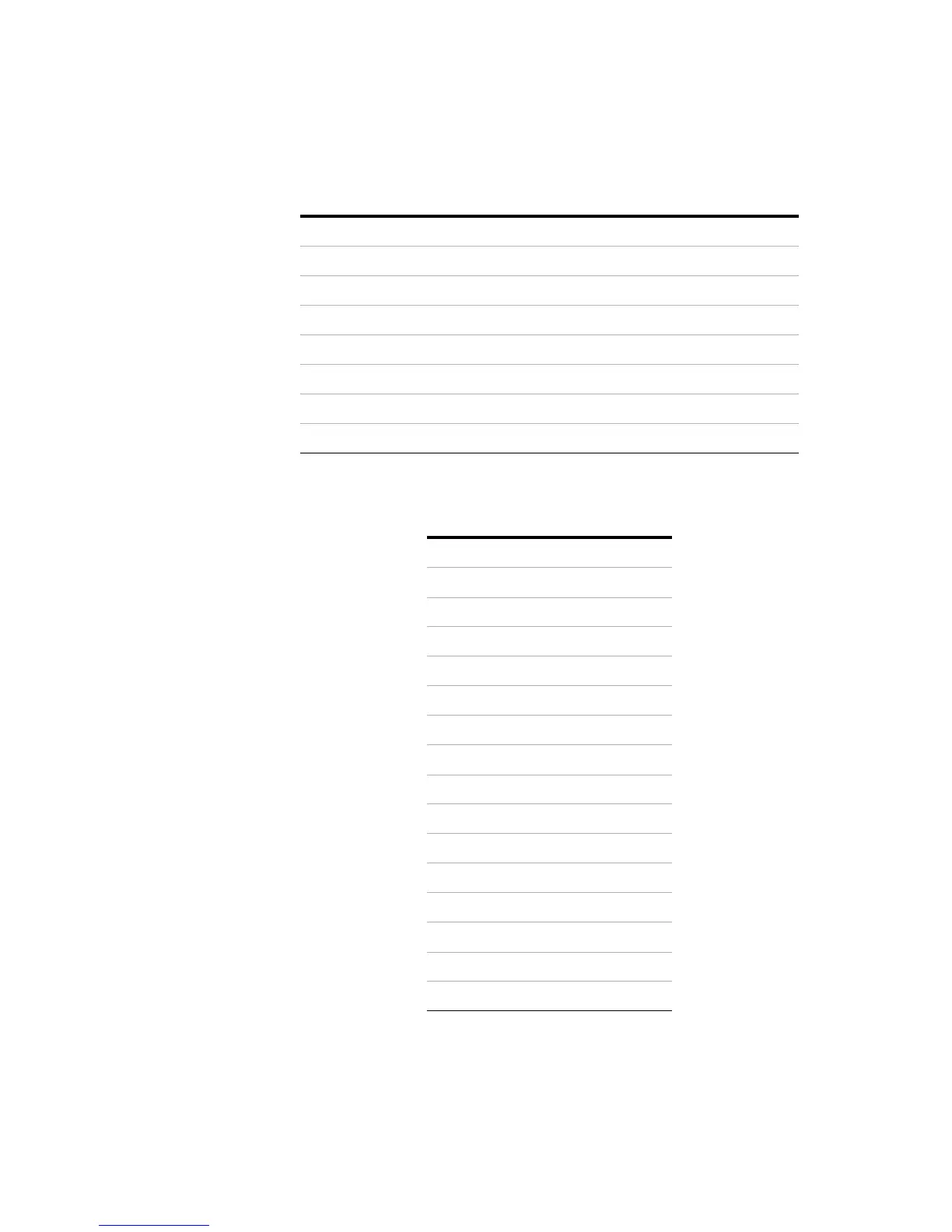252 34980A User’s Guide
8 Microwave Switch/Attenuator Driver
Y1155A Switch Control
Paired Operations*
* PAIRed operation must be configured manually. The ROUTe:RMODule:BANK:PRESet does not
configure Y1155A channels for
PAIRed operations.
Unpaired Operations
Drive 1 ROUT:OPEN (@xx01) Drive 11 ROUT:CLOS (@xx01)
Drive 2 ROUT:OPEN (@xx02) Drive 12 ROUT:CLOS (@xx02)
Drive 3 ROUT:OPEN (@xx03) Drive 13 ROUT:CLOS (@xx03)
Drive 4 ROUT:OPEN (@xx04) Drive 14 ROUT:CLOS (@xx04)
Drive 5 ROUT:OPEN (@xx05) Drive 15 ROUT:CLOS (@xx05)
Drive 6 ROUT:OPEN (@xx06) Drive 16 ROUT:CLOS (@xx06)
Drive 7 ROUT:OPEN (@xx07) Drive 17 ROUT:CLOS (@xx07)
Drive 8 ROUT:OPEN (@xx08) Drive 18 ROUT:CLOS (@xx08)
Drive 1 ROUT:CLOS (@xx01)
Drive 2 ROUT:CLOS (@xx02)
Drive 3 ROUT:CLOS (@xx03)
Drive 4 ROUT:CLOS (@xx04)
Drive 5 ROUT:CLOS (@xx05)
Drive 6 ROUT:CLOS (@xx06)
Drive 7 ROUT:CLOS (@xx07)
Drive 8 ROUT:CLOS (@xx08)
Drive 11 ROUT:CLOS (@xx11)
Drive 12 ROUT:CLOS (@xx12)
Drive 13 ROUT:CLOS (@xx13)
Drive 14 ROUT:CLOS (@xx14)
Drive 15 ROUT:CLOS (@xx15)
Drive 16 ROUT:CLOS (@xx16)
Drive 17 ROUT:CLOS (@xx17)
Drive 18 ROUT:CLOS (@xx18)
