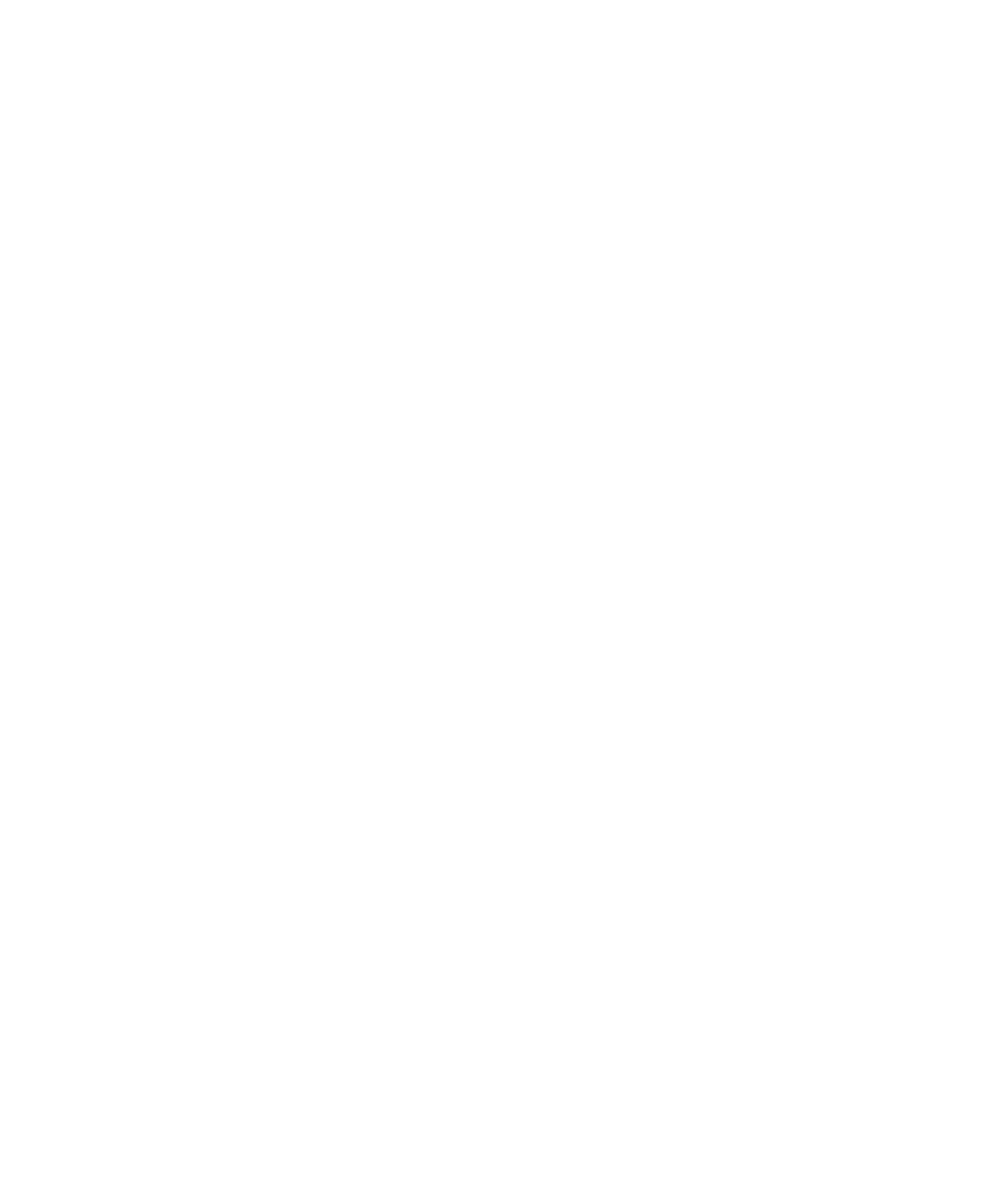6 5977C GC/MSD Operating Manual
Cleaning/Recycling the Product 31
Accidental Liquid Spillage 31
Moving or Storing the MSD 31
To Replace the Primary Fuses 32
2 Installing 8890 GC Columns
Columns 36
Conditioning columns 36
Conditioning ferrules 37
Tips and hints 37
To Install a Capillary Column in a Split/Splitless Inlet 38
To Condition a Capillary Column 41
To Install a Capillary Column in the GC/MSD Interface Using the
Self-Tightening Column Nut 42
To Install a Capillary Column in the GC/MSD Interface Using a
Standard Column Nut 47
To Install the GC/MSD Interface Tip Seal 50
The GC/MSD Interface for an 8890 Series GC 52
3 Installing Intuvo 9000 GC Columns
Columns 56
Conditioning columns 57
Tips and hints 57
To Replace an Intuvo GC Column 59
To Replace an Intuvo 9000 GC Gasket 63
To Install a Column Guard or Jumper Chip 64
To Replace the 9000 GC/MS Tail 68
To Condition an Intuvo Capillary Column 72
