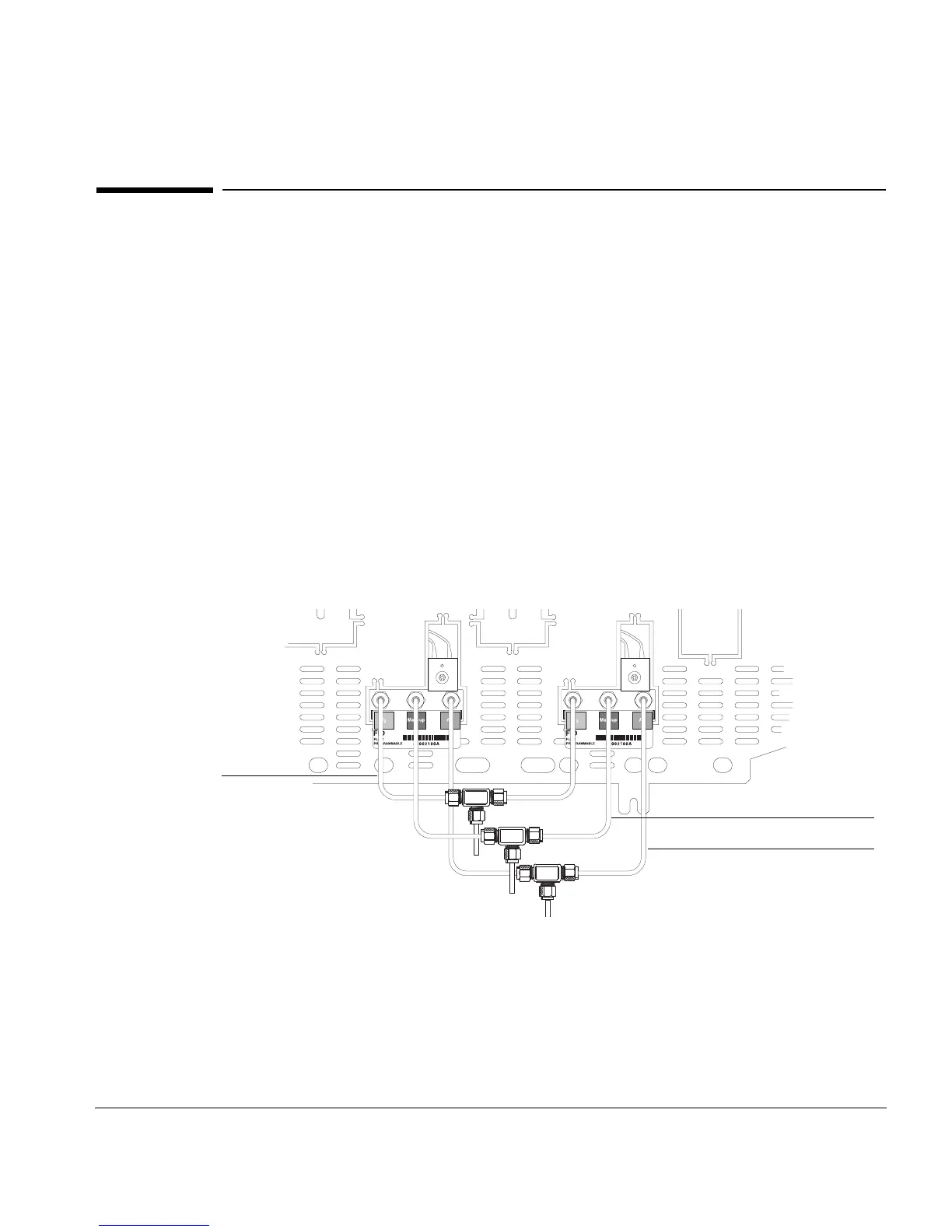35
Installation
Step 8. Attaching tubing to detector manifolds
Step 8. Attaching tubing to detector manifolds
The gases you connect to a detector depend on the type of detector. The
manifolds clearly indicate what types of gas the detectors require and where you
should attach the tubing. See the tables on page 12 and for alternative gases for
the detector.
This procedure explains how to install gases to the FID. Gases are plumbed to
all the detectors in a similar way.
6890 with Electronic Pressure Control
The detector gas inlet fittings are accessible on the instrument back panel.
1. Turn off the gas supplies to be connected at their sources.
2. Each detector gas fitting is labeled. Connect the tubing to the appropriate
fitting using a SWAGELOK nut.
Figure 14. Connecting tubing to an EPC detector
Materials needed:
❐ 1/8-inch preconditioned copper tubing
❐ Three 1/8-inch
SWAGELOK nuts and back and front ferrules sets
❐ Two 7/16-inch wrenches
Hydrogen
Makeup gas
Air
FID shown
