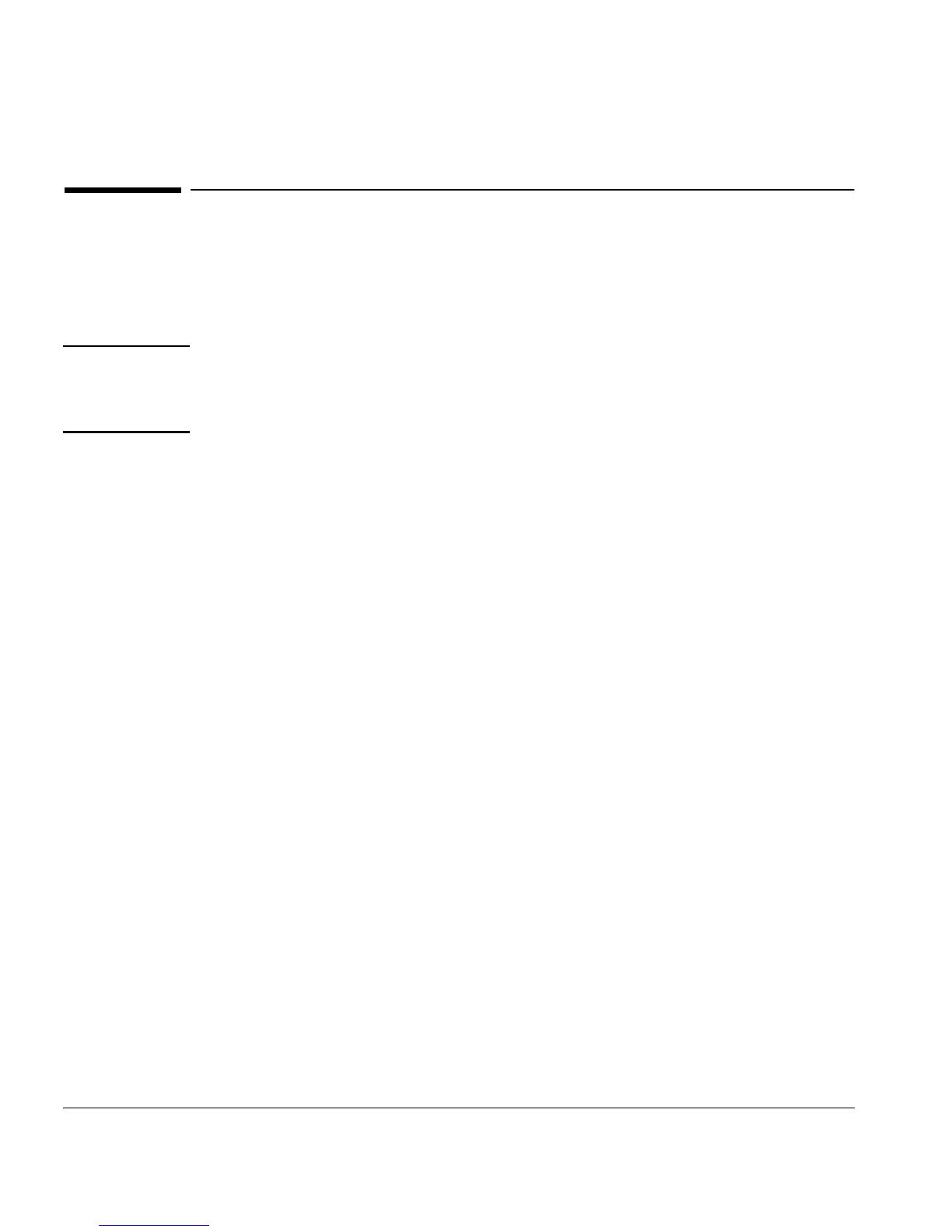Installation
Step 9. Checking for leaks
38
Step 9. Checking for leaks
Liquid leak detectors (Snoop is a common one) are not recommended, especially
in areas where cleanliness is very important. If you do use leak detection fluid,
immediately rinse the fluid off to remove the soapy film.
WARNING To avoid a potential shock hazard when using liquid detection fluid, turn the GC
off and disconnect the main power cord. Be careful not to spill leak solution on
electrical leads.
Materials needed:
❐ Electronic leak detector (preferred)
❐ Leak detection fluid
1. Set the carrier gas pressure at the source (usually tank) regulator to
approximately 50 psi.
2. Set the detector gas pressures to the following:
• Makeup = 50 psi
• Hydrogen = 50 psi
• Air = 50 psi
• TCD reference gas = 50 psi
3. Using the leak detector, check each fitting for leaks.
4. Correct leaks by tightening the connections. Retest the connections;
continue tightening until all connections are leak-free.
5. Turn off the inlet and detector gases at the initial supply.
