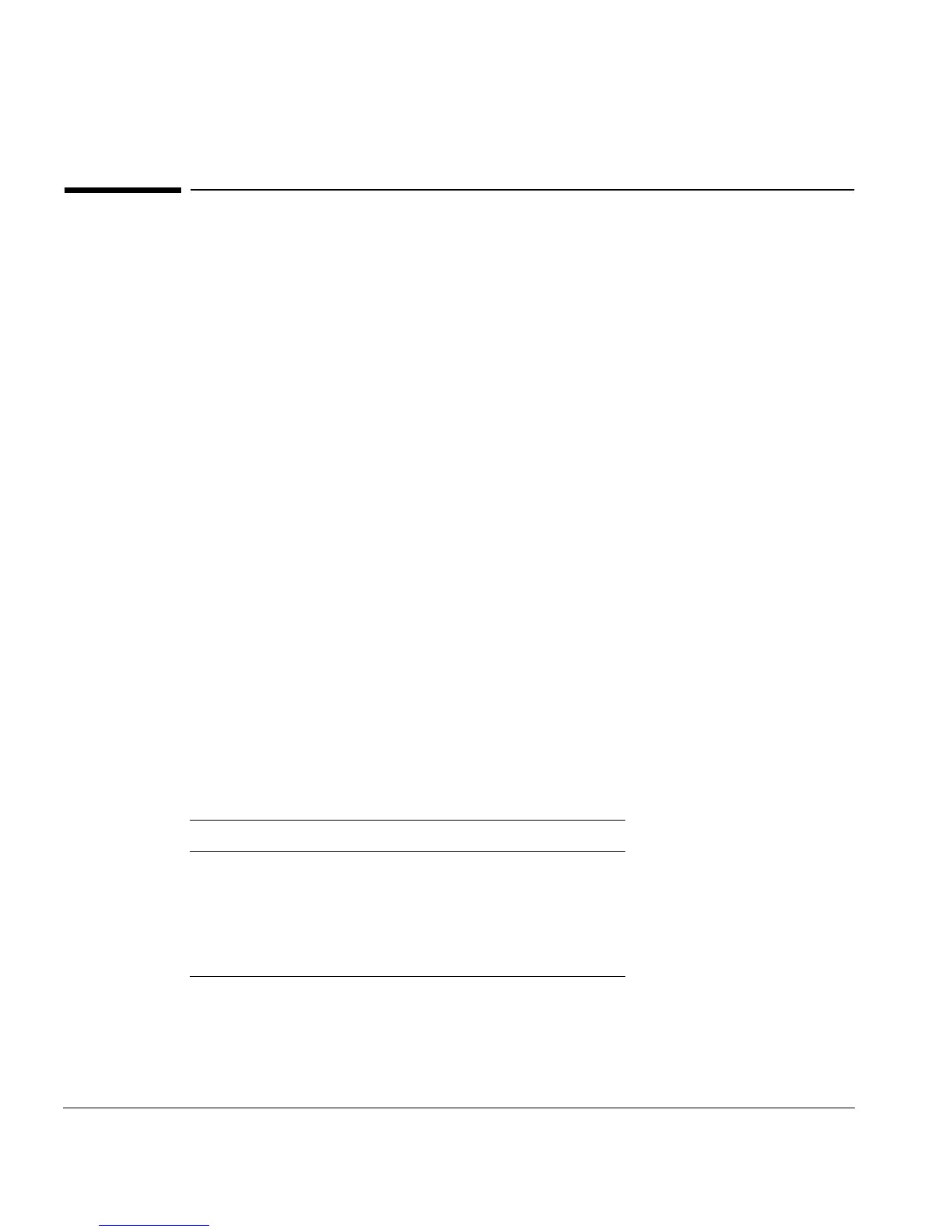Installation
Step 12. Setting source pressures
44
Step 12. Setting source pressures
The pressure set at a tank regulator depends on these factors:
• The pressure needed to achieve the highest flow rate you intend to use.
The pressure/flow relationship depends on the column or device involved.
The best way to address this is to begin at a moderate pressure level and
adjust upward as needed.
• A pressure difference of about 10 psi (138 kPa) across pressure and flow
sensing and controlling devices to enable them to work properly.
This pressure difference requirement is much the same for all sensors and
controllers, including flow controllers and pressure regulators.
• The pressure limit of the weakest part of the supply system.
Swagelok fittings and copper tubing are more than adequate for the highest
gas pressures encountered in gas chromatography.
The pneumatics modules of the GC will withstand over 250 psi pressure, but
may not function reliably. We recommend a maximum continuous operating
pressure of 170 psi to avoid excessive wear and leaks.
Traps are often the weakest part of the system. They should be labeled, either
on the trap itself or in accompanying literature, with a maximum operating
pressure. Source pressure must not exceed the lowest maximum operating
pressure in the supply system.
Suggested starting values of source pressure are:
Gas Use Source pressure
Carrier Packed columns 410 kPa (60 psi)
Capillary columns 550 kPa (80 psi)
Air Detectors 550 kPa (80 psi)
Hydrogen Detectors 410 kPa (60 psi)
