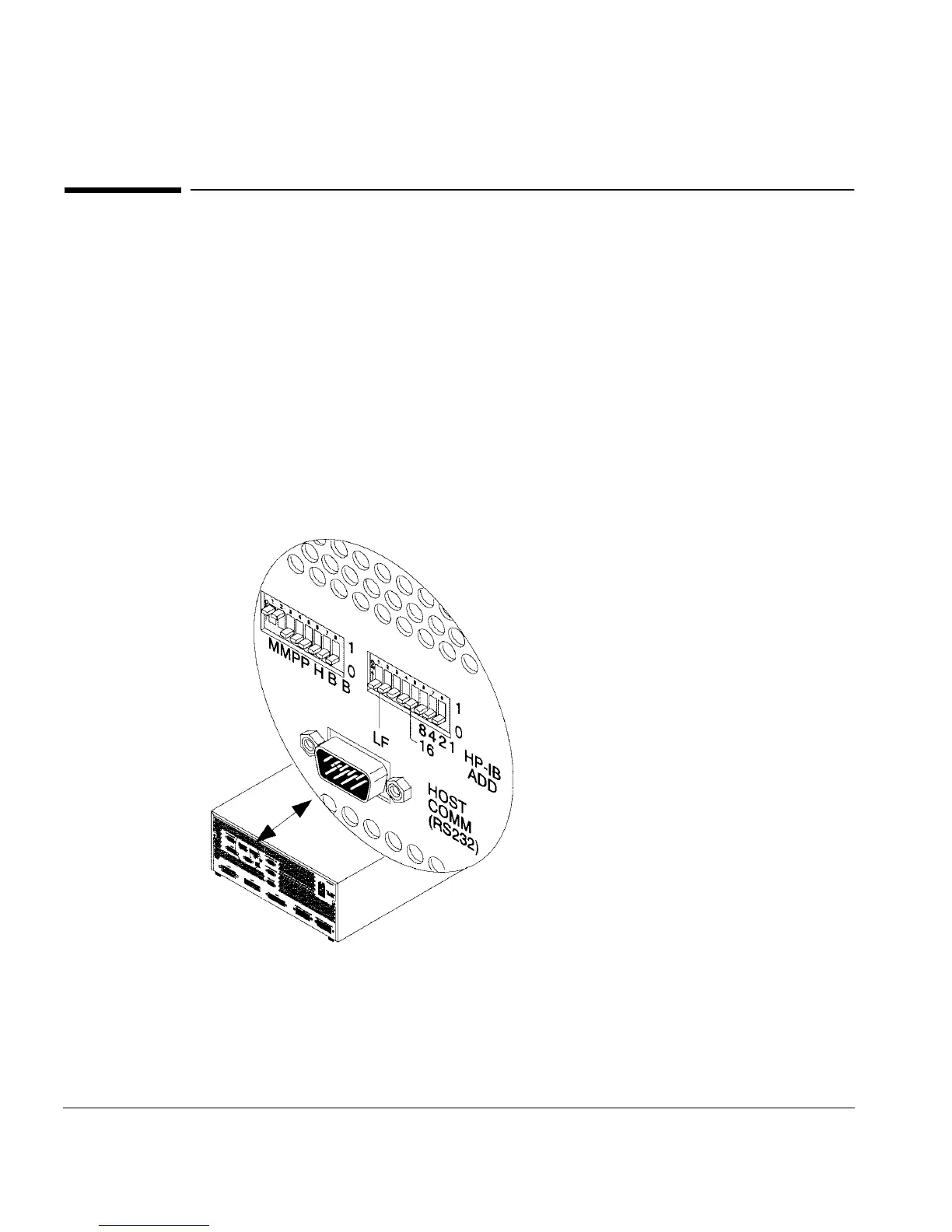Installation
Step 14. Setting the 7673 Automatic Liquid Sampler switches
56
Step 14. Setting the 7673 Automatic Liquid Sampler
switches
If you are installing an 7673 Automatic Liquid Sampler (ALS), there are a series
of switches on the back panel of the controller that must be set properly.
Materials needed:
• A tool with a small point to move the switches (for example, a pencil with a
sharp point)
Locate the switches on the back of the ALS controller. Set the first two switches
on the left to “1”. Set all the other switches to “0”. See Figure 28.
Figure 28. 7673 ALS switch location and correct configuration
