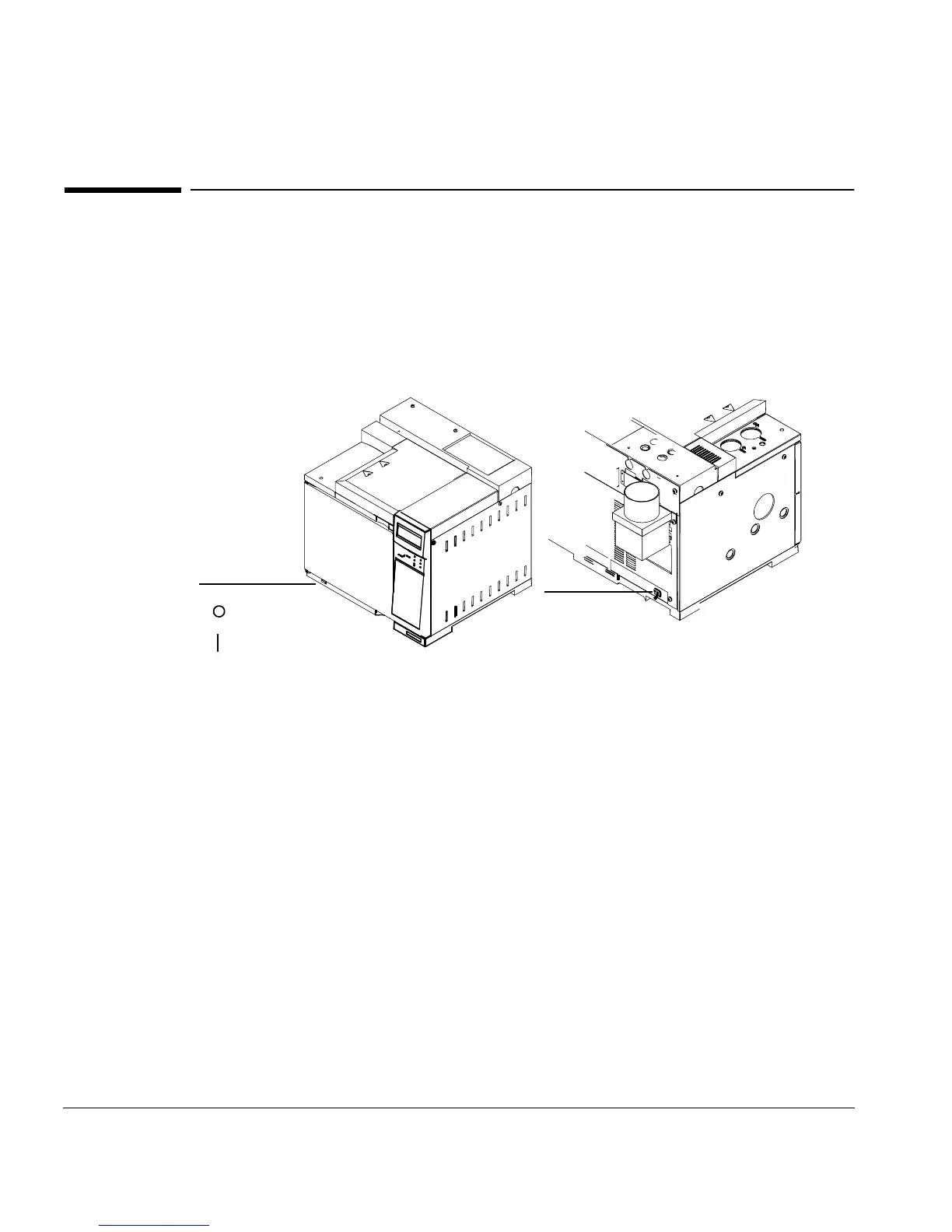Installation
Step 3. Turning the power on
30
Step 3. Turning the power on
When you turn the GC on, it runs a series of self-test diagnostics. Run the
diagnostics before continuing with the installation to be sure that the instrument
electronics are working properly.
1. Verify that the power switch is in the off position.
Figure 9. Power switch and power cord locations
2. Plug the power cord into the power receptacle. Turn the GC on.
3. The self-test diagnostic tests run automatically. To see the pass/fail message,
wait for the test to end and press
[Oven][Temp][On]
If the screen displays Power on successful, turn the GC off and continue
with the installation procedure.
If you do not see this message, turn the GC off and call Agilent service.
Power switch
Power cord
= Off
= On
