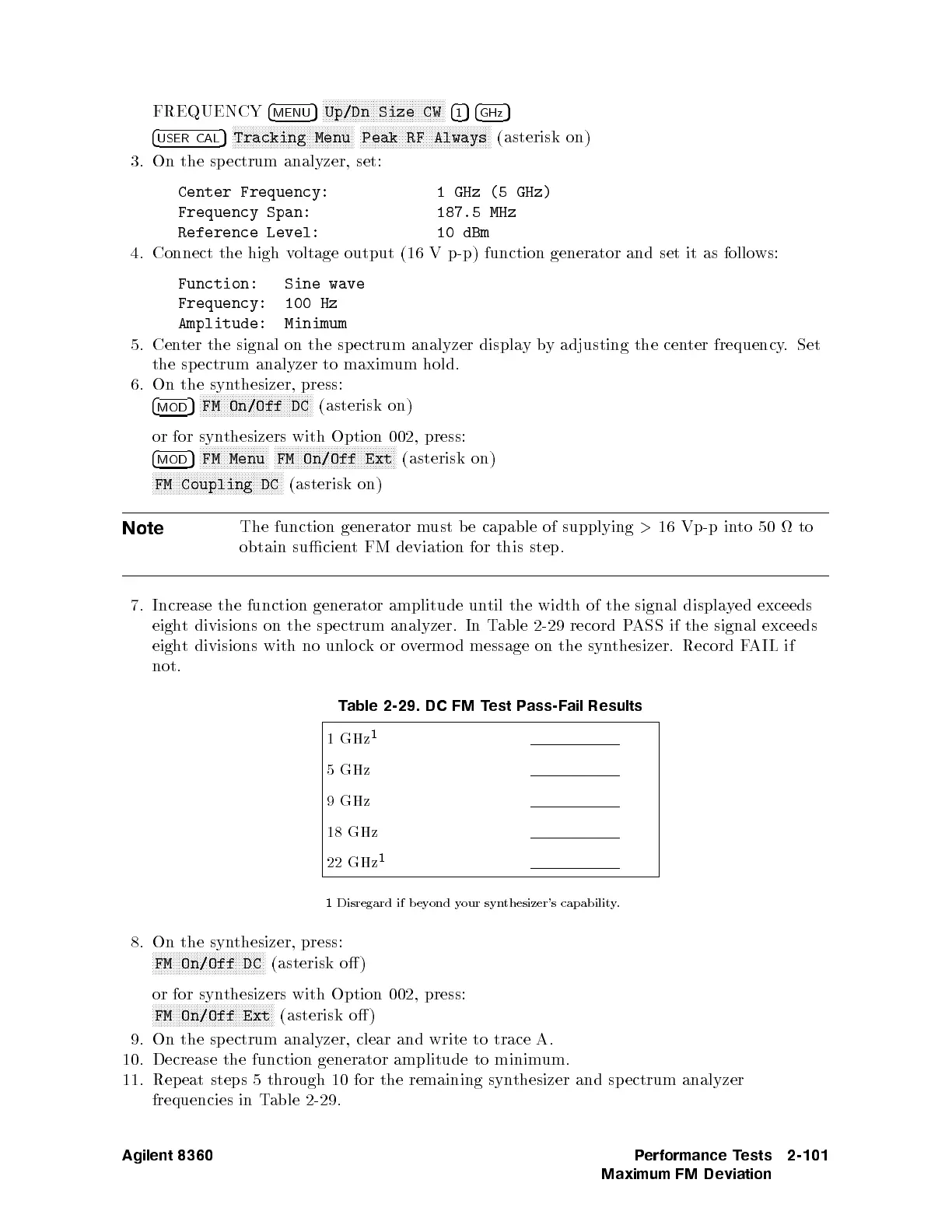FREQUENCY
4
MENU
5
N
NN
NN
NN
NN
N
N
N
N
N
N
N
N
N
N
N
N
N
NN
NN
NN
NN
NN
NN
N
N
N
N
N
N
N
Up/Dn
Size CW
4
1
5
4
GHz
5
4
USER CAL
5
NN
NN
NN
NN
NN
NN
N
N
N
N
N
N
N
N
N
N
N
NN
NN
NN
NN
NN
NN
NN
N
N
N
N
Tracking Menu
NN
NN
NN
NN
NN
NN
N
N
N
N
N
N
N
N
N
N
N
NN
NN
NN
NN
NN
NN
NN
N
N
N
N
N
N
N
Peak RF
Always
(asterisk
on)
3.
On
the sp
ectrum analyzer,
set:
Center
Frequency: 1
GHz (5
GHz)
Frequency Span:
187.5 MHz
Reference
Level:
10
dBm
4.
Connect
the
high
v
oltage
output
(16
V
p-p)
function
generator and
set it
as follo
ws:
Function:
Sine
wave
Frequency:
100 Hz
Amplitude:
Minimum
5.
Center
the
signal
on
the
sp
ectrum
analyzer
displa
y
b
y
adjusting
the
cen
ter
frequency
.
Set
the
sp
ectrum
analyzer
to
maxim
um
hold.
6. On
the syn
thesizer, press:
4
MOD
5
N
N
N
N
N
N
N
N
N
NN
NN
NN
N
N
N
N
N
N
N
N
N
N
N
N
N
N
N
N
N
N
N
NN
NN
FM
On/Off
DC
(asterisk on)
or
for
syn
thesizers
with
Option
002,
press:
4
MOD
5
N
NN
N
N
N
N
N
N
N
N
N
N
N
N
N
N
N
N
N
N
N
N
FM
Menu
N
NN
N
N
N
N
N
N
N
N
N
N
N
N
N
N
N
N
N
N
N
N
N
N
N
NN
N
N
N
N
N
N
N
N
N
N
N
N
N
FM
On/Off
Ext
(asterisk
on)
N
N
N
N
N
N
N
N
NN
NN
NN
N
N
N
N
N
N
N
N
N
N
N
N
N
N
N
N
N
N
N
NN
NN
NN
N
N
N
N
N
FM Coupling
DC
(asterisk
on)
Note
The
function generator
must
b
e
capable
of
supplying
>
16
Vp-p
in
to
50
to
obtain
sucien
t
FM
deviation
for
this
step.
7.
Increase the
function
generator
amplitude
un
til
the
width
of
the
signal
displa
y
ed
exceeds
eigh
t
divisions
on
the
sp
ectrum
analyzer.
In
Table
2-29
record
P
ASS
if
the
signal
exceeds
eigh
t
divisions
with
no
unlo
c
k
or
o
v
ermo
d
message
on
the
synthesizer.
Record
F
AIL
if
not.
T
able
2-29.
DC
FM
T
est
P
ass-F
ail
Results
1
GHz
1
5
GHz
9
GHz
18
GHz
22 GHz
1
1
Disregard if b ey
ond y
our synthesizer's capabilit
y.
8. On the syn
thesizer, press:
NNNNNNNNNNNNNNNNNNNN
NNNNNNNNNNNNNNNNNN
FM On/Off DC
(asterisk o )
or for synthesizers with Option 002, press:
NNNNNNNNNNNNNNNNNNNNNNNNNNNNNNNNNNNNNNNNN
FM On/Off Ext
(asterisk o )
9. On the spectrum analyzer, clear and write to trace A.
10. Decrease the function generator amplitude to minimum.
11. Repeat steps 5 through 10 for the remaining synthesizer and sp ectrum analyzer
frequencies in Table 2-29 .
Agilent 8360 Performance Tests
Maximum FM Deviation
2-101
