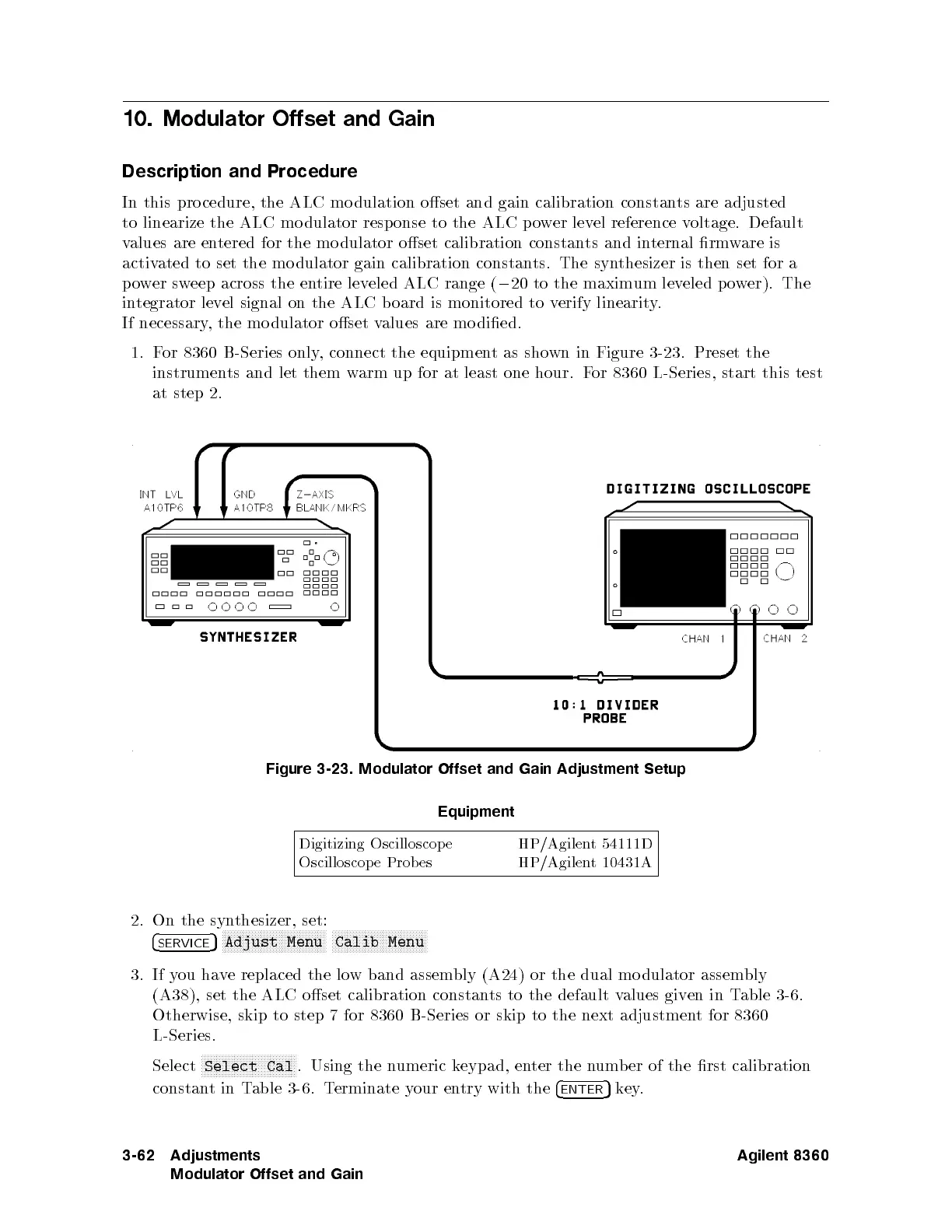10.
Modulator Offset
and Gain
Description
and Procedure
In this
pro cedure,
the ALC
mo dulation
oset and
gain
calibration
constan
ts
are
adjusted
to
linearize
the
ALC
mo
dulator
resp
onse
to
the
ALC
p
o
w
er
lev
el reference
voltage.
Default
v
alues
are
entered
for the
mo dulator
oset calibration
constan
ts
and
in
ternal
rm
w
are
is
activated
to
set
the
mo
dulator
gain
calibration
constan
ts.
The
syn
thesizer
is
then
set
for
a
p
o
w
er
sw
eep
across
the
en
tire
leveled
ALC range
(
0
20 to
the
maxim
um
lev
eled
p
o
w
er).
The
in
tegrator lev
el signal
on the
ALC b
oard
is
monitored
to
v
erify
linearit
y
.
If
necessary
,
the
mo
dulator
oset
v
alues
are
mo
died.
1.
F
or
8360
B-Series
only
,
connect
the
equipmen
tas
shown
in Figure
3-23
.
Preset
the
instrumen
ts and
let them
warm
up
for
at
least
one
hour.
F
or
8360
L-Series,
start
this
test
at
step
2.
Figure 3-23.
Modulator Offset
and
Gain
Adjustment
Setup
Equipment
Digitizing
Oscilloscop
e
HP/Agilen
t 54111D
Oscilloscope Prob es
HP/Agilent 10431A
2. On the syn
thesizer, set:
4
SERVICE
5
NNNNNNNNNNNNNNNNN
NNNNNNNNNNNNNNNNNN
Adjust Menu
NNNNNNNNNNNNNNNNN
NNNNNNNNNNNNNNN
Calib Menu
3. If y
ou ha
ve replaced the
low band assem
bly (A24) or the dual modulator assem
bly
(A38), set the ALC oset calibration constants to the default values given in Table 3-6.
Otherwise, skip to step 7 for 8360 B-Series or skip to the next adjustment for 8360
L-Series.
Select
NNNNNNNNNNNNNNNNNNNNNNNNNNNNNNNN
Select Cal
. Using the numeric keypad, enter the number of the rst calibration
constantinTable 3-6 . Terminate your entry with the
4
ENTER
5
key.
3-62 Adjustments
Modulator Offset and Gain
Agilent 8360
