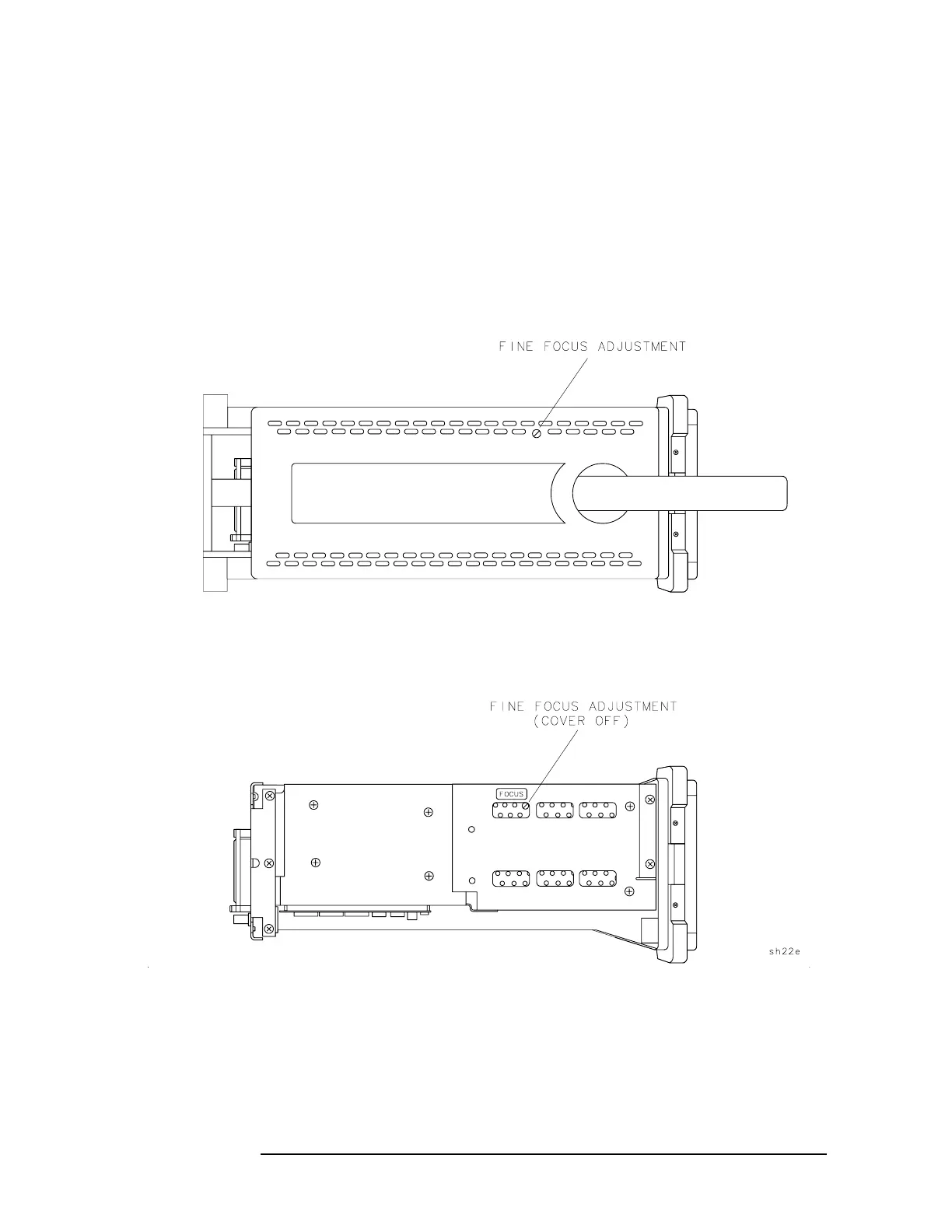34 Chapter2
Making Adjustments
1a. Display (with four access holes in top of shield)
Fine Focus
1. Adjust the front panel INTENSITY control for a comfortable viewing
intensity.
2. Use an adjustment tool to access the fine focus adjustment. See
Figure 2-1. Adjust as necessary for a focused display. If one of the
end-stops of the fine focus adjustment is reached, proceed with the
“Coarse Focus Adjustment” section.
Figure 2-1 Fine Focus Adjustment Location
